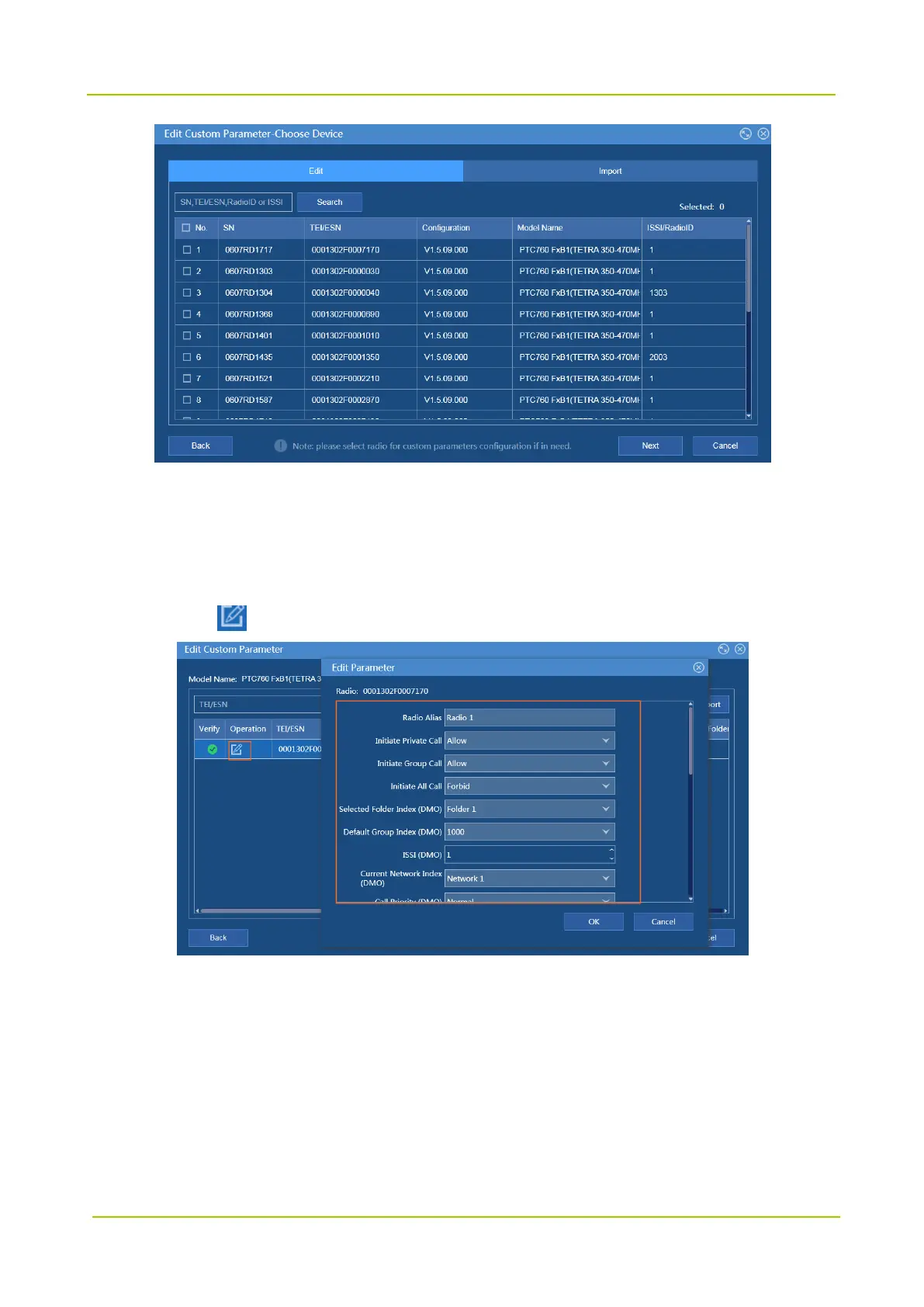1. Choose the method to configure custom parameters.
Edit Custom Parameters: click Edit and choose radios, then click Next.
Import an Existing Custom Parameter File (.csv format): click Import and click Browse to
import the custom parameter file, then choose radios and click Next.
2. Click and configure the parameters, then click OK.
Step 9 Click Next.
Step 10 Enter the template name and click OK.
