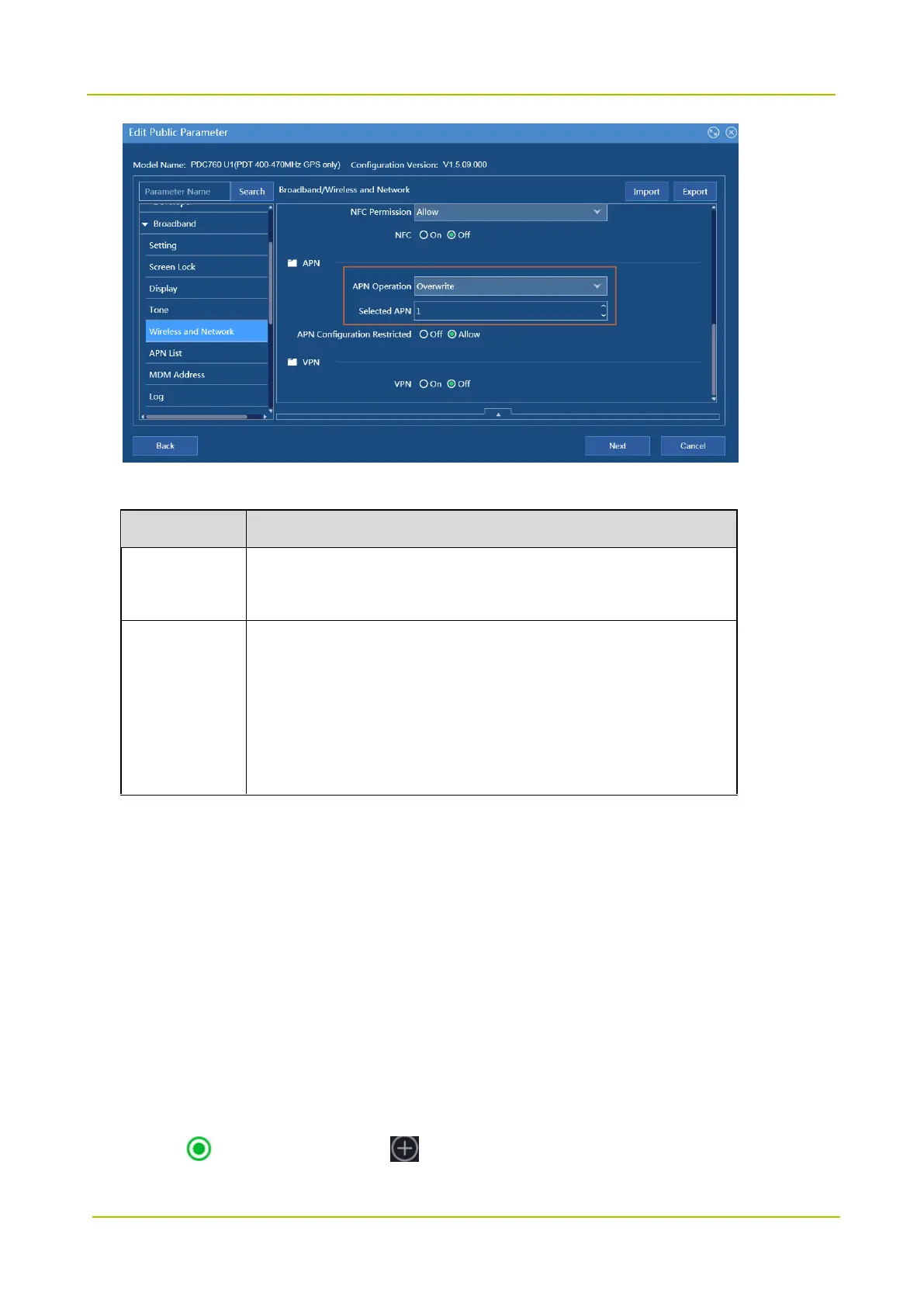Choose an APN added in 1, if Selected APN is set to 1, the first APN
data in APN List will be written into the radio.
Note:
The radio will select the predefined APN in the SIM card if Selected
APN is set to 0 or a number greater than that in the APN List.
4.1.1.2 Configure through Radio Menu
Prerequisite
You’ve got the APN information from the owner of the APN server.
The APN of the radio has been enabled via Smart MDM. The path is as below.
Choose Broadband -> Wireless and Network, and set APN Configuration Restricted to Off.
Choose Broadband -> Menu Control, and set APN to Visible.
Steps
Step 1 Select Setting -> Mobile Network -> Network -> Access Point Name (APN) on the radio.
Step 2 Tap to choose an APN or tap to add an APN.
