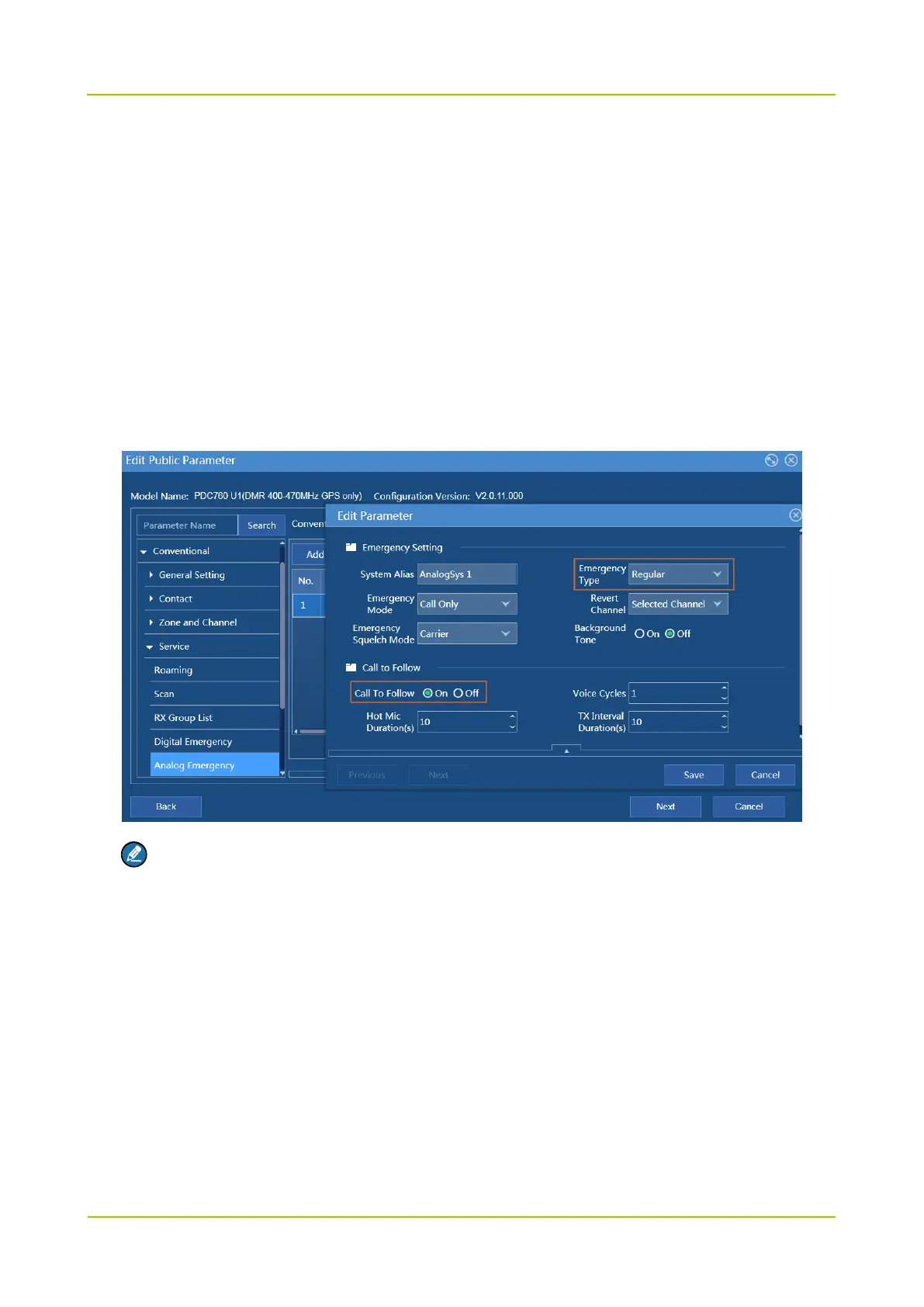In direct mode, RX frequency must be the same as TX frequency, and the CTCSS/CDCSS of the
radios must be the same. While in repeater mode, RX frequency of the radio must be the same as TX
frequency of the repeater, and TX frequency of the radio is the same as RX frequency of the repeater,
or the CTCSS/CDCSS of the radios are different.
4.2.7.2 Analog Emergency
You need to configure the emergency call system, emergency type and emergency key.
Path:
1. Conventional -> Service -> Analog Emergency -> Emergency Setting -> Emergency Type
2. Conventional -> Service -> Analog Emergency -> Call To Follow -> Call To Follow
Note
The Emergency Type must be set to Regular.
When Call To Follow is enabled, the radio automatically transmits voice in emergency call without
PTT press.
3. Conventional -> Zone and Channel -> Analog Channel -> Service -> Emergency System
