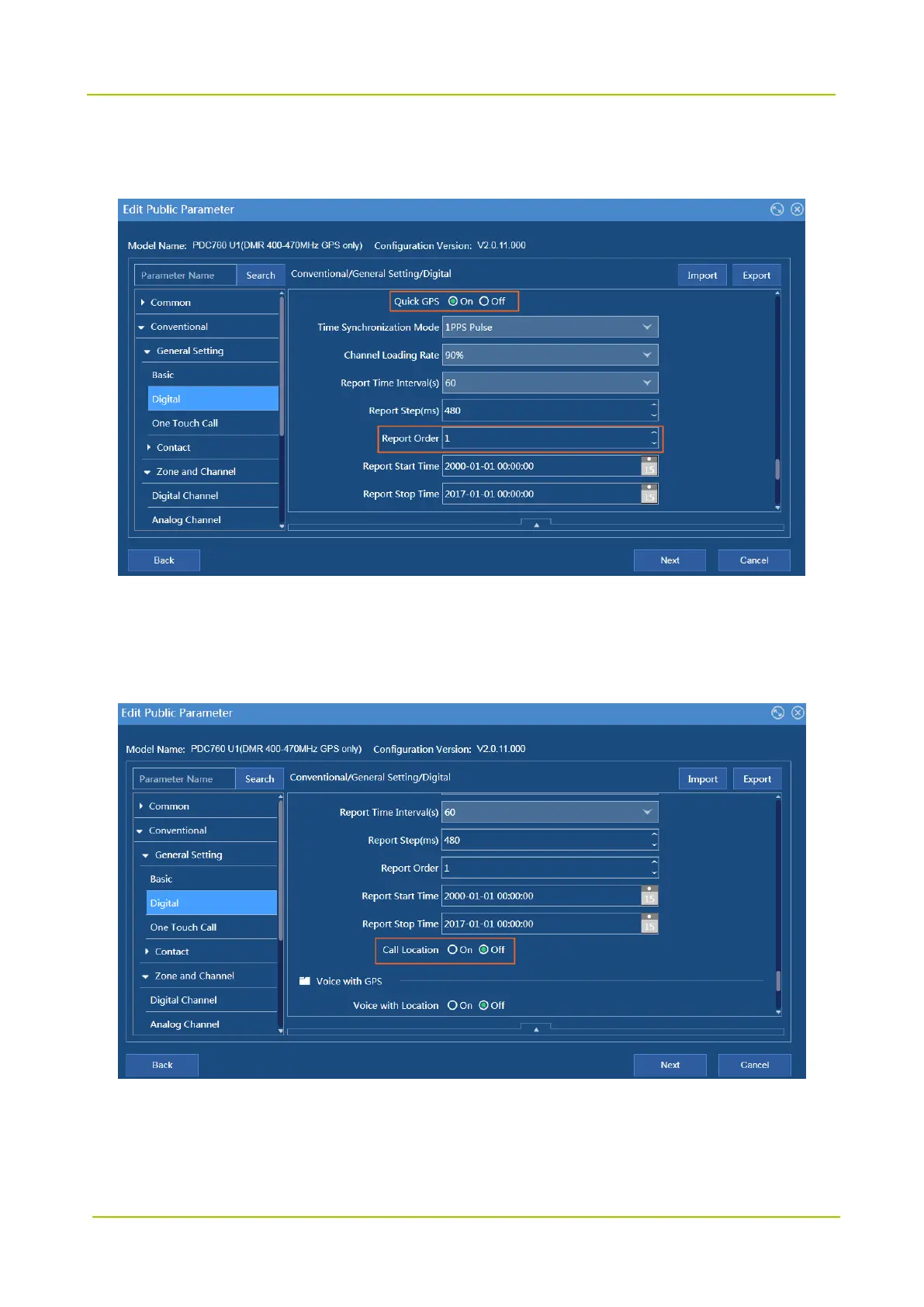Quick GPS feature supports GPS data report of multiple radios in a period, which improves the usage rate of
location revert channel and reliability of GPS report.
4. (Optional) Conventional -> General Settings -> Digital -> Positioning -> Call Location
The Call Location enabled radio can check the location of the other party with Voice with Location enabled
on the call interface.
5. (Optional) Conventional -> General Settings -> Digital -> Voice with GPS -> Voice with Location, PTT,
Time
When enabled, the radio sends location information together with the voice. At the meanwhile, the other
