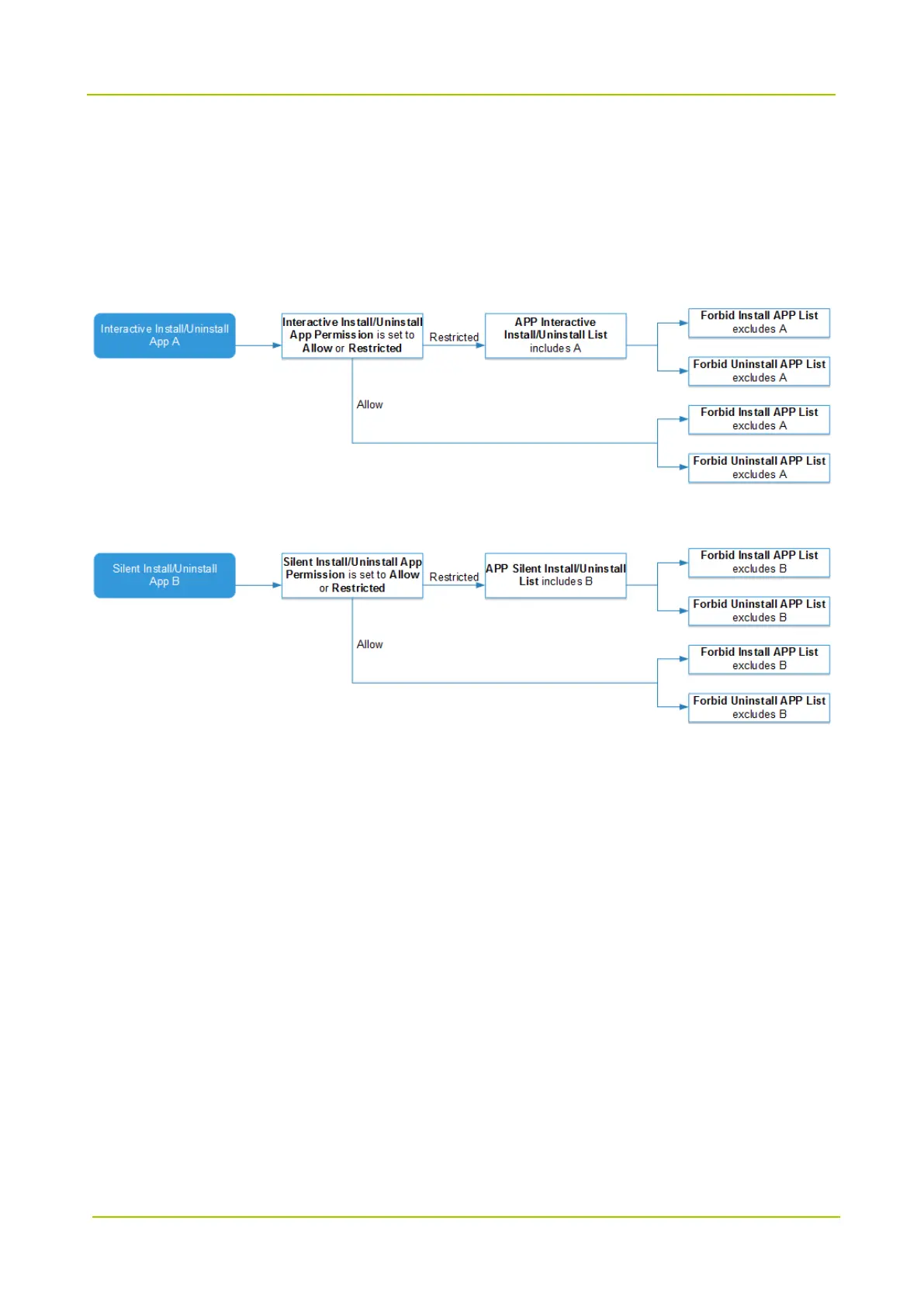White list: the list of apps that allow users to install/uninstall, including APP Interactive Install/Uninstall
List and APP Silent Install/Uninstall List.
Black list: the list of apps that forbid users to install/uninstall, including Forbid Install APP List and Forbid
Uninstall APP List.
Example 1: See the figure below to configure radio when interactively installing/uninstalling app A.
Example 2: See the figure below to configure radio when silently installing/uninstalling app B.
This section introduces the configuration path of feature in template. For template creating and radio
programming, see 3 Radio Programming.
Interactive Install/Uninstall App Permission
Path: Broadband -> Setting -> Interactive Install/Uninstall App Permission
