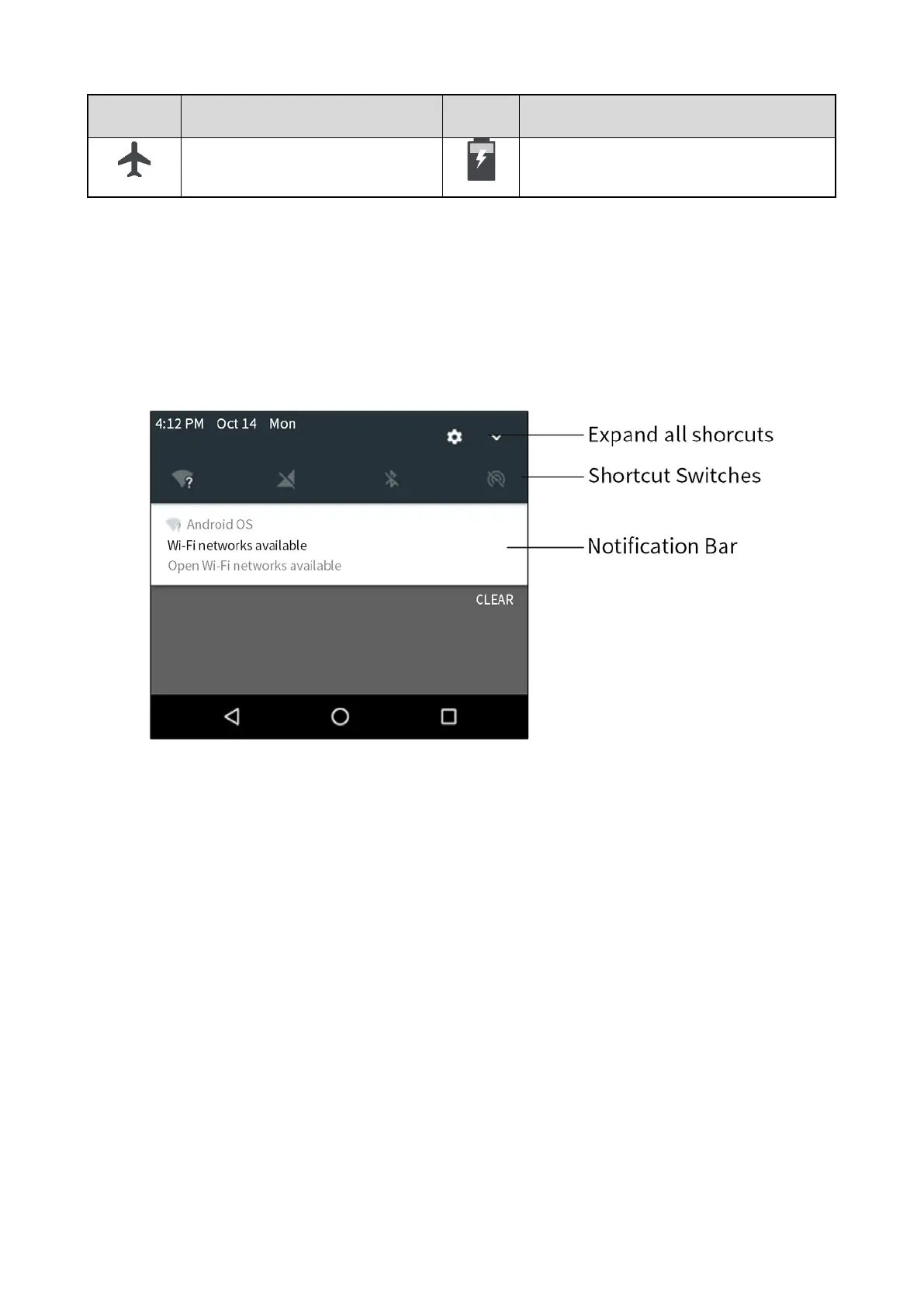Airplane mode is enabled.
The battery is being charged.
4.2.2 Notifications and Shortcuts
New notifications display shortly on the top of screen, or display constantly in the middle of screen till you
acknowledge it. On the main screen, swipe down from the status bar to open the notification center, where
you can adjust brightness, turn on or turn off shortcut switches, open settings, and view or clear
notifications.
4.2.3 Sleep and Wakeup
Sleep
When the sleep time is up, the product enters sleep mode automatically. In power-on mode, press the
Power On/Off
key to enter sleep mode. You can also set the sleep time in
Settings > System > Sleep
.
Wakeup
When the screen goes off, press the
Power On/Off
key or the
Mode
key to wake up the screen.
4.3 Connecting to the Internet
4.3.1 Cellular Network
Before enabling the cellular network, confirm that the SIM card has registered to the carrier networks. If
you are not using the cellular network, disable the cellular network to save data cost and extend the
