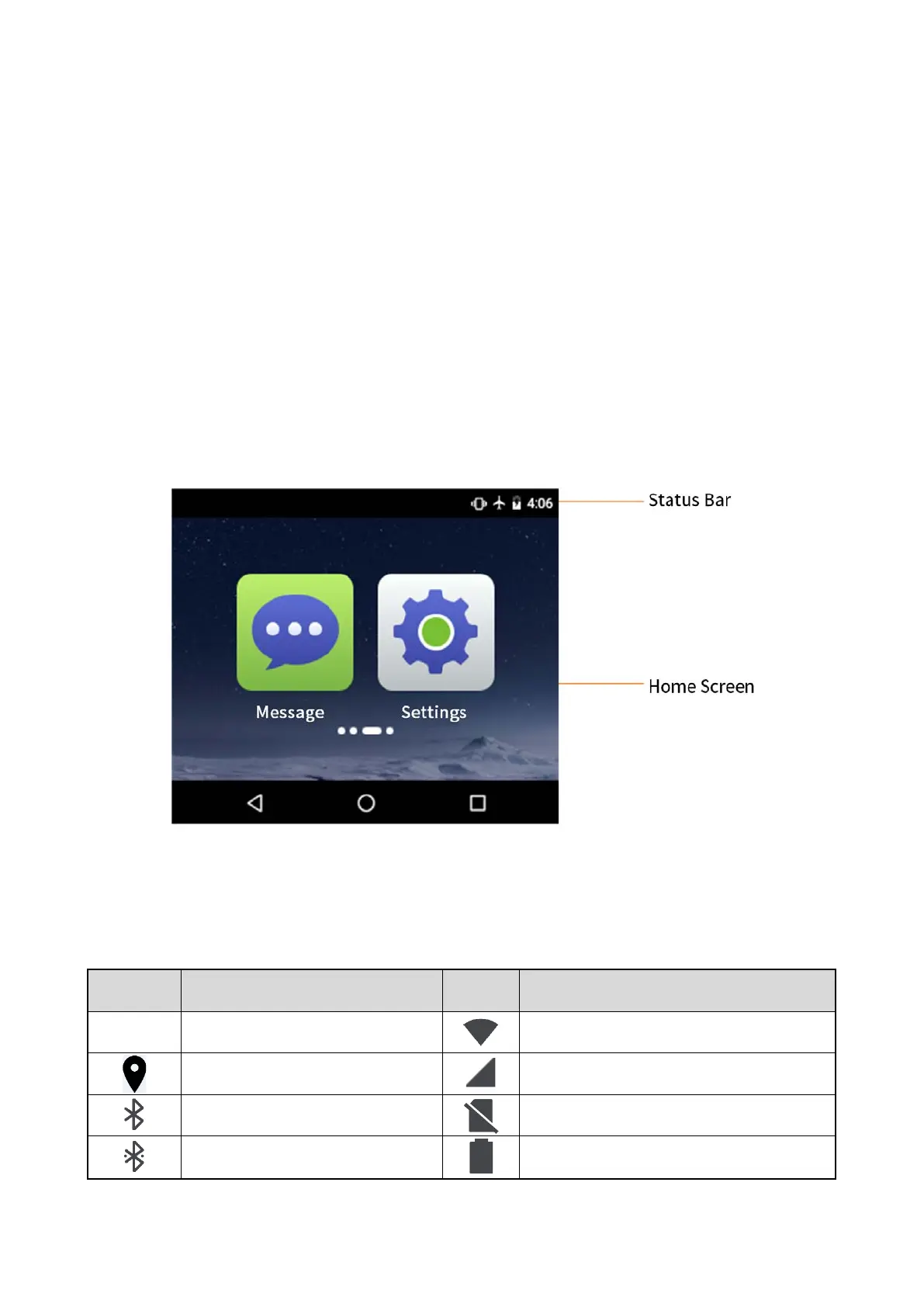4. Basic Operations
4.1 Turning On or Off the Product
Turning On the Product
In power-off mode, long press the
Power On/Off
key to turn on the product and enter the preview mode.
Turning Off the Product
In power-on mode, long press the
Power On/Off
key to turn off the product.
4.2 Understanding the Screen
4.2.1
Status Display
The status bar displays the notifications and running status of the product in real-time. Common status
icons are described in the following table.
Icon Description Icon Description
WLAN connection is established.
Location service is enabled. Cellular network is enabled.
BT feature is enabled. No SIM card is inserted.
BT connection is established. The battery power is full.
