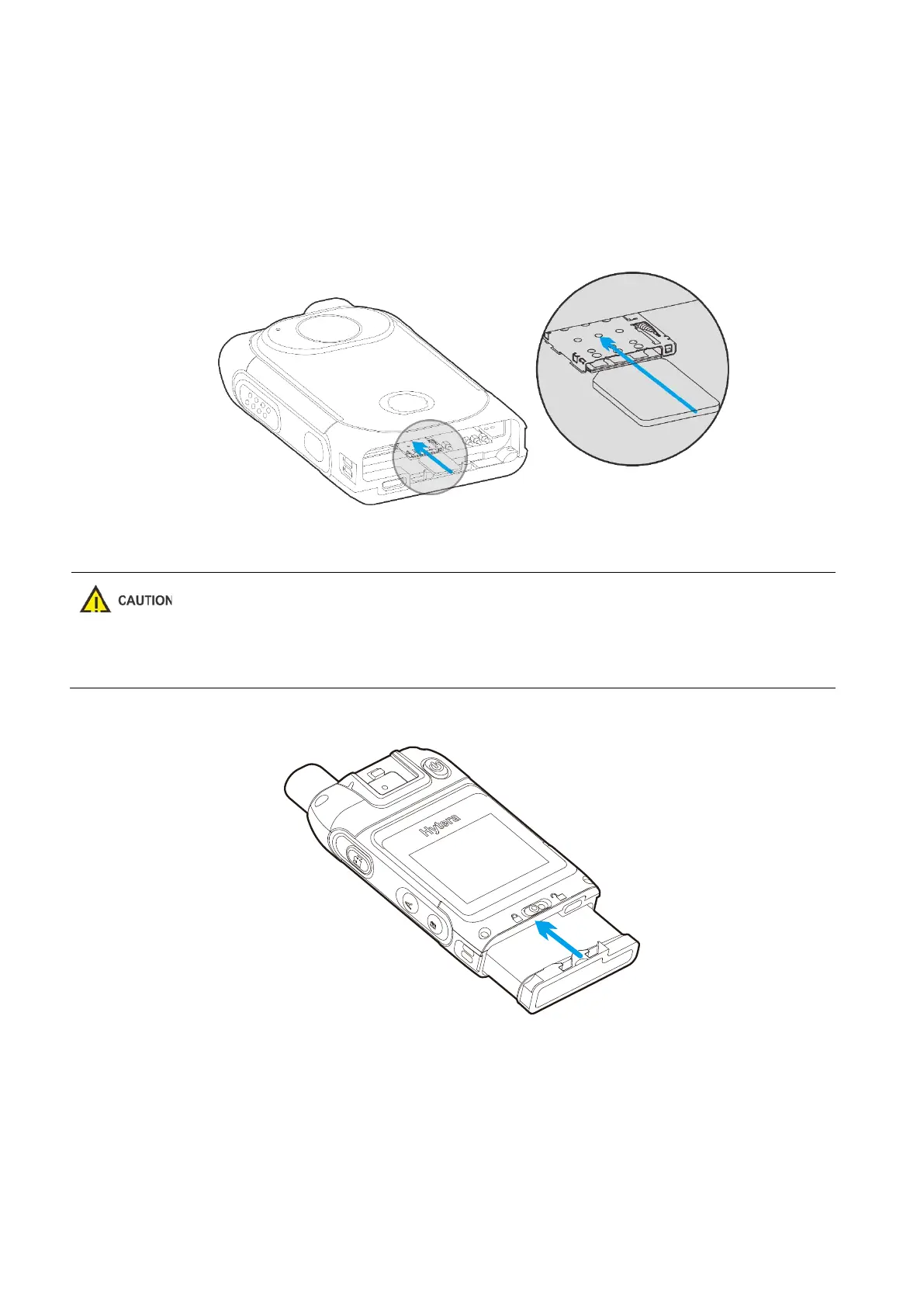3. Before Use
3.1 Attaching the Nano SIM Card
Attach the Nano SIM card according to the following figure.
3.2 Attaching the Battery
Use only the Hytera standard or optional battery. Polarity reverse or use of other batteries
may result in explosion and fire hazards.
Attach the battery according to the following figure.
To remove the battery, turn off the product first. Push the battery latch to the bottom till the battery pops
out, and then remove the battery.
