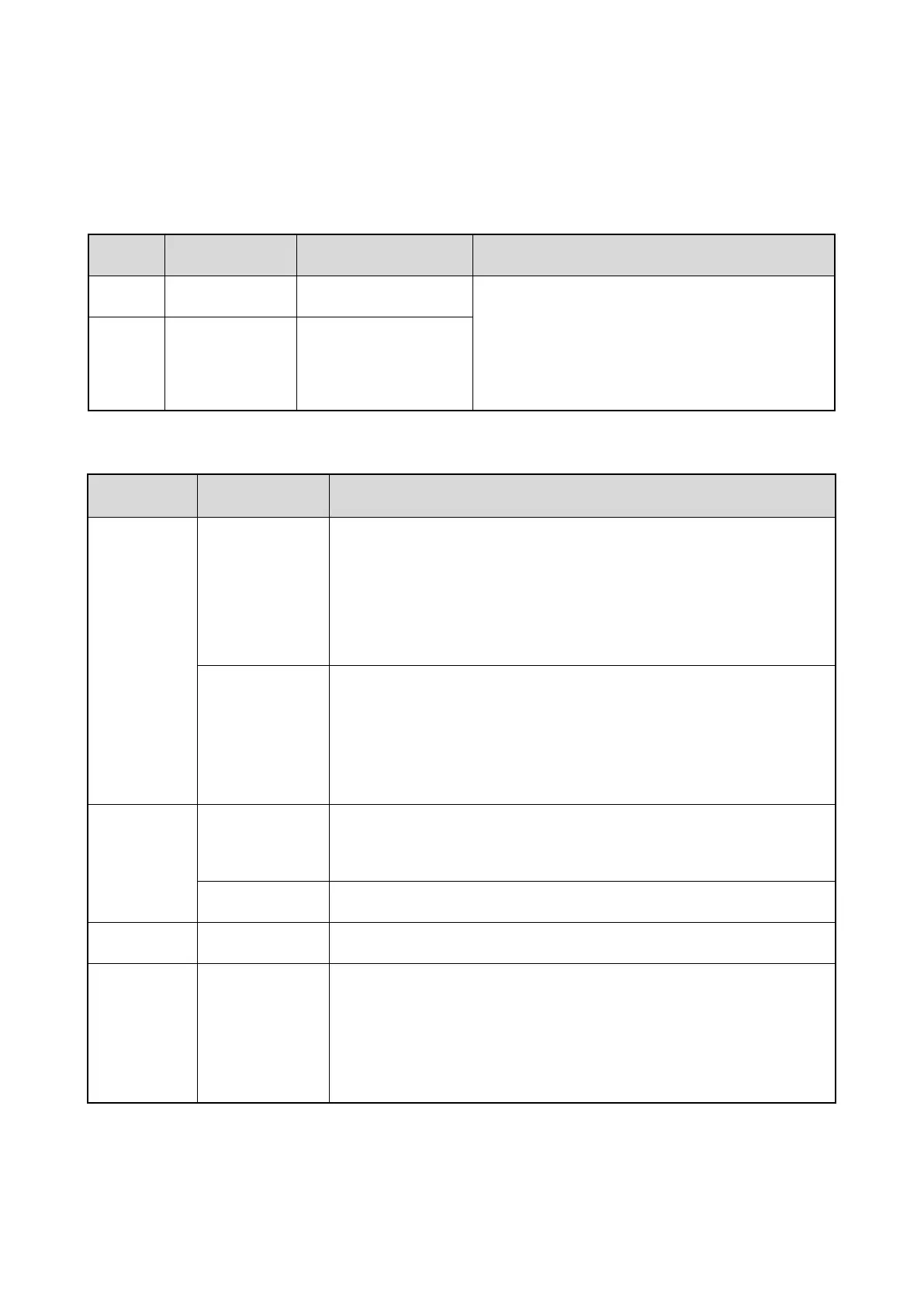2.2 Programmable Keys
This product provides programmable keys
A
and
B
for convenient use. You can program them with the
functions you need. For details, consult your dealer. The programmable functions and operations are
described below.
Take photo, record audio, tag an audio or video,
turn on or turn off the camera flash, turn up or turn
down the volume, enable or disable the silent
mode, pull video by one touch.
B Record audio
Turn or turn off the
camera flash
2.3 LED Indicator
Red
Glowing
The product is transmitting audio signal.
The battery is being charged.
Glowing for three seconds: The storage of the TF card is full.
Glowing for two seconds: The product is being turned off.
Flashing
Flashing once every one second: The product is recording a
video.
Flashing once every five seconds: The battery power runs out.
Recharge or replace the battery.
Green
Glowing
The battery is fully charged.
The product is being turned on.
The product has unread messages.
The product is switching to the upgrade mode.
Orange Flashing
Flashing twice every one second: The remaining space of the TF
card is less than 2 GB.
Flashing once every one second: The product is recording an
