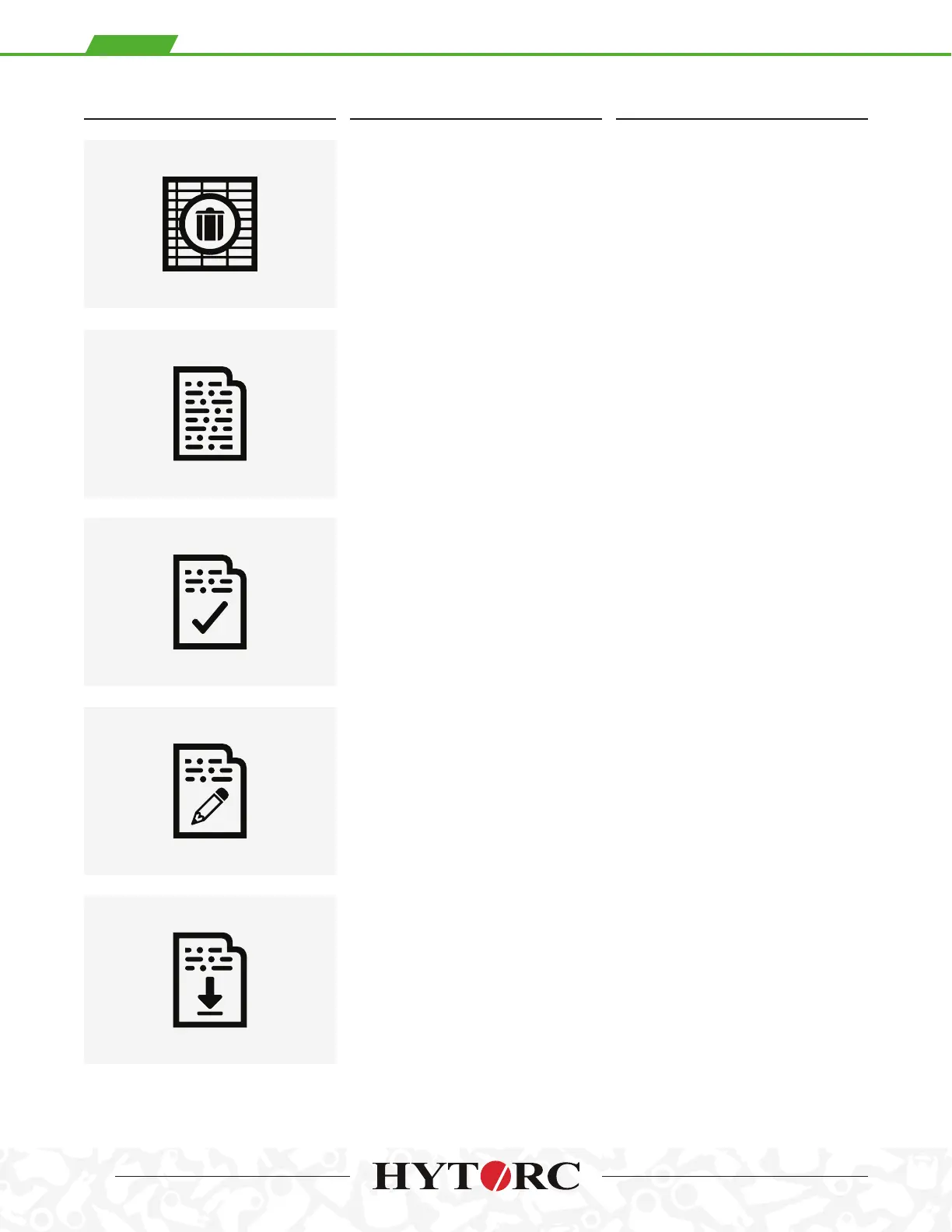8
Create Profile
1. 创建配置文件
2. プ ロファイル作 成
3. Profil erstellen
4. Crea un profilo
5. Créer un profil
6. Crear perfil
Create Profile allows the user to create
and save a new Profile to the tool including
the Profile ID, Profile Type and the desired
tool parameters.
Import Profile
1. 导入配置 文件
2. プ ロファイルイ ン ポート
3. Profil laden
4. Importare profilo
5. Importer un profil
6. Importar perfil
Import Profile allows the user to load one
or more Profiles from a PC via USB cable.
Delete Jobs
1. 删除工作
2. 作業データー削除
3. Aufträge Löschen
4. Eliminare I Processi
5. Supprimer des tâches
6. Borrar trabajos
Delete Jobs allows the user to delete a
job, or all jobs, from the tool. The data
records will no longer be accessible to
the user and Job IDs will be deleted from
all Job ID lists.
Select Profile
1. 选择配置文件
2. プ ロファイル選 択
3. Profil auswählen
4. Selezionare profilo
5. Choisissez un profil
6. Seleccionar un perfil
Select Profile allows the user to choose
from a list of re-usable, named bolting
templates which define a set of operating
parameters for the tool.
Profiles
1. 简述
2. プ ロファイル
3. Profile
4. Profili
5. Profils
6. Perfiles
Profiles opens the Profiles sub-menu,
allowing the user to select, create, import
and delete profiles.
ICON MEANING DESCRIPTION
(CONT’D.)
