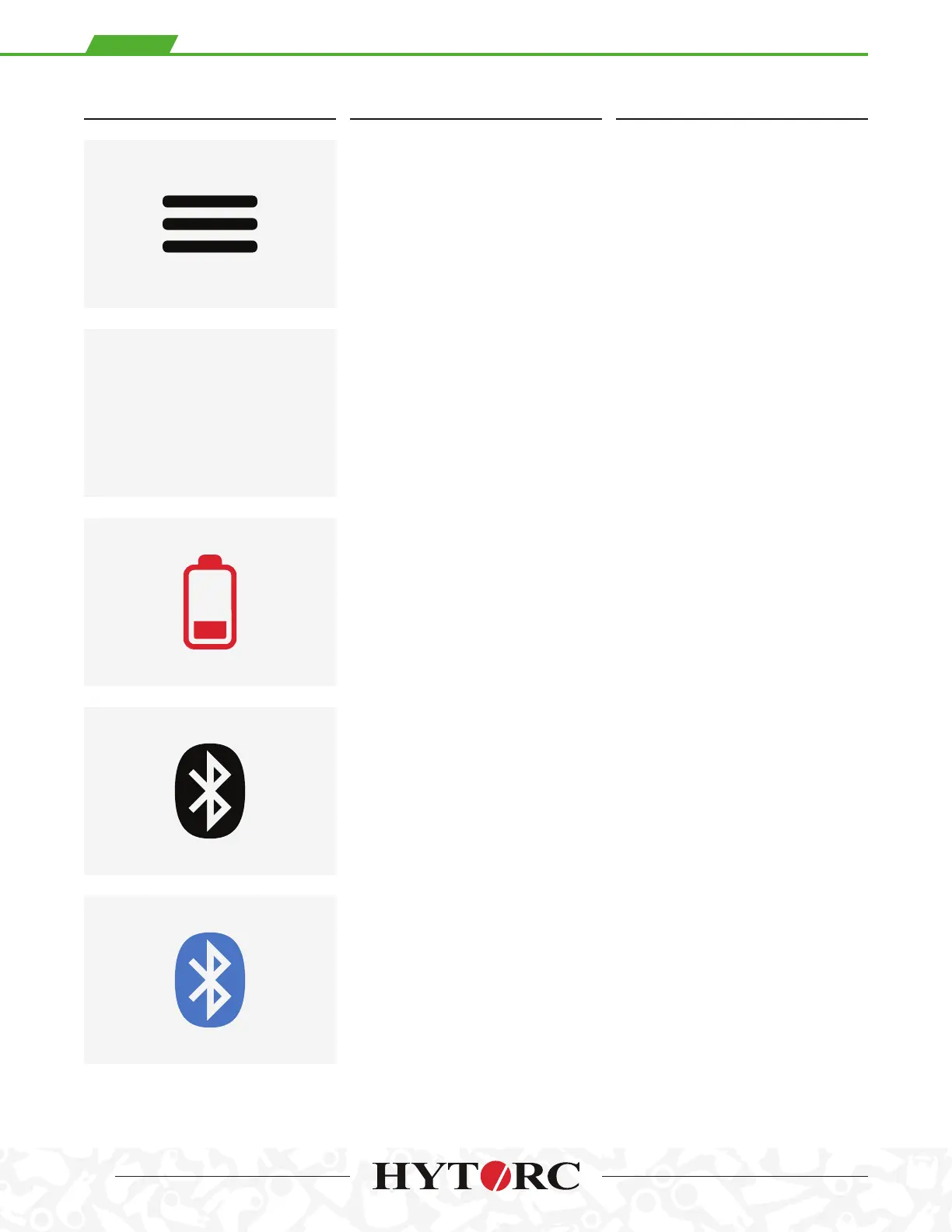2
User Access Level
1. 用户访问级别
2. ユーザーアクセスレベル
3. Benutzerzugriffsebene
4. Livello di accesso dell’utente
5. Niveau d’accès utilisateur
6. Nivel de acceso del usuario
The Access Level currently set on the
tool is displayed just to the right of the
hamburger icon.
L1 – Jobs User
L2 – Flex User
L3 – Full User
L4 – Admin
L5 - Service
Low Battery
1. 电量不足
2. バッテリ不足
3. Akku schwach
4. Batteria scaricata
5. Batterie faible
6. Cargo bajo
The Low Battery icon indicates that
the battery is almost fully discharged,
signaling to the user to recharge the
current battery and switch to another fully
charged battery.
Bluetooth® Wireless Technology
(Classic)
1. Bluetooth®
2. Bluetooth®
3. Bluetooth®
4. Bluetooth®
5. Bluetooth®
6. Bluetooth®
Bluetooth® Wireless Technology
(Low Energy)
1. Bluetooth®
2. Bluetooth®
3. Bluetooth®
4. Bluetooth®
5. Bluetooth®
6. Bluetooth®
The Bluetooth Classic indicator (in black)
is displayed when Bluetooth Classic mode
is enabled.
The Bluetooth Low Energy indicator
(in blue) is displayed when Bluetooth Low
Energy mode is enabled.
L1 L2
L5
L3
L4
Main Menu
1. 主菜单
2. メインメニュー
3. Hauptmenü
4. Menu principale
5. Menu Principal
6. Menú principal
Main Menu “Hamburger” icon is
displayed in the lower center box of the
Home Screen, which corresponds to the
center button. Pushing the center button
displays the Main Menu.
ICON MEANING DESCRIPTION
(CONT’D.)
