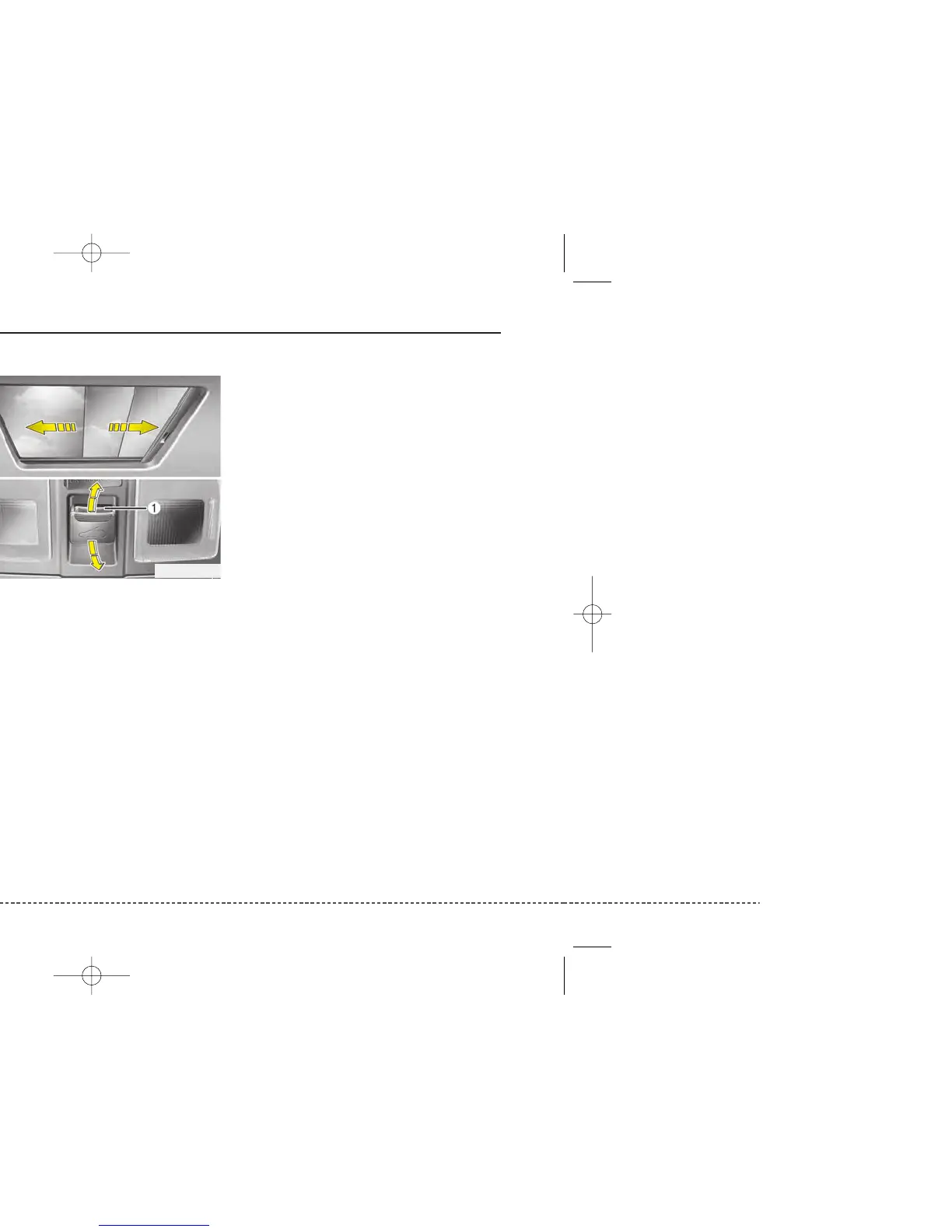Features of your vehicle
304
✽✽
NOTICE
The sunroof cannot tilt when it is in the
slide position but can be slid whilst in a
tilt position.
Sliding the sunroof
Before opening or closing the sunroof,
open the roller blind.
To open the sunroof, pull the sunroof
control lever backward.
To close the sunroof, push or pull the
sunroof control lever with the safety
switch (1) forward or downward.
To open the sunroof automatically:
Pull the sunroof control lever backward to
the second detent position and then
release it. The sunroof will slide all the
way open.
To stop the sunroof sliding at any point,
pull or push the sunroof control lever
momentarily.
To close the sunroof automatically:
Push the sunroof control lever forward to
the second detent position and then
release it. The sunroof will automatically
close all the way.
To stop the sunroof sliding at any point,
pull or push the sunroof control lever
momentarily.
OLM049031
WARNING
• Never adjust the sunroof or roller
blind whilst driving. This could
result in loss of control and an
accident that may cause death,
serious injury, or property dam-
age.
• If you would like to carry items on
the roof rack using a cross bar,
do not operate the sunroof.
• When carrying cargo on the roof
rack, do not load heavy items
above the sunroof or glass roof.
• Do not allow children to operate
the sunroof.