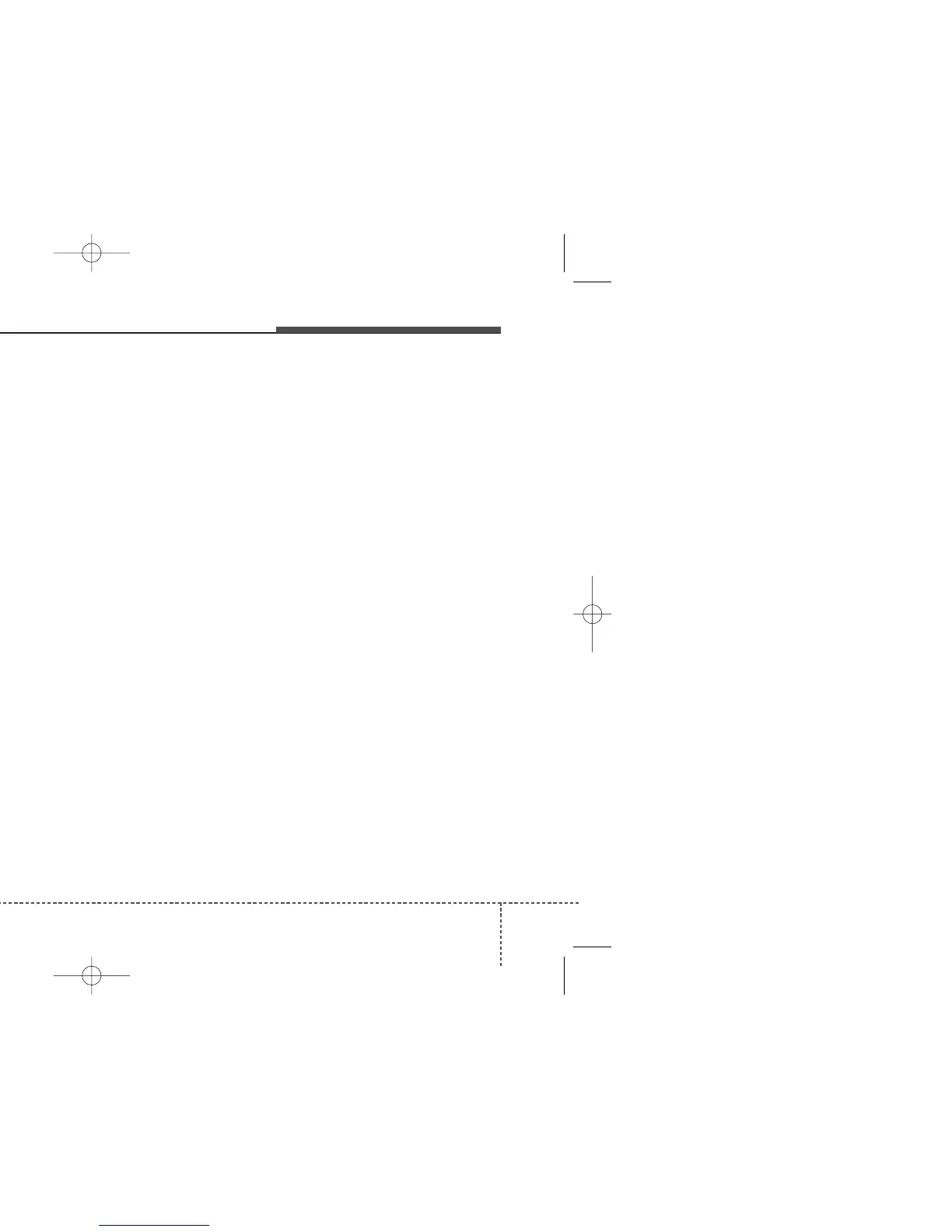79
Maintenance
At least monthly:
• Check coolant level in the engine
coolant reservoir.
• Check the operation of all exterior
lights, including the stoplights, turn sig-
nals and hazard warning flashers.
• Check the inflation pressures of all
tyres including the spare.
At least twice a year
(i.e., every Spring and Fall) :
• Check radiator, heater and air condi-
tioning hoses for leaks or damage.
• Check windscreen washer spray and
wiper operation. Clean wiper blades
with clean cloth dampened with wash-
er fluid.
• Check headlight alignment.
• Check muffler, exhaust pipes, shields
and clamps.
• Check the lap/shoulder belts for wear
and function.
• Check for worn tyres and loose wheel
lug nuts.
At least once a year :
• Clean body and door drain holes.
• Lubricate door hinges and checks, and
bonnet hinges.
• Lubricate door and bonnet locks and
latches.
• Lubricate door rubber weatherstrips.
• Check the air conditioning system.
• Check the power steering fluid level.
• Inspect and lubricate automatic
transaxle linkage and controls.
• Clean battery and terminals.
• Check the brake (and clutch) fluid
level.