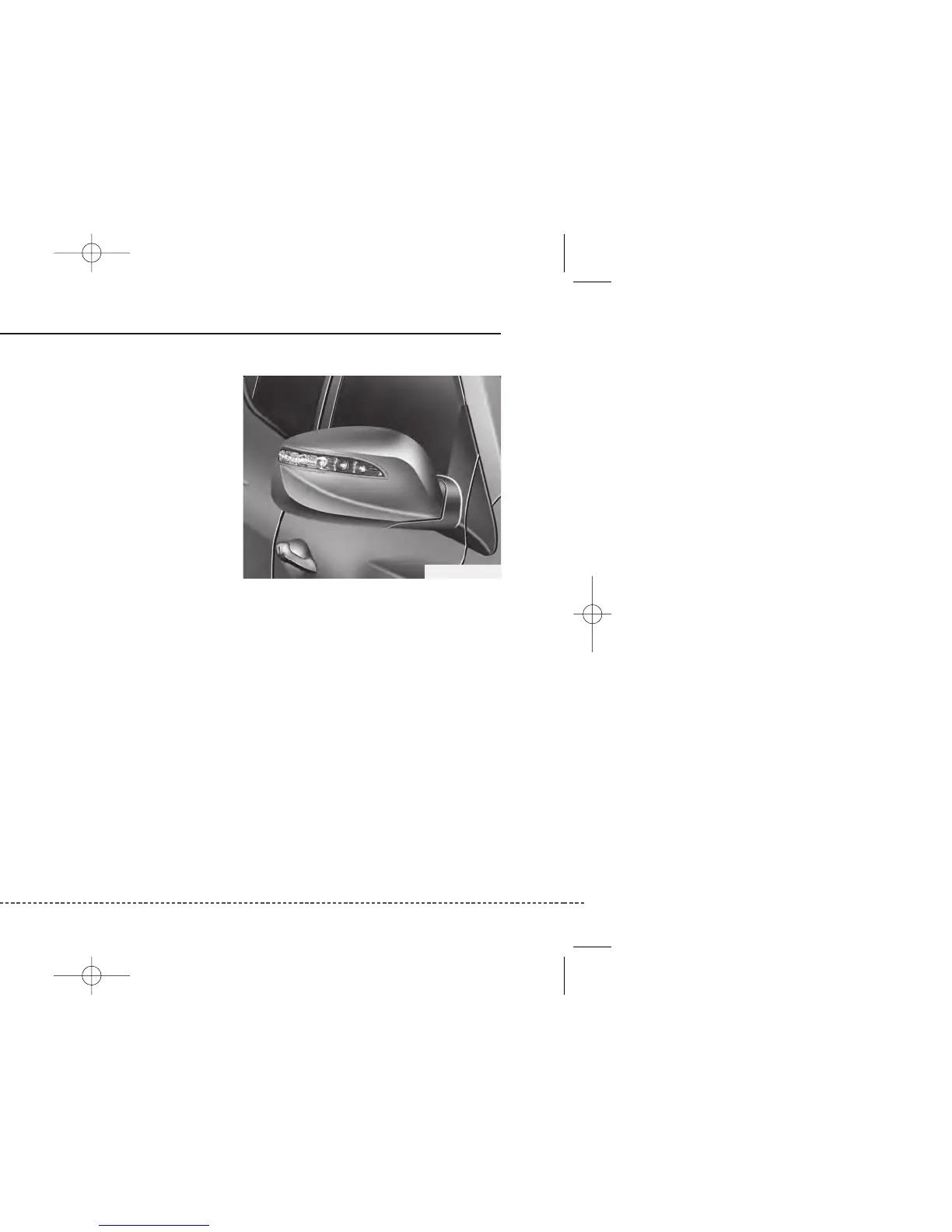Maintenance
567
Position light
1. Turn off the engine and open the bon-
net.
2. Remove the headlight bulb cover by
turning it counterclockwise.
3. Remove the socket from the assembly
by pulling it out.
4. Remove the bulb by pulling it straight
out.
5. Insert a new bulb into the socket.
6. Install the socket into the assembly by
pushing it in.
Front fog light bulbs (if equipped)
1. Remove the front bumper under cover.
2. Reach your hand into the back of the
front bumper.
3. Disconnect the power connector from
the socket.
4. Remove the bulb-socket from the
housing by turning the socket counter
clockwise until the tabs on the socket
align with the slots on the housing.
5. Install the new bulb-socket into the
housing by aligning the tabs on the
socket with the slots in the housing.
Push the socket into the housing and
turn the socket clockwise.
6. Connect the power connector to the
socket.
7. Reinstall the front bumper under cover.
Side repeater light bulb replace-
ment (if equipped)
Type A
If the light bulb does not operate, have
the vehicle checked by a HYUNDAI
authorised repairer.
OLM079031/H