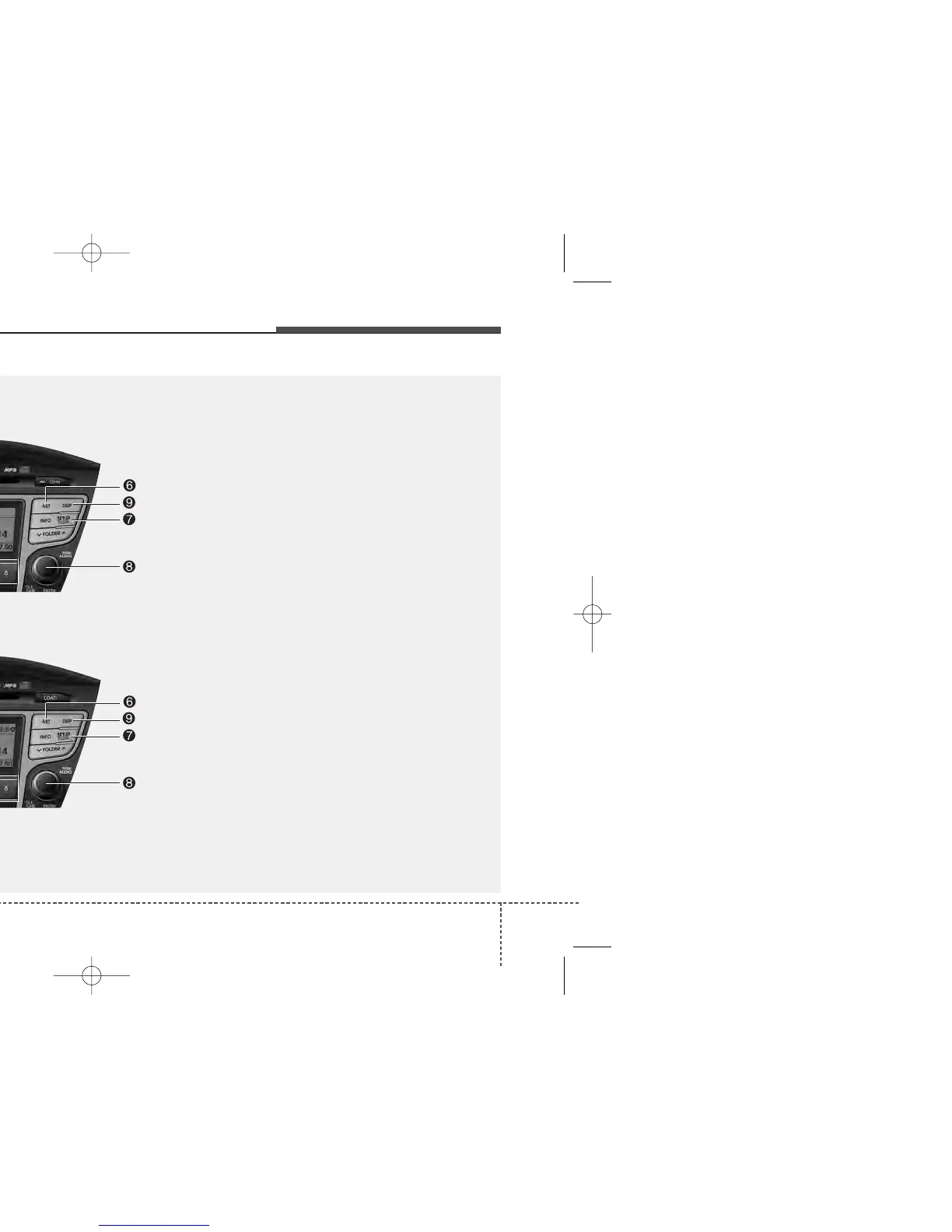T
Tina OlsonJul 26, 2025
Why is the path guide different from the actual path on my Hyundai IX35?
- AastevensonJul 26, 2025
The path guide on your Hyundai Car Navigation system might differ from the actual path when the road is closely parallel (this can be improved with map matching) or when the splitting road angle is very small (this can happen with no map matching).