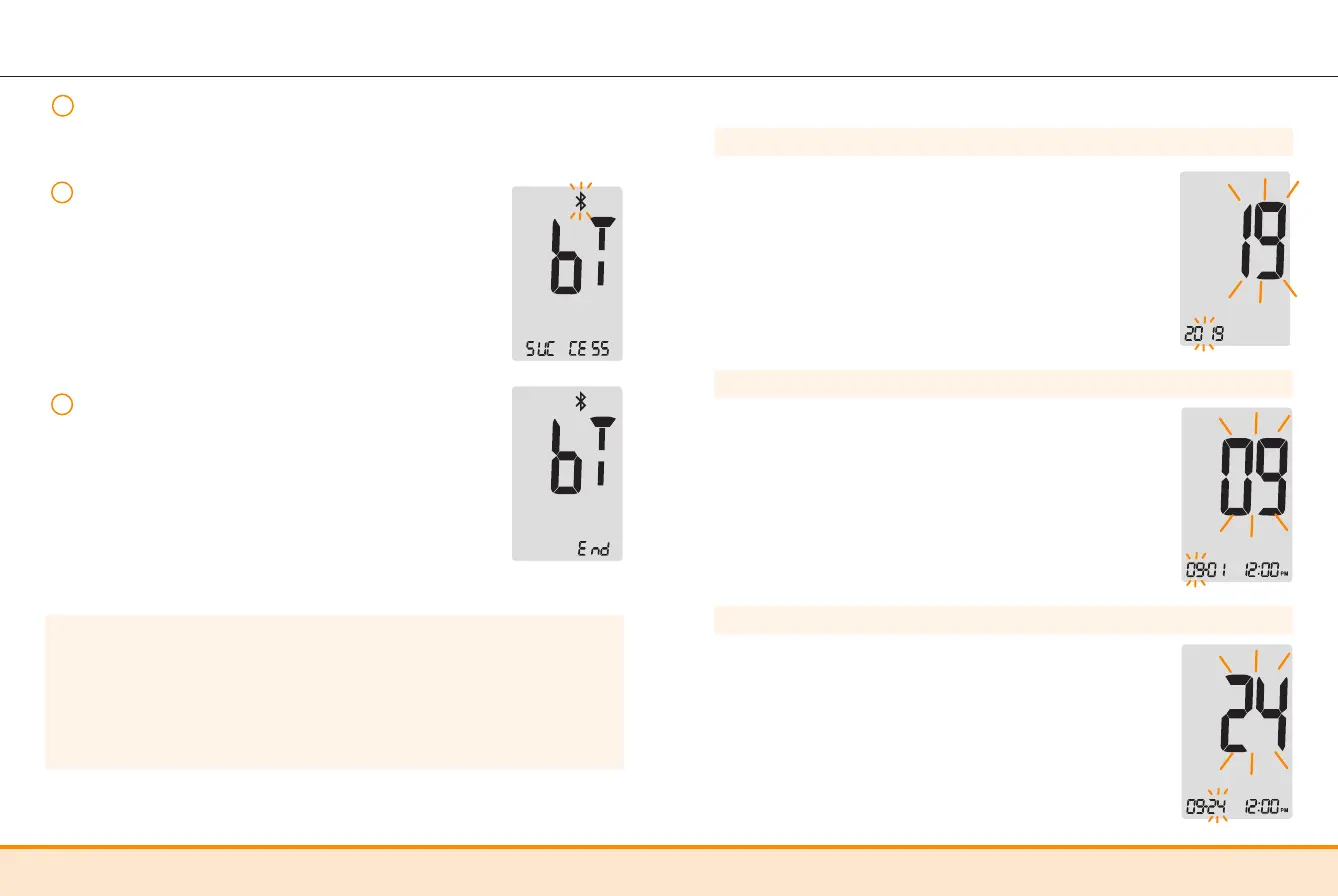22 www.i-sens.com www.i-sens.com 23
Enter the PIN number into the SmartLog mobile app and
touch 'OK'. Make sure the PIN you enter on your smartphone
matches the PIN on your meter screen.
5
When the data transfer is finished, the
meter will display 'End' on the screen.
Press the ● button to go to Step 10
Sound Setting mode. See page 25. If
the meter displays 'FAIL' and then 'OFF',
repeat steps 2 to 5.
7
Note:
Some smartphones, especially those that are not tested or
approved by i-SENS, may be incompatible with your meter.
Visit www.i-sens.com/smartlog for more information about
supported smartphones. You can also scan the QR code on the
back cover of this user manual.
When your meter and smartphone
are paired and connected, the meter
will display 'SUCCESS' and the saved
test results will be transferred to your
smartphone.
6
Adjusting the Date and Time
Step 4 Setting the Year
Press the ▲ or ▼ button to adjust until the
correct year appears. After setting the year,
press the ● button to confirm your selection
and to go to the next step.
Step 5 Setting the Month
A number indicating the month will be
blinking on the left corner of the screen. Press
the ▲ or ▼ button until the correct month
appears. Press the ● button to confirm your
selection and to go to the next step.
Step 6 Setting the Date
Press the ▲ or ▼ button until the screen
displays the correct date. Press the ● button
to confirm the date and to go to the next
step.
