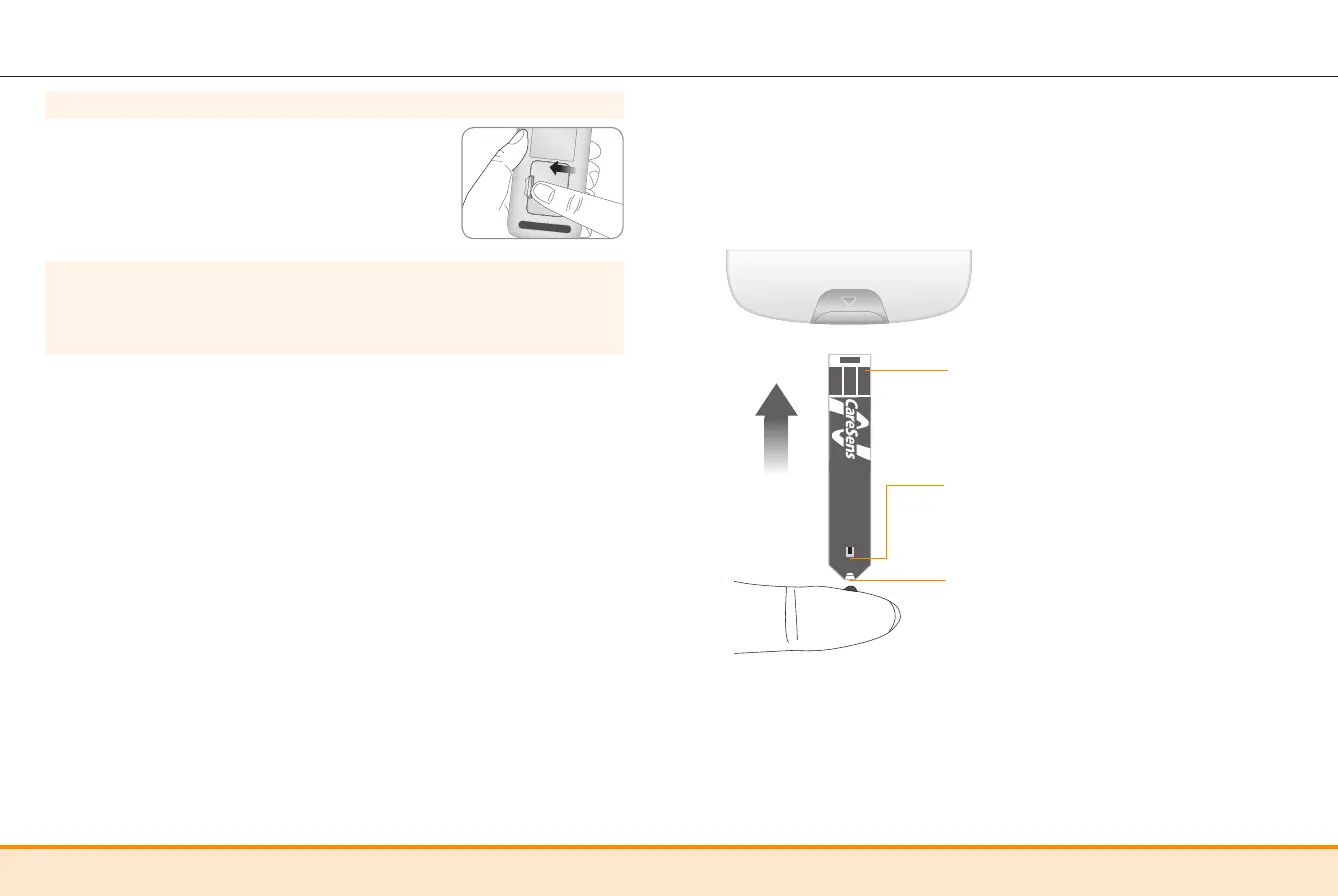14 www.i-sens.com www.i-sens.com 15
Caution:
• Do not expose the meter to direct sunlight or heat for an
extended period of time.
• Do not let dirt, dust, blood, or water enter into the meter’s test
strip port.
• Do not drop the meter or subject it to severe shock.
• Do not try to fix or alter the meter in any way.
• Keep the meter in a cool and well ventilated place.
• Store all the meter components in the carrying case to
prevent loss.
Step 3
Place the cover on the battery
compartment. Push it down until you hear
the tab click into place.
Note: Removing the meter batteries will not affect your
stored results. However you may need to reset your meter
settings. See page 19.
CareSens N Blood Glucose Test Strip
The CareSens N Plus BT Blood Glucose Monitoring System
measures blood glucose quickly and accurately. It automatically
absorbs the small blood sample applied to the narrow edge of
the strip.
Insert
Contact bars
Gently push the test strip, with its
contact bars facing up, into the test
strip port of meter
Confirmation window
Check here to see whether sufficient
blood sample has been applied
Edge to apply blood sample
Apply blood sample here for testing
