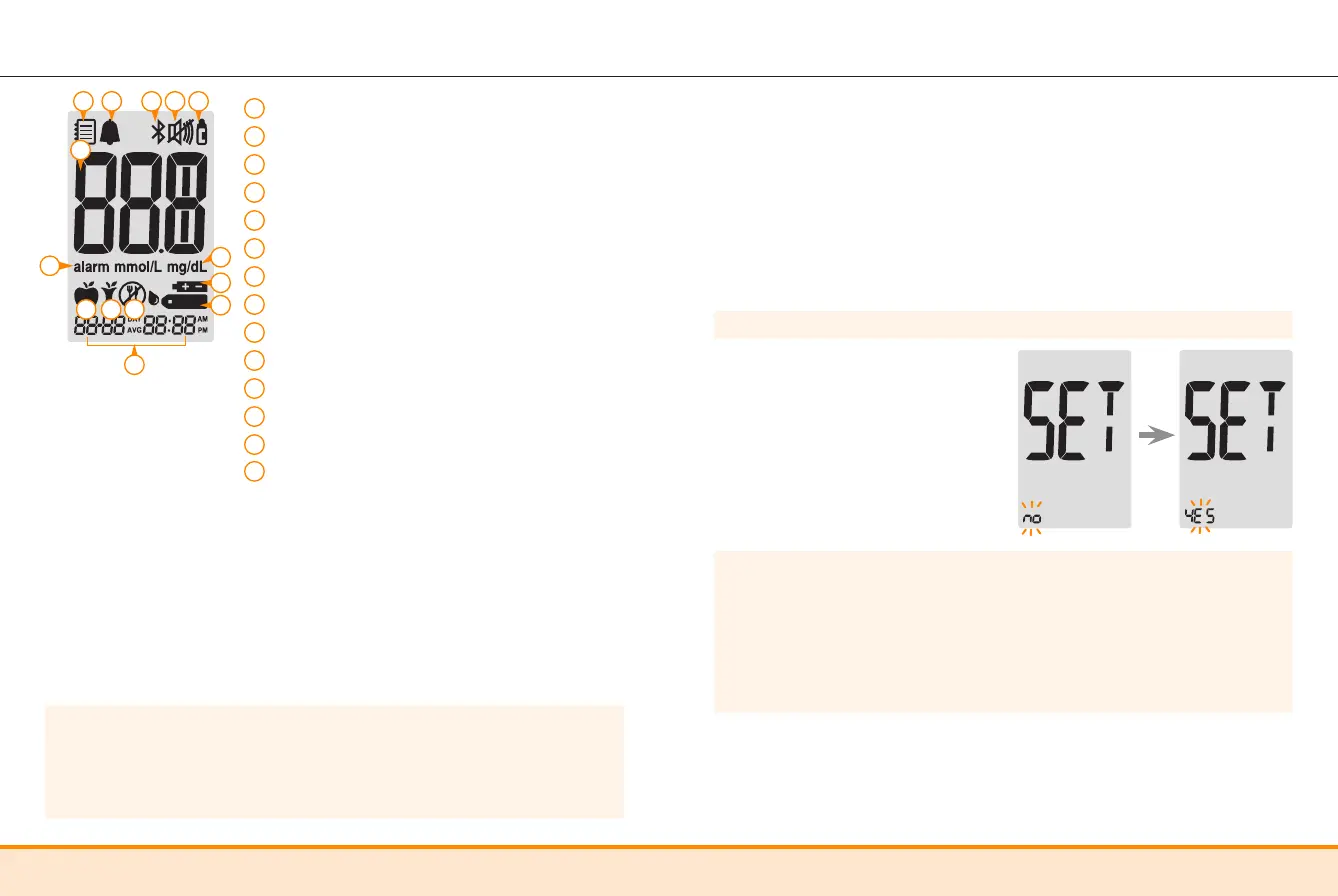18 www.i-sens.com www.i-sens.com 19
CareSens N Plus BT Blood Glucose Meter Display
Test results
Memory recall mode
Post-Meal Alarm
Bluetooth symbol
Mute symbol
Indicates Control Solution Test
Measuring Unit
Alarm is Set
Battery Low Symbol
Meter is Ready to Test
Pre-Meal test flag
Post-meal test flag
Fasting test flag
Month / Day / Hour / Minute
Note: It is recommended to ensure that the display screen matches
the illustration above every time the meter is powered on. Do not
use the meter if the display screen does not match the illustration,
as the meter may show incorrect results.
1
2 3 54 6
10
9
7
8
14
11 12 13
4
5
1
2
3
6
7
8
9
10
11
12
13
14
Setting Up Your System
You should check and update the meter-settings such as time
and date before using your meter or after changing the meter
batteries.
Press and hold the ● button for 3 seconds to enter SET mode.
After all settings are finished, press and hold the ● button for
3 seconds to turn off the meter.
Press the ▲ or ▼ button to reach the accurate value. Press and
hold the
▲
or ▼
button to scroll faster.
Step 1 Entering SET Mode
Press and hold the ● button
for 3 seconds to enter SET mode.
SET will be displayed on the
screen. Press the ▲ or ▼ button
to select YES and then press the
● button to go to the next step.
Note:
Follow steps 2–3 to pair your meter and smartphone.
Pairing allows the meter to communicate wirelessly with your
smartphone. Ensure that devices are within the maximum
Bluetooth range (10 meters). Before pairing your meter and
smartphone, download and install the SmartLog mobile app on
your smartphone.
