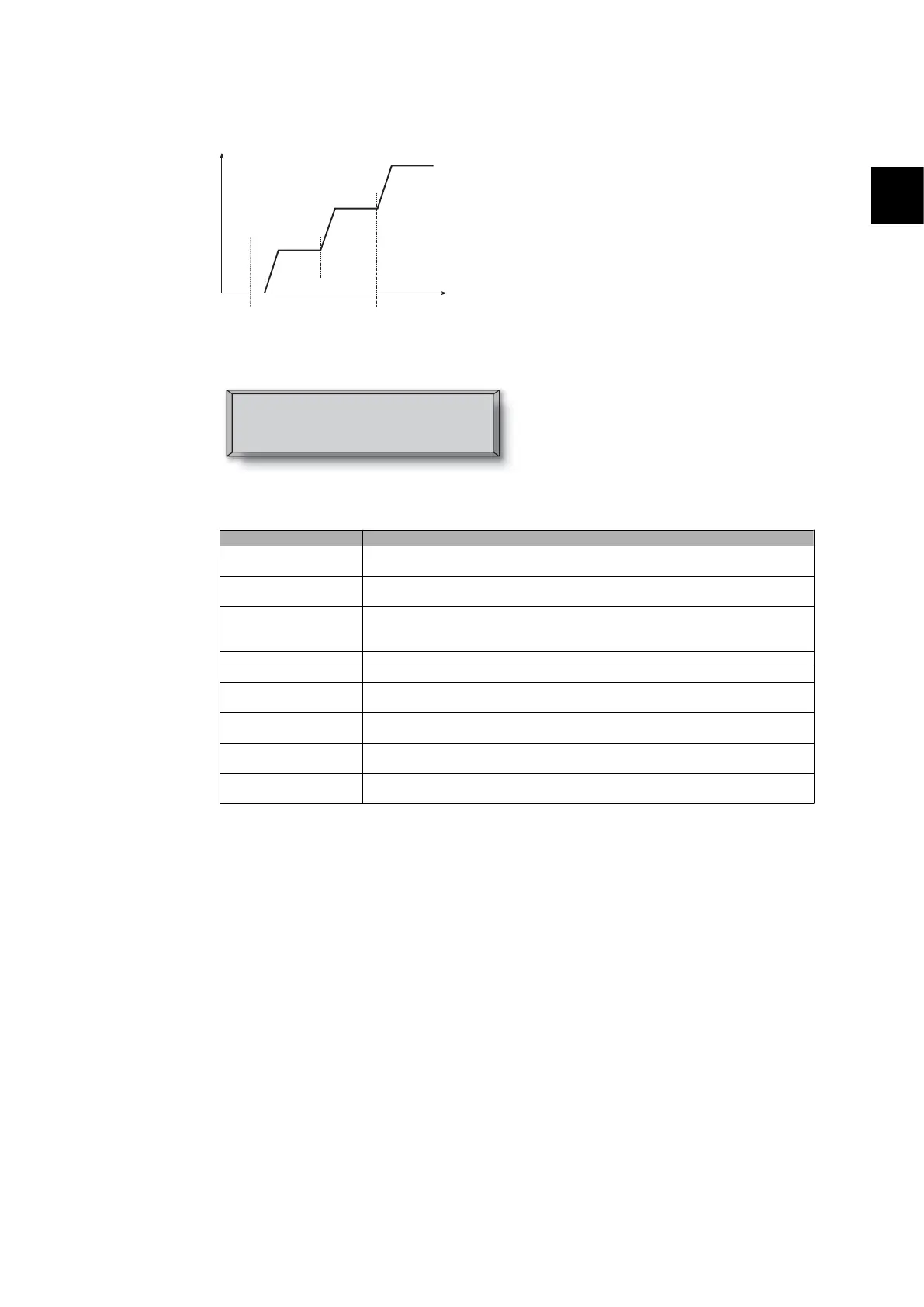Notice that the inverter continues to produce energy in the meantime.
DC3
+
DC2 DC2
+ +
DC1 DC1 DC1
t
On Grid Test end
Illustration 2.1: PV configuration test
The display readout shows the status of the
test. The first line shows that this concerns the
PV configuration and the second line shows
which status the test is in or which configura-
tion it has detected.
PV configuration
INDIVIDUAL
The status field may show the following:
Display Text Description
IDLE PV configuration test has not yet been run. Shown before the inverter connects to
grid.
OFF PV configuration test is disabled. Applicable to ServeMaster 1650 and to inverters
where the test is otherwise disabled.
WAITING The PV configuration test is ready to run, but only solar radiation for one PV input
is available. (Applicable to ServeMaster 4600 , the inverter can only determine
the configuration of all three modules, when two are running)
PV-AUTODETECTING The PV configuration test is running. No result yet.
INDIVIDUAL The PV modules are connected in individual string configuration
PARALLEL 1-2* The PV configuration has ended, concluding that inputs 1 and 2 are connected in
parallel string configuration.
PARALLEL 1-3* The PV configuration has ended, concluding that inputs 1 and 3 are connected in
parallel string configuration.
PARALLEL 2-3* The PV configuration has ended, concluding that inputs 2 and 3 are connected in
parallel string configuration.
PARALLEL 1-2-3 The PV configuration has ended, concluding that inputs 1, 2 and 3 are connected
in parallel string configuration.
Table 2.1: PV Configuration Test Status Field Text
*) The “PARALLEL 1-2” is only allowed for the ServeMaster 3300 inverter. The “PARALLEL 1-2”,
“PARALLEL 1-3”, and “PARALLEL 2-3” is not allowed for the ServeMaster 4600 inverter.
2.1.3. LEDs
The green LED indicators show the production in percentage of the nominal inverter power rating.
The leftmost green LED is always lit when the inverter is connected to the grid. The red LED to
the left is lit when the inverter is in standby mode and not connected to the grid. If the inverter
is forced into standby mode because of an event in the inverter or the peripheral connections,
e.g. disconnection from the grid, the red LED starts flashing.
2.1.4. Display
Through the integrated display on the inverter front, the user has access to all information about
the PV system and the inverter. When the inverter is in OFF mode (at night), the inverter can be
activated by pressing the left button (ESC).
2. Function Description
C00410346-02 5
2
