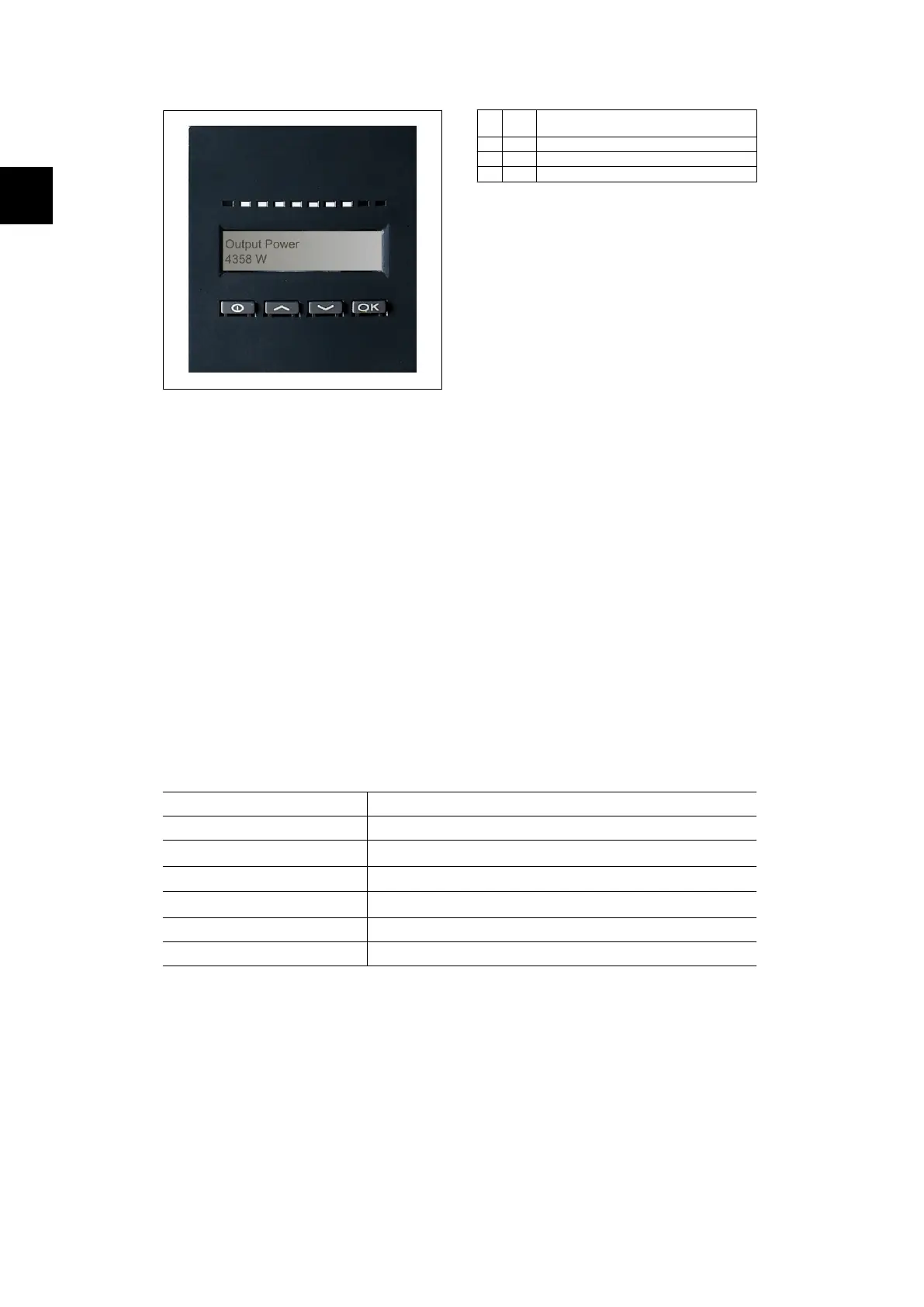Illustration 2.2: Display
ESC Goes one step backwards/up in the menu
structure
Up Scrolls back to the previous menu display
Down Scrolls forward to the next menu display
Enter New menu level or changing of settings
The parameters shown in the display refer to internally measured voltages and currents. The
parameters shown may deviate.
The display information is organised in a menu structure divided into two sections: A and B
Section A:
Contains information about the inverter and PV system performance.
Section B:
Displays all measurement values and user settings.
2.1.5. Overview Menu Section A
The table below gives an overview of the menu structure. The values shown are only intended as
examples of display texts.
Menu Structure A
Display Functions Description
Output power - 1234 W Current output power in watt.
Inverter name - South_07
Use Service Tool to enter inverter name. If the inverter name is undefined this
menu is skipped.
Total production - 12.3 kWh Total energy production in kWh since first inverter start-up.
Total operating time - 00123 h 01 m 28 s
Total operating time (time with power on) displayed in hours, minutes and sec-
onds.
Production today - 1234 Wh Energy production today in Wh.
Go to menu B Jumps to menu level B when ‘OK’ is pressed.
Table 2.2: Overview Menu Structure A
2. Function Description
6 C00410346-02
2
