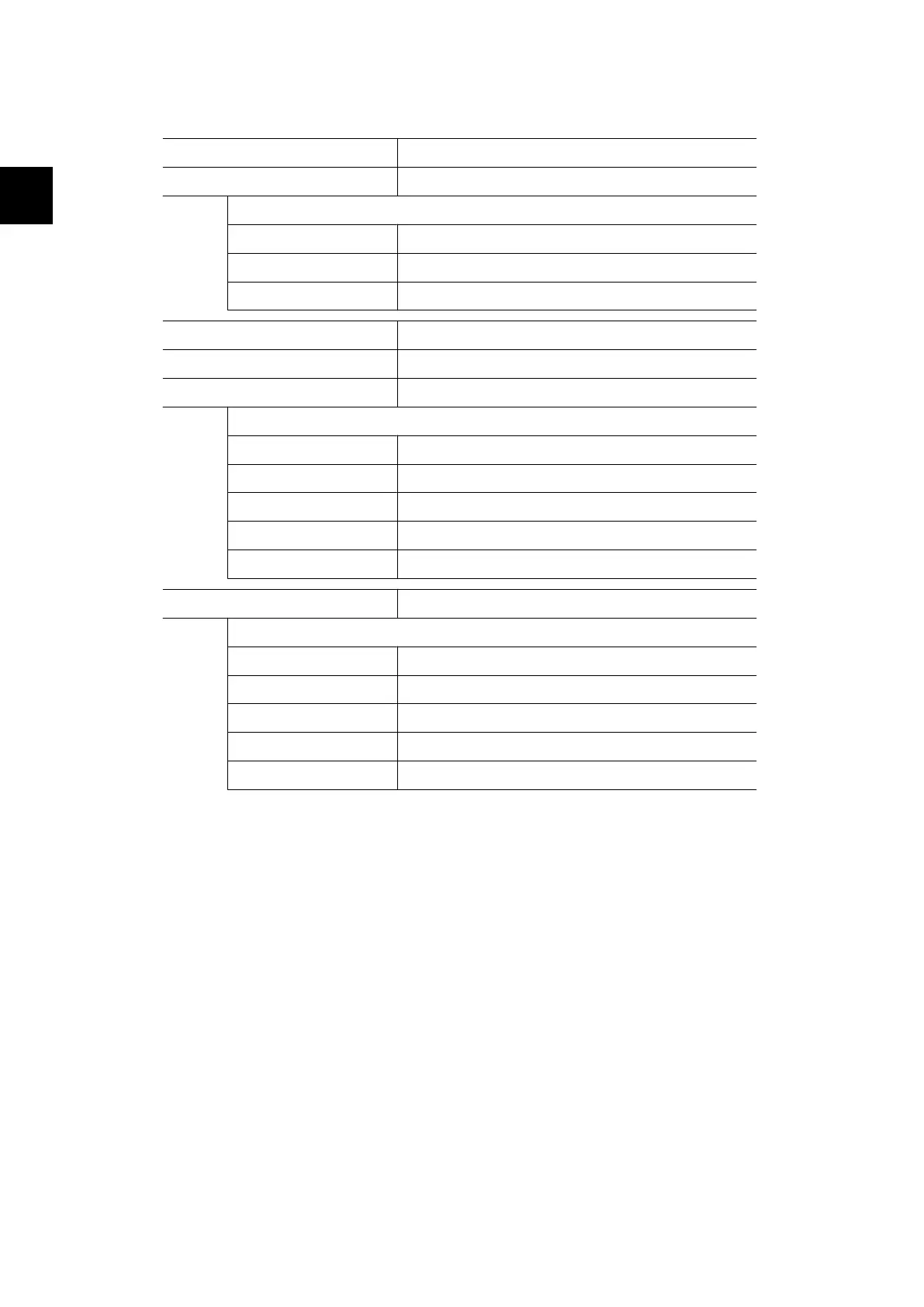Menu Structure B- Continued
Display Functions Description
Total drt. Temp. - Press OK to view
Total Derating Temperature. Shows the total amount of time the inverter
has derated due to high temperature.
↳
Submenu
DC1 derate temp. - 1h 54 min
DC1 Derating Temperature. Shows the amount of time the inverter has
derated due to high temperature.
DC2 derate temp. - 1h 54 min
DC2 Derating Temperature. Shows the amount of time the inverter has
derated due to high temperature.
DC3 derate temp. - 1h 54 min
DC3 Derating Temperature. Shows the amount of time the inverter has
derated due to high temperature.
Total drt. Grid - 0h 12 min
Total Derating Grid. Shows the amount of time the inverter has derated
due to unstable grid conditions.
Power-down time - 00300 seconds Time before inverter goes into ‘OFF’ mode when no solar power is available.
Code numbers - PRESS OK to view Press OK to access submenu for recorded events.
↳
Submenu
Inverter code no. - A0020000303 Indicates inverter product code.
AC code number - C0070101405 Indicates AC module product code.
DC1 code number - C0070100204 Indicates DC1 module product code.
DC2 code number - C0070100204 Indicates DC2* module product code.
DC3 code number - C0070100204 Indicates DC3* module product code.
Serial numbers - Press OK to view Press OK to go to submenu for recorded events.
↳
Submenu
Inverter SN - 029600H3204 Indicates inverter serial number.
AC SN: 025600H3204 Indicates AC module serial number.
DC1 SN: - 166900H3304 Indicates DC module 1 serial number.
DC2 SN: - 167000H3304 Indicates DC2* module serial number.
DC3 SN: - 148000H3304 Indicates DC3* module serial number.
Table 2.4: Overview Menu Structure B
*) The PV2 and PV3 menus are only displayed in inverters equipped with two or three inputs.
In menu section A the display will continue to show the menu point last chosen by the user.
In menu B the display automatically switches to menu A when there has been no keyboard activity
for 3 minutes.
If the inverter is off grid and no keys have been pressed for a certain number of seconds, the
display will automatically switch to the operation mode display.
If the inverter is on grid and there has been no keyboard activity for 3 minutes, the display au-
tomatically switches to the display Production today. When the PV configuration test initiates and
terminates the display temporarily changes to menu B to show the state of the PV configuration
test.
If the inverter is disconnected from the grid because of a failure, the red LED will start flashing,
and the display automatically switches to menu B, where the event is shown.
2. Function Description
8 C00410346-02
2
