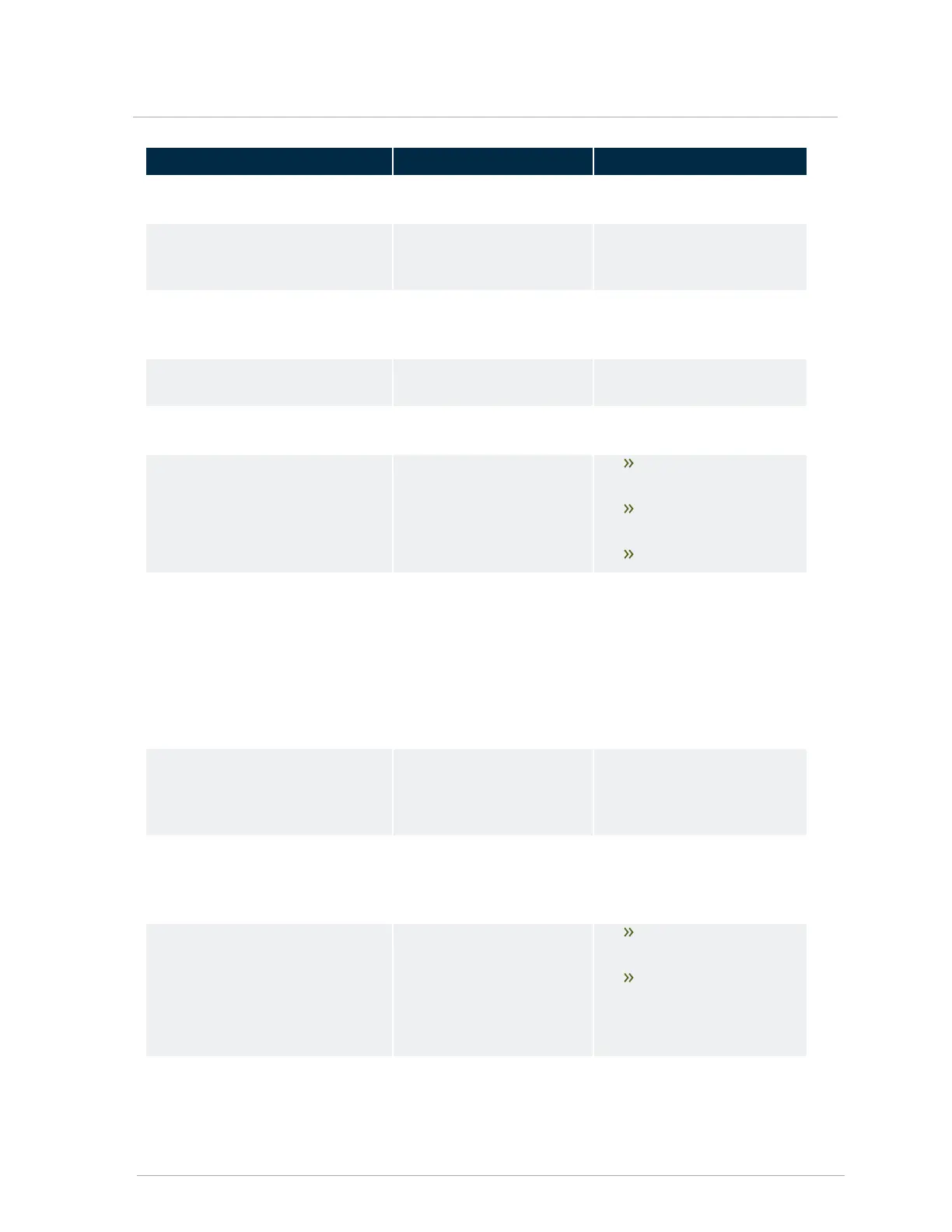Fault Code/Error Message Description Possible Fix
faulty. resistance reading, see Table
16 .
Outdoor Temperature Sensor Sensor not connected or
faulty.
Check the sensor. For
resistance reading, see Table
16 .
Air In Temp Sensor (Probe) Sensor not connected or
faulty.
Check the sensor. For
resistance reading, see Table
16 .
Barometer Probe not connected or
device is faulty.
Check the probe.
Humidistat Probe not connected or
device is faulty.
Check the probe.
Door Open / No Fan Signal Service door is open or fan
fault.
Check door or if door
switch is faulty.
Check if harness is
disconnected.
Check if fan is turning.
No Fan RPM No rotation of the fan is
detected.
Check if the AHUdoor is
correctly installed. Check the
door switch. Check for power
to the unit.
Check if fan is turning or
disconnected. Check the
fuse.
A/C Freeze Freezing detected in the
A/C coil.
The coil needs to defrost.
Refer to the manual for the air
conditioner for details on how
to prevent freezing.
Dehumidifier Freeze Freezing detected in the
dehumidifier appliance.
The coil needs to defrost.
Refer to the manual for the
dehumidifier for details on
how to prevent freezing.
Thermostat Fault Simultaneous heating and
cooling calls detected
Check thermostat
wiring.
Test by disconnecting
from AHU the t-stat
wires that should be
inactive.
RTOS Fault 1 Software fault Contact IBC Technical
Support for software upgrade.
6.2 Warning / fault codes