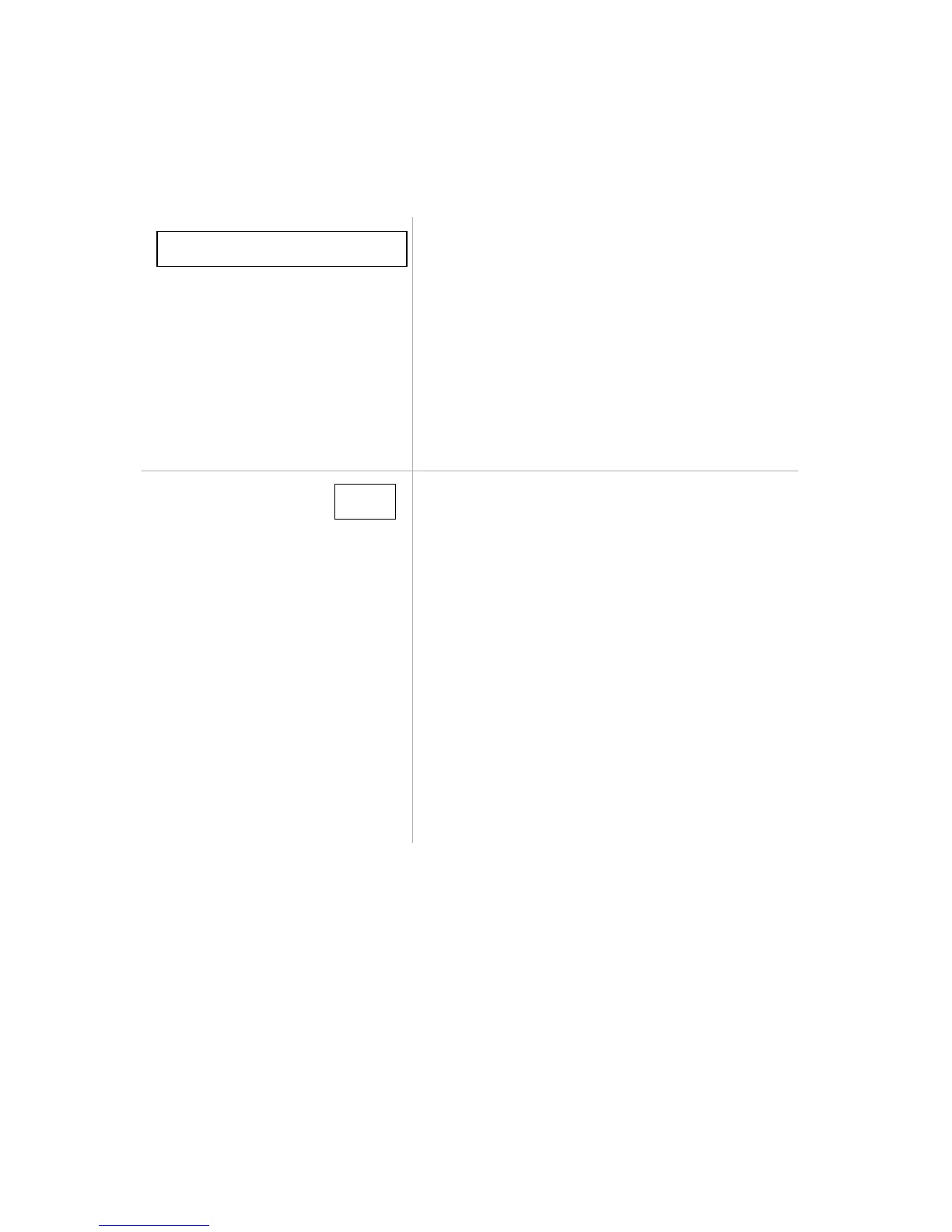Diagnosing and recovering from problems
10-3
Step 2 Did the system unit beep after it was turned on?
There is a problem with the system unit. Find the
error code or message in the section ”Error codes
and messages” on page 10-17 and take the action
listed.
Note: If the beep is a single long beep followed by
two short beeps, a video error has occurred and the
BIOS cannot initialize the video screen to display
additional information.
If the beep is a repeating single long beep, there’s a
problem with the dynamic random access memory
(DRAM).
– If you just added hardware and the computer
will not start, you might have a hardware
problem. Remove the new hardware and restart
the computer to see if the problem is corrected.
If the problem is corrected, you might have
installed the new hardware incorrectly. Reinstall
your hardware.
For instructions on installing hardware in the
system unit, see ”Working with the hardware in
the system unit” on page 8-3. For instructions
on installing options on the system board, see
“Adding and replacing system board
components” on page 9-1 .
– If you did not just install new hardware or the
computer appears to start normally, go to Step
3.
Yes, more than once
No