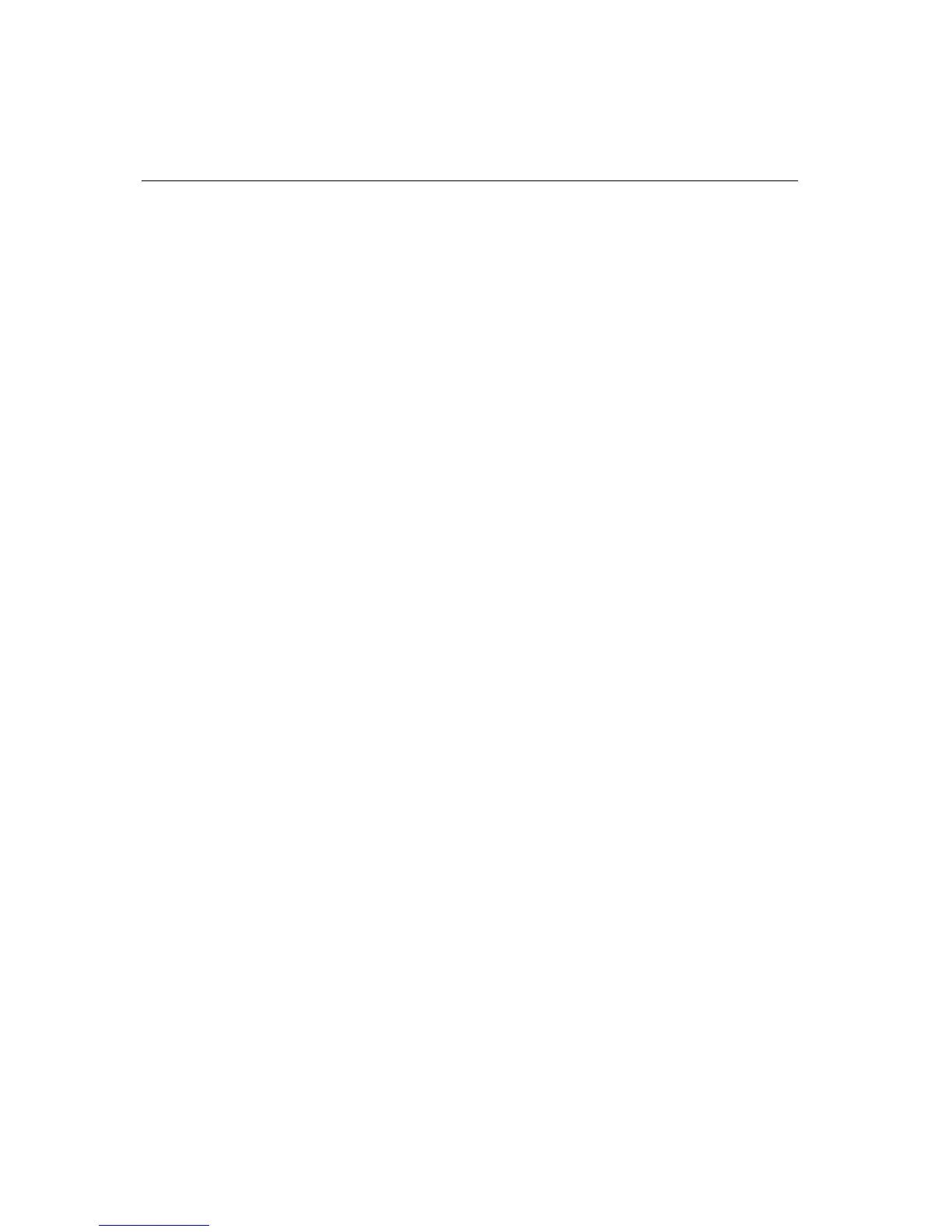10-22 IBM Personal Computer User Guide
Recovering factory-installed programs and files
Your IBM computer comes with preinstalled system and program files. If you
accidentally erase any of these files, or if some of these files become corrupted
when you install a new program, you can recover them. To recover lost or corrupted
files that were installed at the factory, you need the
Recovery and Diagnostics CD-
ROM
that came with your computer.
The preinstalled software is licensed, not sold. The licenses to preinstalled software
allow you to make a backup copy to prevent accidental loss or destruction of the
software.
To protect your personal data and any special system configuration, you should
make regular backups of your data and configuration files. You will need these
backup copies if you ever need to recover your system. In some cases, the recovery
process formats the hard drive, erasing all the files there, and then installs new
copies of the system and program files on the clean drive.
It's a good idea to duplicate the directory structure that is on your hard drive when
you make backup copies of files. Otherwise, you need to keep notes about where
your files belong on the hard drive. If you ever have to recover your system, you will
need to copy your personal data and configuration files back to their original hard
drive location.
To recover the factory installed system and program files, follow these steps:
1. Make sure your computer is turned on.
2. Insert the
Product Recovery and Diagnostics CD-ROM
into your CD-ROM
drive.
3. Shut down the operating system and turn off your computer. Wait for the
power light to turn off.
4. Turn on your computer.