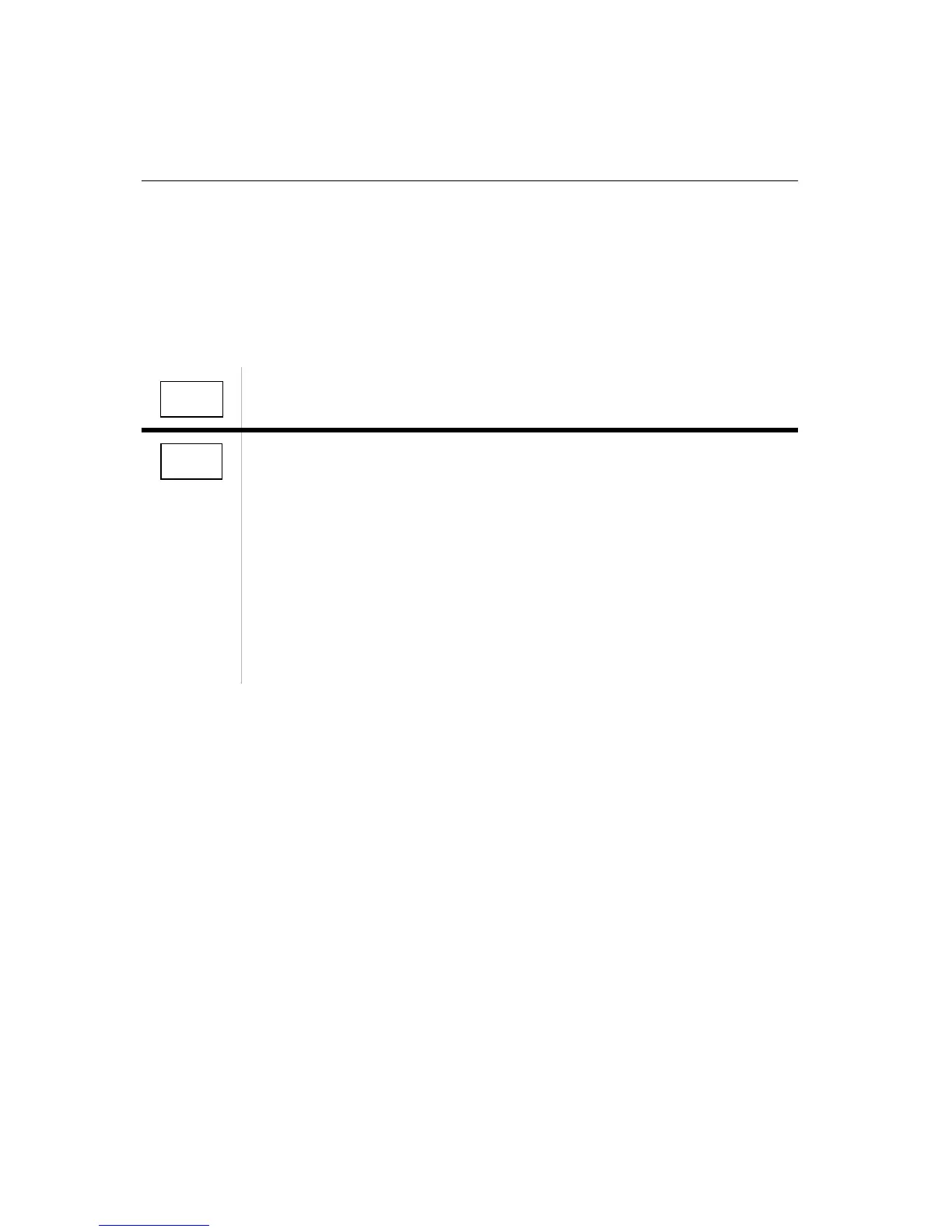10-2 IBM Personal Computer User Guide
Before you panic: some simple fixes
Step 1 Are the power indicator lights on the system unit and monitor lit?
Power is reaching the system unit and monitor. Go to Step 2.
a. Press the power button on the system unit and monitor to make sure
they are turned on.
b. Make sure your system unit and monitor cables are correctly and
securely connected. Make
sure the system unit and monitor power
cords are plugged into electrical outlets. The
Setup poster
shows how
the cables and cords should be connected.
c. Make sure the electrical outlets you are using are not controlled by a
wall or dimmer switch.
d. If you are using a multiple outlet device (for example, a power surge
protector or power strip), make sure it is plugged in and turned on.
If the problem continues, refer to the ”Quick problem solving chart” on
page 10-6.
Yes
No