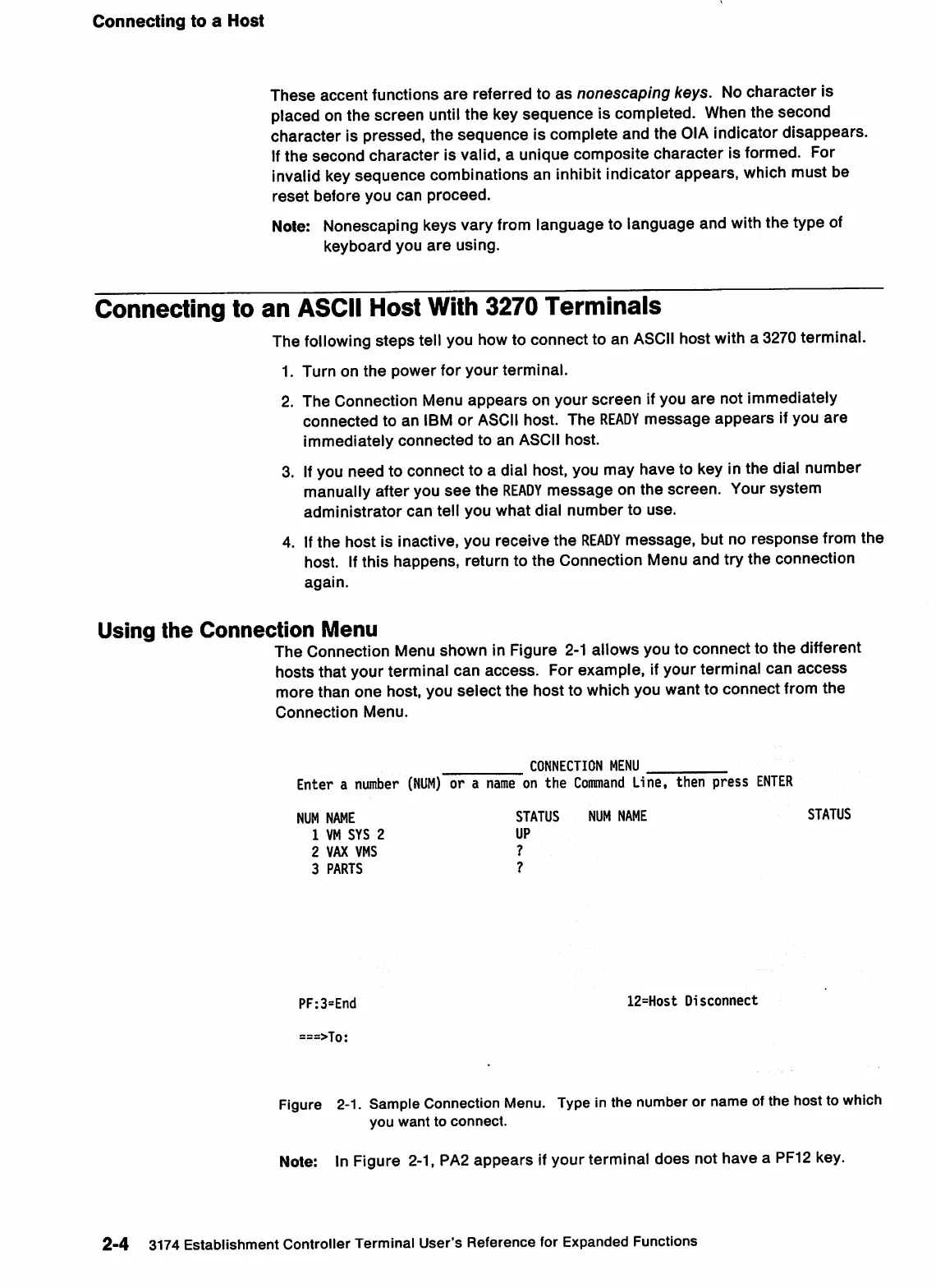Connecting
to
a
Host
These
accent
functions
are
referred to
as
nonescaping
keys. No
character
is
placed
onthe screen
until
the
key
sequence is
completed.
When
thesecond
character is pressed, the sequence is complete and the
01A
indicatordisappears.
Ifthe
second
character
is valid, a unique composite
character
is formed. For
invalid
keysequence combinationsan inhibit indicatorappears,
which
must be
reset
before
you
can
proceed.
Note:
Nonescaping keys vary
from
language to language and
with
the type of
keyboard
you
are
using.
Connecting to
an
ASCII
Host With 3270 Terminals
The
following
steps tell you
how
to connect to an
ASCII
host
with
a
3270
terminal.
1.
Turn
on
the
power
for
your
terminal.
2. The Connection Menu
appears
on your
screen
ifyou
are
not immediately
connected
to
an
IBM
or
ASCII
host.
The
READY
message
appears
if
you
are
immediately
connected
to an ASCII host.
3.
If
you need to connect to a dial host, you may have to key inthe dial number
manually after you
see
the
READY
message
on the screen. Your system
administrator
can
tell
you
what
dial
number
to
use.
4.
If
the host is inactive, you receive the
READY
message, but no response from the
host.
If
this happens, return to the Connection Menu and try the connection
again.
Using
the
Connection
Menu
The Connection Menu shown in Figure 2-1 allows you to connect to the different
hosts that your terminal can access. For example, ifyour terminal can access
more than one host, you select the host to which you want to connect from the
Connection
Menu.
CONNECTION
MENU
Enter a
number
(NUM)
or a
name
on
the
Comnand
Line, then press
ENTER
NUM
NAME
STATUS
NUM
NAME
STATUS
1
VM
SYS 2
UP
2
VAX
VMS
?
3
PARTS
?
PF;3=End 12=Host
Disconnect
===>To:
Figure
2-1.
Sample
Connection
Menu.
Type
inthe
number
or nameofthe hostto
which
you
want
to
connect.
Note: In Figure
2-1,
PA2
appears ifyour terminal does not have a
PF12
key.
2-4
3174
Establishment
Controller
Terminal
User's
Reference
for
Expanded
Functions
