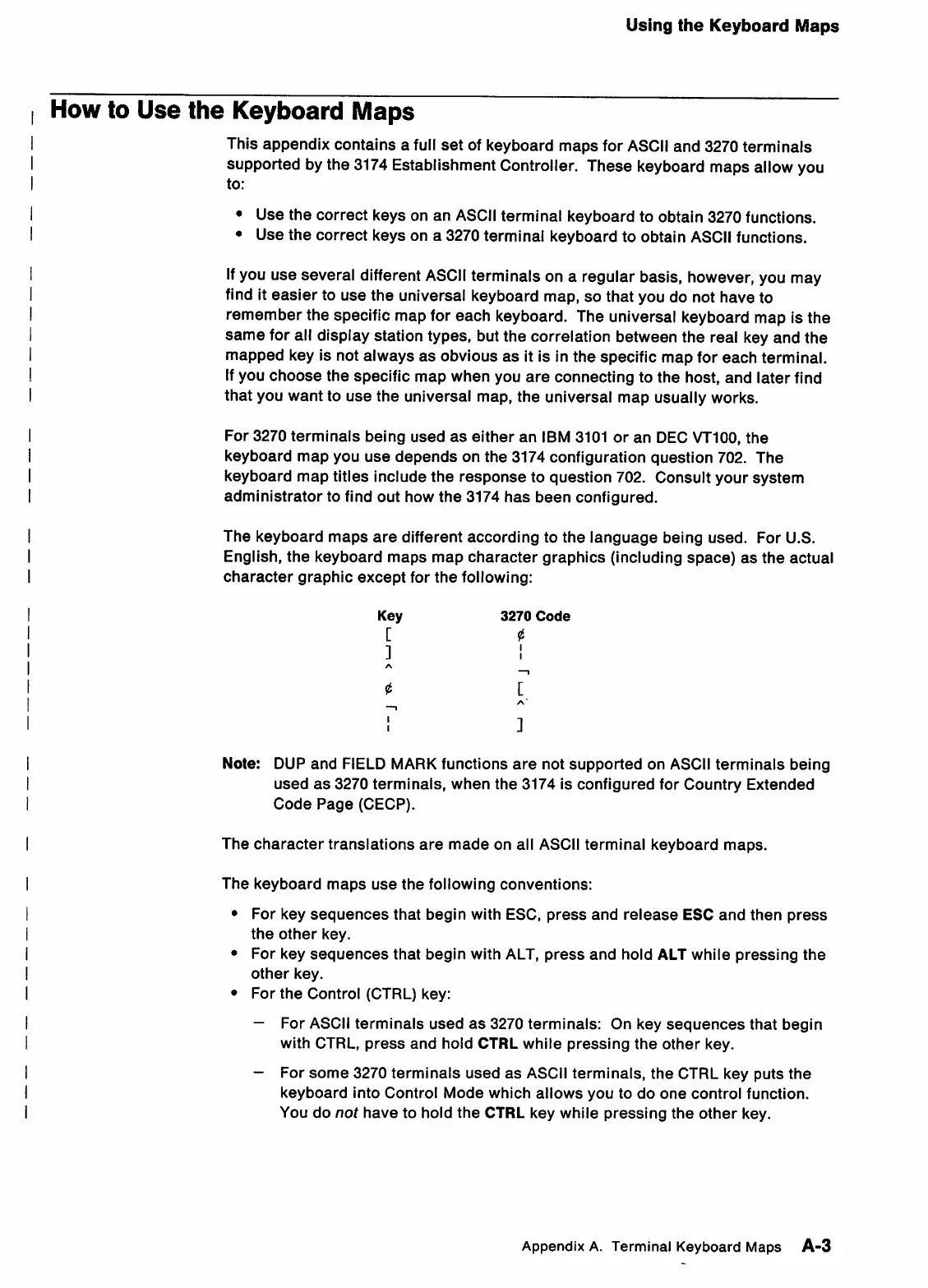Using
the
Keyboard
Maps
How to Use
the
Keyboard
Maps
This appendix contains a full
set
of keyboard maps for
ASCII
and 3270 terminals
supported by the 3174Establishment Controller. These keyboard maps allow you
to:
• Use
the
correct
keys on an
ASCII
terminal keyboard to obtain 3270 functions.
•
Use
the
correct
keys on a 3270 terminal
keyboard
to
obtain
ASCIIfunctions.
If
you use several different
ASCII
terminals on a regular basis, however, you may
find It
easier
to
use
the universal keyboard map,
so
that you do not have to
remember the specific map for each keyboard. The universal keyboard map Is the
same
for all display station types, but the correlation between the real key and the
mapped
key Is not always
as
obvious
as
It Is In the specific map for
each
terminal.
Ifyou
choose
the specific map when you
are
connecting to the host, and later find
that you want to
use
the
universal map, the universal map usually works.
For
3270
terminals
being
used
as
either
an
IBM 3101
or
an
DEC VT100,
the
keyboard
map
you
use
depends
on
the
3174 configuration question 702. The
keyboard
map
titles Include
the
response
to question 702. Consult your
system
administrator
to find
out
how
the
3174
has
been
configured.
The
keyboard
maps
are
different
according
to
the
language
being
used.
For U.S.
English,
the
keyboard
maps
map
character
graphics
(Including
space)
as
the
actual
character
graphic
except
for
the
following:
Key
3270
Code
[ 0
] !
1 ]
Note: DUP
and
FIELD MARK
functions
are
not
supported
on ASCII
terminals
being
used
as
3270
terminals,
when
the
3174 Is
configured
for
Country
Extended
Code
Page
(CECP).
The
character
translations
are
made
on all ASCII
terminal
keyboard
maps.
The
keyboard
maps
use
the
following
conventions:
•
For
key
sequences
that
begin
with ESC,
press
and
release
ESC
and
then
press
the
other
key.
•
For
key
sequences
that
begin
with ALT,
press
and
hold ALT
while
pressing
the
other
key.
•
For
the
Control
(CTRL) key:
—
For
ASCII
terminals
used
as
3270
terminals:
On
key
sequences
that
begin
with CTRL,
press
and
hold CTRL
while
pressing
the
other
key.
-
For
some
3270
terminals
used
as
ASCII
terminals,
the
CTRL
key
puts
the
keyboard
Into
Control
Mode
which
allows
you
to
do
one
control
function.
You do
not
have
to hold
the
CTRL key while
pressing
the
other
key.
Appendix
A.
Terminal Keyboard Maps
A-3
