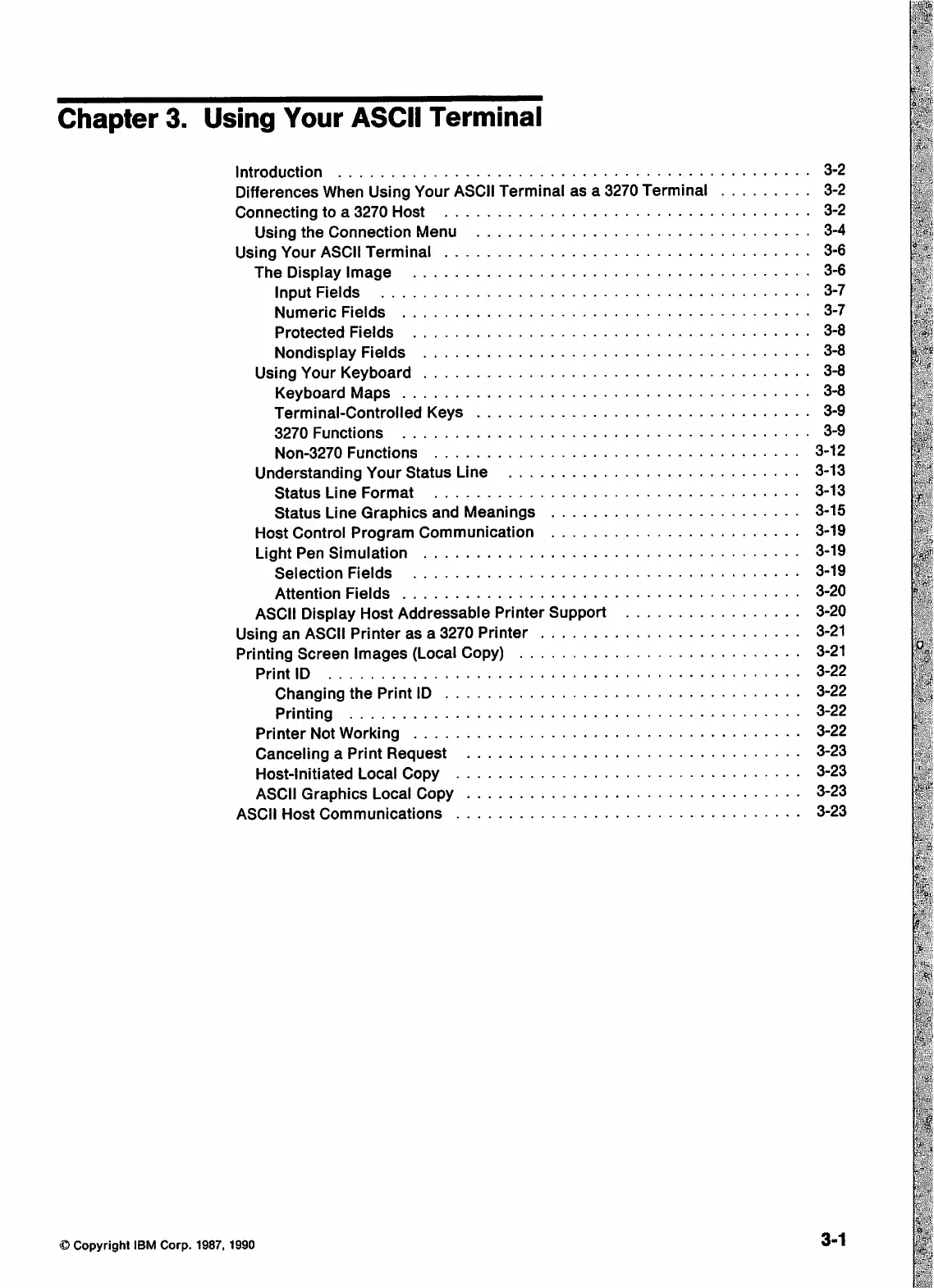Chapter
3. Using Your ASCII
Terminal
Introduction
3-2
Differences When Using Your
ASCII
Terminal
as
a 3270 Terminal 3-2
Connecting to a 3270 Host 3-2
Using the Connection Menu 3-4
Using Your
ASCII
Terminal 3-6
The Display Image 3-6
Input Fields 3-7
Numeric
Fields
3-7
Protected
Fields
3-8
Nondisplay Fields 3-8
Using Your Keyboard 3-8
Keyboard Maps 3-8
Terminal-Controlled Keys 3-9
3270
Functions
3-9
Non-3270
Functions
3-12
Understanding Your Status Line 3-13
Status
Line
Format
3-13
Status
Line Graphics
and
Meanings 3-15
Host Control Program Communication 3-19
Light Pen Simulation 3-19
Selection
Fields
3-19
Attention
Fields
3-20
ASCII
Display Host Addressable Printer Support 3-20
Using an
ASCII
Printer as a 3270 Printer
3-21
Printing Screen Images (LocalCopy)
3-21
Print
ID
3-22
Changing the Print
ID
3-22
Printing 3-22
Printer NotWorking 3-22
Canceling a Print Request 3-23
Host-Initiated Local Copy 3-23
ASCII
Graphics Local Copy 3-23
ASCII
Host
Communications
3-23
©
Copyright
IBM
Corp.
1987, 1990
