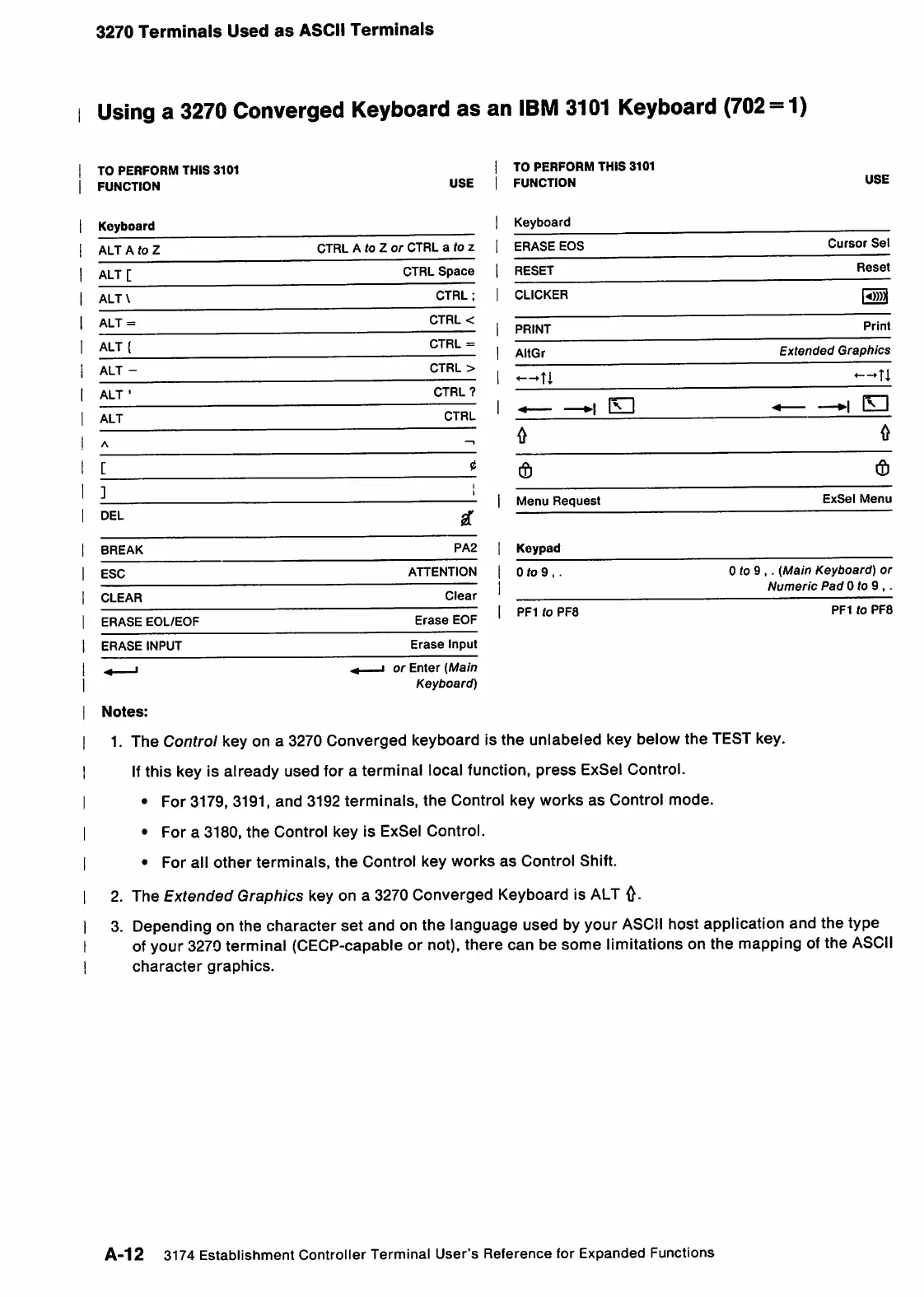3270
Terminals
Used
as
ASCII
Terminals
Using
a
3270
Converged
Keyboard
as an
IBM
3101
Keyboard
(702
=1)
TO
PERFORM
THIS
3101
FUNCTION
USE
Keyboard
ALT
A
to
Z
CTRL
A to Z
or
CTRL
a to z
ALT [
CTRL
Space
ALT\
CTRL
:
ALT
=
CTRL<
ALT {
CTRL
=
ALT
-
CTRL
>
ALT
'
CTRL?
ALT
CTRL
A
"•
[ ^
] 1
DEL
BREAK
PA2
ESC
ATTENTION
CLEAR
Clear
ERASE
EOL/EOF
Erase
EOF
ERASE
INPUT
Erase
Input
Notes:
Of
Enter
(Main
Keyboard)
TO
PERFORM
THIS
3101
FUNCTION
USE
Keyboard
ERASE
EOS
Cursor
Sel
RESET
Reset
CLICKER
M
PRINT
Print
AltGr
Extended
Graphics
—n
^
K2
.1 CO
a
f£)
&
Menu
Request
ExSel
Menu
Keypad
0
to
9 , .
0 to 9
,.
(Main
Keyboard)
or
Numeric
Pad
0
to
9
,.
1 PF1 to PF8
PF1
to
PF8
1. The Control key on a 3270 Converged keyboard is the unlabeled key below
the
TEST key.
Ifthis key is
already
used
for a terminal local function,
press
ExSel Control.
• For 3179, 3191,
and
3192
terminals,
the
Control key
works
as
Control
mode.
•
For
a 3180,
the
Control
key is ExSel Control.
•
For
all
other
terminals,
the
Control
key
works
as
Control
Shift.
2.
The
Extended
Graphics
key on a 3270
Converged
Keyboard
is ALT
Depending on the character
set
and on the language used by your
ASCII
host application and the type
of your 3270terminal (CECP-capableor not), there can be some limitations on the mapping ofthe
ASCII
character
graphics.
A-12
3174
Establishment
Controller
Terminal
User's
Reference
for
Expanded
Functions
