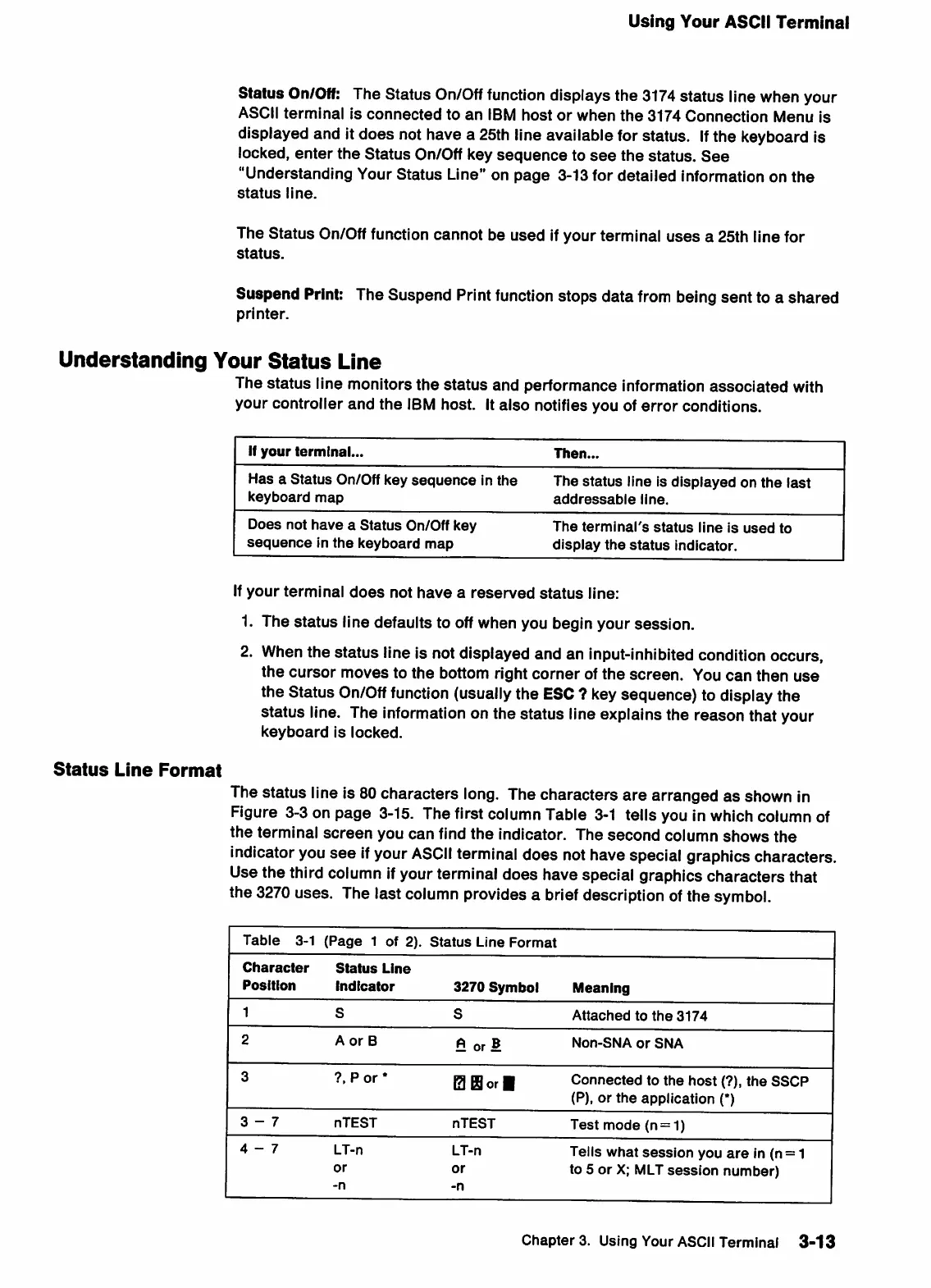Using
Your
ASCII
Terminal
Status
On/Off:
The Status
On/Off
function
displays the
3174
status linewhen your
ASCII terminal Is
connected
to
an
IBM
host
or
when
the
3174 Connection Menu Is
displayed and Itdoes nothave a
25th
line available for status.
If
the keyboardIs
locked,
enter
the
Status
On/Off key
sequence
to
see
the
status.
See
"Understanding Your Status Line" on
page
3-13for detailed Information on
the
status
line.
The Status On/Offfunction cannot be used
If
your terminal
uses
a 25th line for
status.
Suspend Print: The Suspend Print
function
stops data
from
beingsent to a shared
printer.
Understanding
Your
Status
Line
The
status
line monitors
the
status
and performance information associated with
your
controller
and
the
IBM host. It
also
notifies you of
error
conditions.
Status
Line
Format
if
your
terminal...
Then...
Has a
Status
On/Off
key
sequence
In
the
keyboard
map
The
status
line is
displayed
on
the
last
addressable
line.
Does
not
have
a
Status
On/Off key
sequence
in
the
keyboard
map
The
terminal's
status
line
is
used
to
display
the
status
indicator.
If
your
terminal
does
not
have
a
reserved
status
line:
1. The status line defaults to offwhen you begin your session.
2. Whenthe status line Is not displayed and an input-Inhibited condition occurs,
the
cursor
moves to
the
bottom right
corner
of
the
screen.
You
can
then
use
the Status
On/Off
function
(usually the
ESC
? keysequence) to displaythe
status line. The information on the status lineexplains the reason that your
keyboard
is
locked.
The status line is 80characters
long.
The characters are arranged as shown In
Figure 3-3on page
3-15.
The first column Table
3-1
tells you Inwhich column of
the terminal
screen
you
can
find
the
indicator. The
second
column
shows
the
indicatoryou
see
If
your
ASCII
terminaldoes nothave special graphics characters.
Usethe third columnifyourterminal does have special graphics characters that
the
3270
uses. The last columnprovidesa briefdescription ofthe symbol.
Table
3-1
(Page
1 of 2).
Status
Line
Format
Character
Position
Status
Line
indicator
3270
Symbol
Meaning
1
S
S
Attached
to
the
3174
2
A
or
B
^ or ®
Non-SNA
or
SNA
3
?.
P
or
*
S
Bor
1
Connected
to
the
host
(?),
the
SSCP
(P), or
the
application
(*)
3-7
nTEST
nTEST
Test
mode
(n = 1)
4-7
LT-n
or
-n
LT-n
or
-n
Tells
what
session
you
are
in (n= 1
to 5 or X; MLT
session
number)
Chapters.
Using Your ASCII
Terminal
3-13
