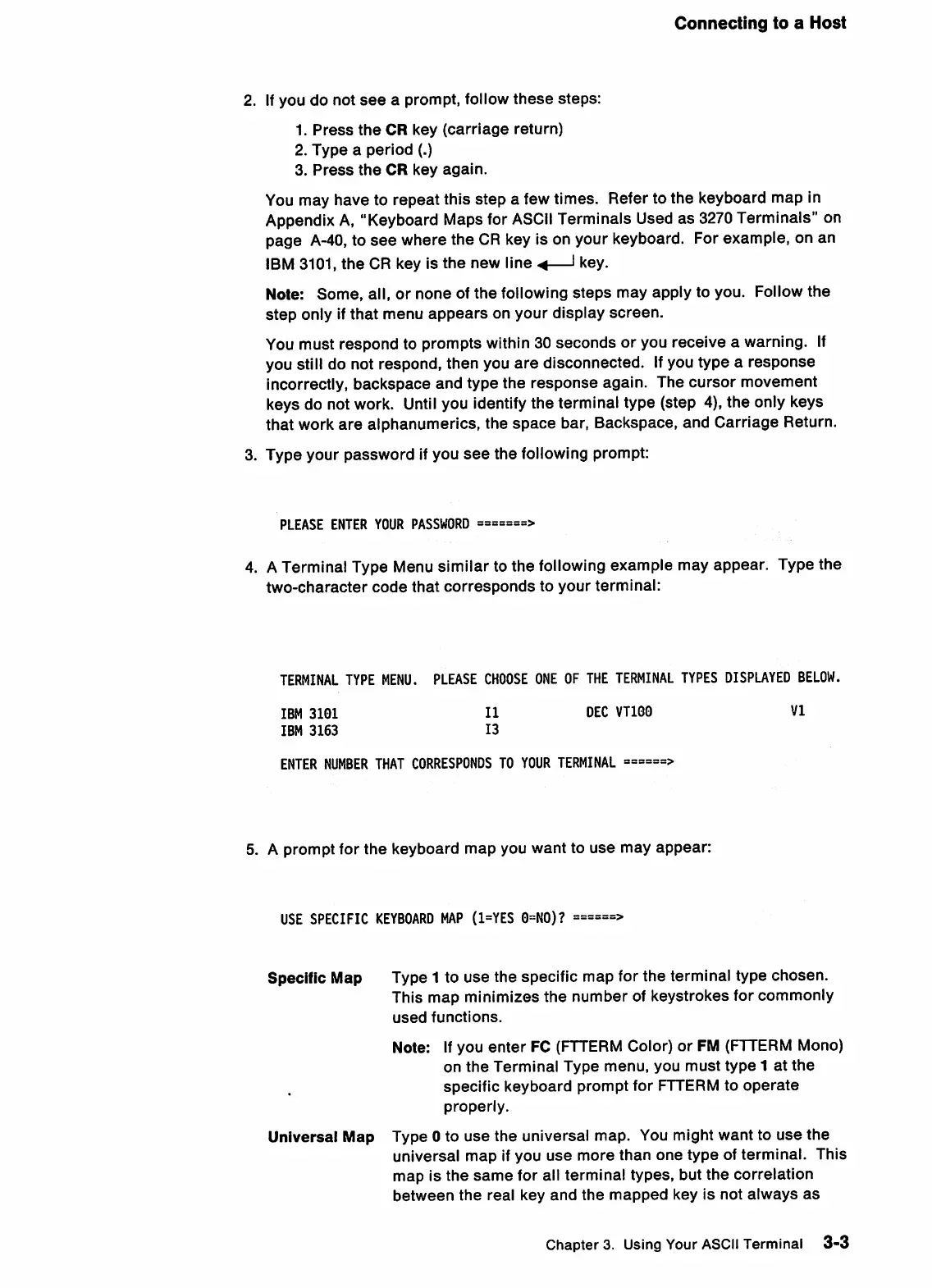Connecting
to
a
Host
2. Ifyou
do
not
see
a prompt, follow
these
steps:
1.
Press
the
OR
key
(carriage
return)
2.
Type
a
period
(.)
3.
Press
the
OR
key
again.
You may have to repeat this step a few times. Refer to the keyboard map in
Appendix
A,
"Keyboard Mapsfor
ASCII
Terminals Used as 3270Terminals" on
page
A-40,
to
see
where the
OR
key is on your keyboard. Forexample, on an
IBM
3101,the OR key is the new line
<4—I
key.
Note:
Some,
all,
or
none
of
the
following
steps
may
apply to you. Follow
the
step
only if
that
menu
appears
on
your
display
screen.
You must respond to prompts within 30
seconds
or you receive a warning.
If
you still do not respond, then you
are
disconnected. Ifyou type a
response
incorrectly,
backspace
and
type
the
response
again. The
cursor
movement
keys do not work.
Until
you identify the terminal type (step 4), the only keys
that work
are
alphanumerics, the
space
bar, Backspace, and Carriage Return.
3.
Type
your
password
if you
see
the
following prompt:
PLEASE ENTER
YOUR
PASSWORD
4. ATerminal Type Menu similar to the following example may appear. Type the
two-character
code
that
corresponds
to
your
terminal:
TERMINAL
TYPE
MENU.
PLEASE
CHOOSE
ONE
OF
THE
TERMINAL
TYPES
DISPLAYED
BELOW.
IBM
3101
II
DEC
VT100
VI
IBM
3163
13
ENTER
NUMBER
THAT
CORRESPONDS
TO
YOUR
TERMINAL
5. A
prompt
for
the
keyboard
map
you
want
to
use
may
appear:
USE
SPECIFIC
KEYBOARD
MAP
(1=YES
0=NO)?
Specific Map Type 1 to use the specific map for the terminal type chosen.
This
map
minimizes
the
number
of keystrokes for commonly
used
functions.
Note: Ifyou
enter
PC
(FTTERM
Color) or FM
(FTTERM
Mono)
on
the
Terminal
Type
menu,
you
must
type
1
at
the
specific
keyboard
prompt
for
FTTERM to
operate
properly.
Universal Map Type 0 to
use
the universal map. You might want to
use
the
universal
map
if you
use
more
than
one
type
of
terminal.
This
map
is
the
same
for all terminal
types,
but
the
correlation
between
the
real
key
and
the
mapped
key
is
not
always
as
Chapter3.
Using
Your
ASCII
Terminal
3-3
