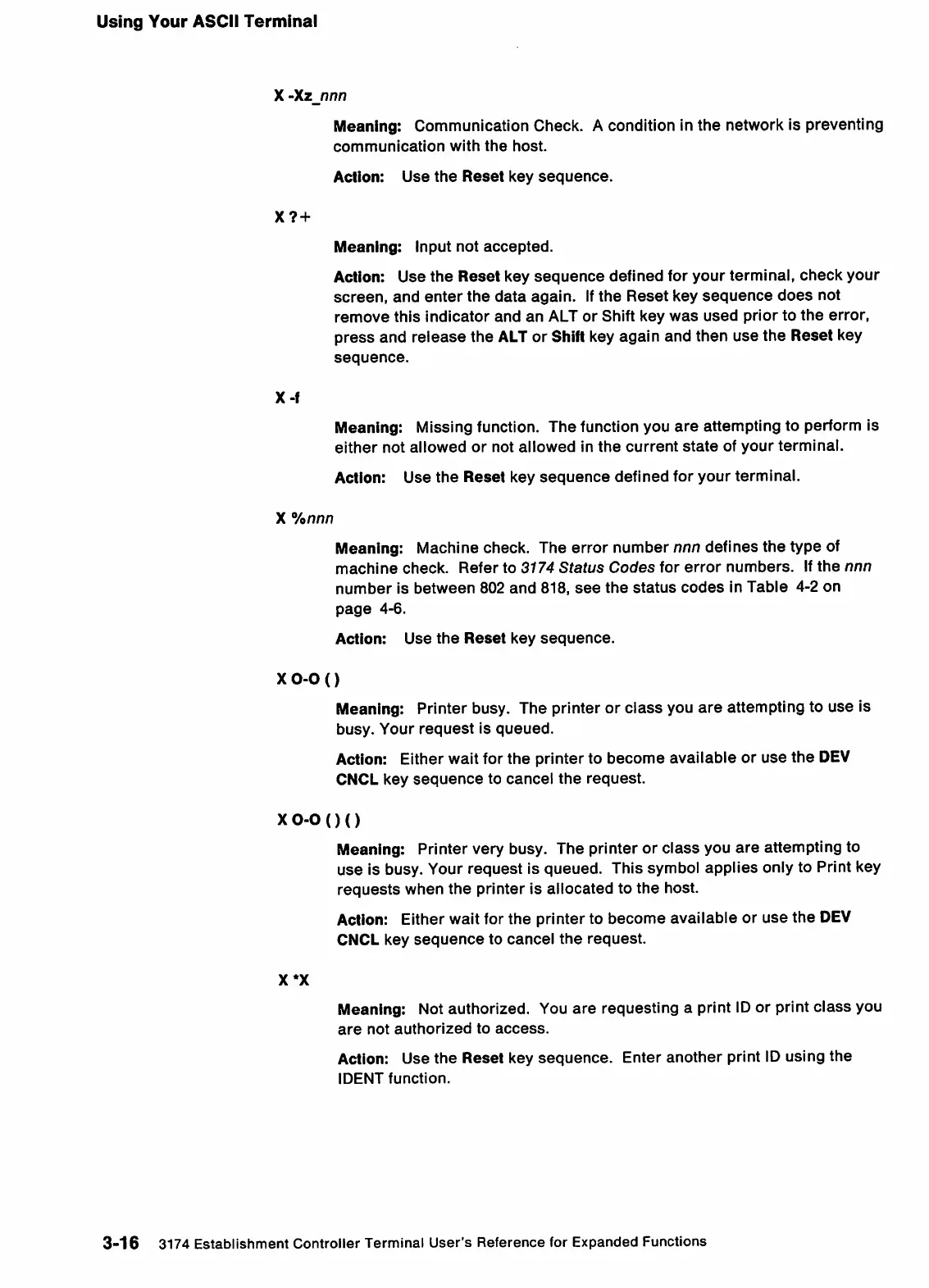Using
Your
ASCII
Terminal
X-Xz
nnn
X?
+
X-f
Meaning: Communication Check. A condition in
the
network is preventing
communication
with
the
host.
Action:
Use
the
Reset
key
sequence.
Meaning:
Input
not
accepted.
Action:
Use
the
Reset
key
sequence
defined
for
your
terminai,
check
your
screen,
and
enter
the
data
again.
If
the
Reset
key
sequence
does
not
remove
this
indicator
and
an
ALT
or
Shift key
was
used
prior
to
the
error,
press
and
release
the
ALT
or Shift key again and then
use
the
Reset
key
sequence.
Meaning: Missing function. The function you
are
attempting to perform is
either
not
allowed
or
not
allowed
in
the
current
state
of
your
terminal.
Action:
Use
the
Reset
key
sequence
defined
for
your
terminal.
X
%nnn
Meaning: Machine check. The
error
number nnn defines
the
type of
machine
check.
Refer
to
3174
Status
Codes
for
error
numbers.
If
the
nnn
number
is
between
802
and
818,
see
the
status
codes
in
Table
4-2
on
page
4-6.
Action:
Use
the
Reset
key
sequence.
X
0-0
()
Meaning: Printer busy. The printer or
class
you
are
attempting to use is
busy.
Your
request
is
queued.
Action: Either wait for
the
printer to
become
available or
use
the
DEV
ONCL
key
sequence
to
cancel
the
request.
X0-0()()
Meaning: Printer very busy. The printer or
class
you
are
attempting to
use is busy. Your request is queued. This symbol applies only to Print key
requests
when
the
printer is
allocated
to
the
host.
Action: Either wait for the printer to
become
available or
use
the
DEV
CNCL
key
sequence
to
cancel
the
request.
X*X
Meaning: Not authorized. You
are
requesting a print
ID
or print
class
you
are
not
authorized
to
access.
Action: Use
the
Reset
key
sequence.
Enter
another
print ID using
the
IDENT
function.
3-16
3174
Establishment
Controller
Terminal
User's
Reference
for
Expanded
Functions
