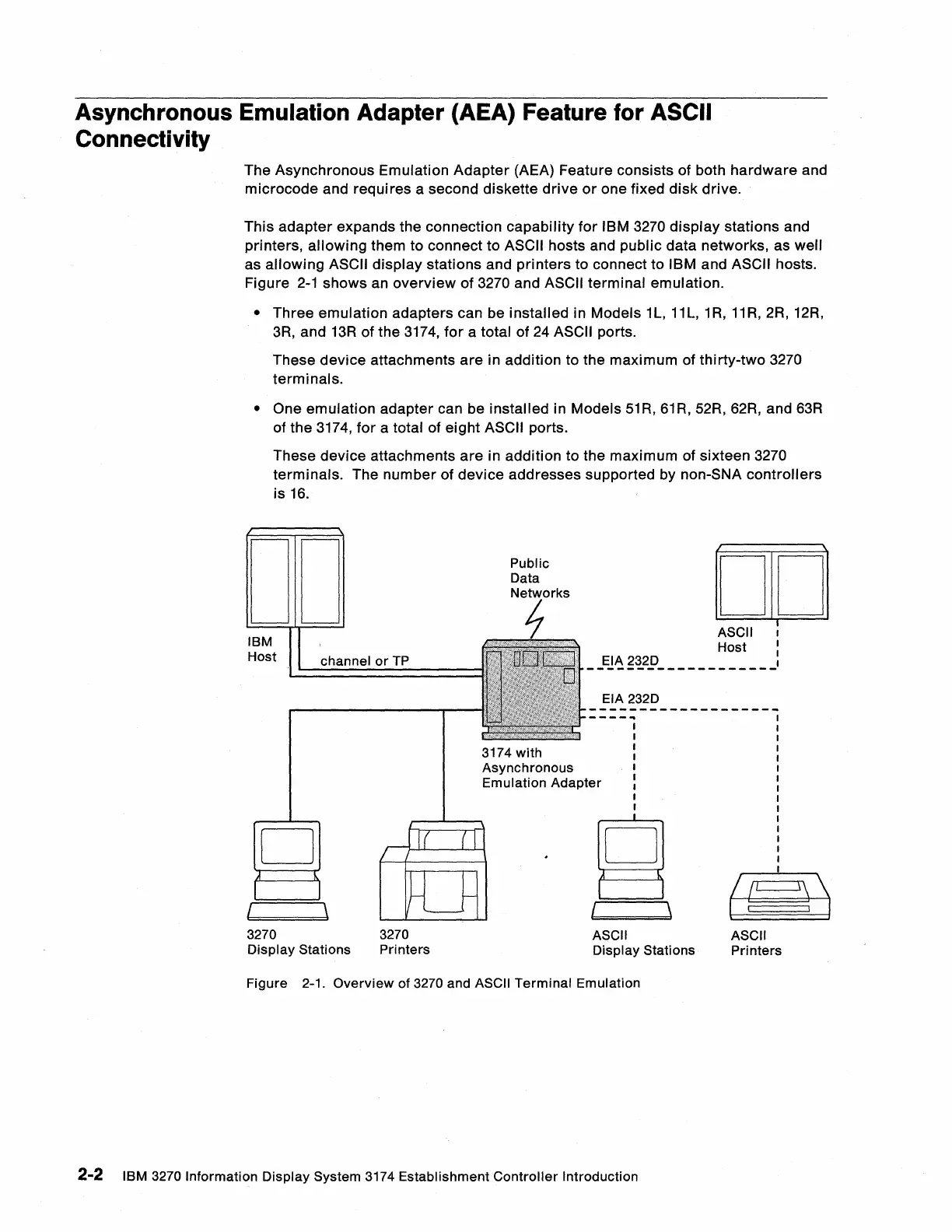Asynchronous Emulation Adapter (AEA) Feature for ASCII
Connectivity
The Asynchronous Emulation
Adapter
(AEA) Feature consists of both
hardware
and
microcode
and requires a second diskette
drive
or
one fixed
disk
drive.
This
adapter
expands the connection
capability
for
IBM 3270
display
stations and
printers,
allowing
them to connect to ASCII hosts and public data networks, as well
as
allowing
ASCII
display
stations and
printers
to connect to IBM and ASCII hosts.
Figure
2-1
shows an
overview
of 3270 and ASCII terminal emulation.
• Three emulation adapters can be installed in Models 1L, 11L,
1R,
11R, 2R, 12R,
3R,
and
13R
of the 3174,
for
a total of
24
ASCII ports.
These
device
attachments
are
in addition to the maximum of thirty-two 3270
terminals.
• One emulation adapter can be installed in Models 51R, 61R, 52R, 62R, and 63R
of the 3174,
for
a total of eight ASCII ports.
These device attachments
are
in addition to the maximum of sixteen 3270
terminals. The
number
of
device
addresses supported by non-SNA
controllers
is
16.
Public
Data
Ne
4
0rkS
D
D
I
IBM
Host
channelorTP
ASCII I
Host I
-
-~~g~2p-
---
---
--
---:
D
3270
Display
Stations
3270
Printers
EIA 232D
3174
with
Asynchronous
Emulation
Adapter
I
I
I
I
I
I
I
I
I
~
I \
ASCII
Display
Stations
Figure 2-1.
Overview
of 3270 and ASCII
Terminal
Emulation
2-2 IBM 3270 Information
Display
System 3174 Establishment
Controller
Introduction
ASCII
Printers
