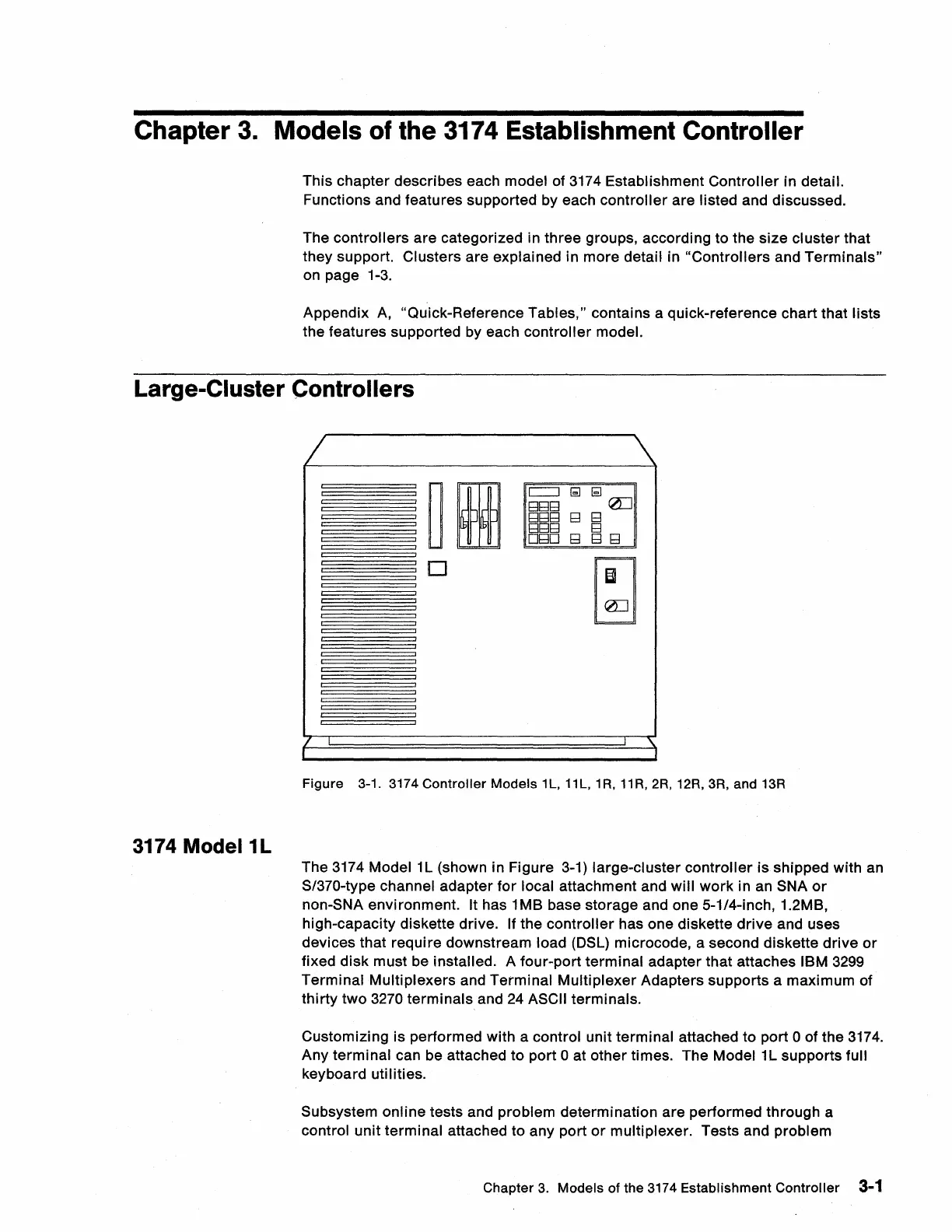Chapter
3.
Models
of
the 3174 Establishment Controller
This chapter describes each model of 3174 Establishment
Controller
in detail.
Functions and features supported by each
controller
are listed and discussed.
The
controllers are categorized in three groups, according to the size cluster that
they support. Clusters are explained in more
detail in
"Contro"ers
and
Terminals"
on page 1-3.
Appendix
A,
"Quick-Reference Tables," contains a quick-reference chart that lists
the features supported by each
controller
model.
Large-Cluster Controllers
3174
Model1L
Figure 3-1. 3174
Controller
Models
1L, 11L, 1R, 11R,
2R,
12R, 3R, and 13R
The 3174 Model 1L (shown in Figure 3-1) large-cluster
controller
is shipped with an
S/370-type channel adapter
for
local attachment and
wi"
work
in an SNA
or
non-SNA environment. It has 1 MB base storage and one 5-1/4-inch, 1.2MB,
high-capacity diskette drive.
If the
controller
has one diskette
drive
and uses
devices that require downstream
load (DSL) microcode, a second diskette
drive
or
fixed disk must be installed. A four-port terminal adapter that attaches IBM
3299
Terminal Multiplexers and Terminal
Multiplexer
Adapters supports a maximum of
thirty
two 3270 terminals and 24
ASC"
terminals.
Customizing is performed with a control unit terminal attached to port
0 of the 3174.
Any terminal can be attached
to
port 0 at other times. The Model 1 L supports full
keyboard utilities.
Subsystem online tests and
problem determination are performed through a
control unit terminal attached to any port
or
multiplexer. Tests and problem
Chapter
3.
Models
of the 3174 Establishment
Controller
3-1
