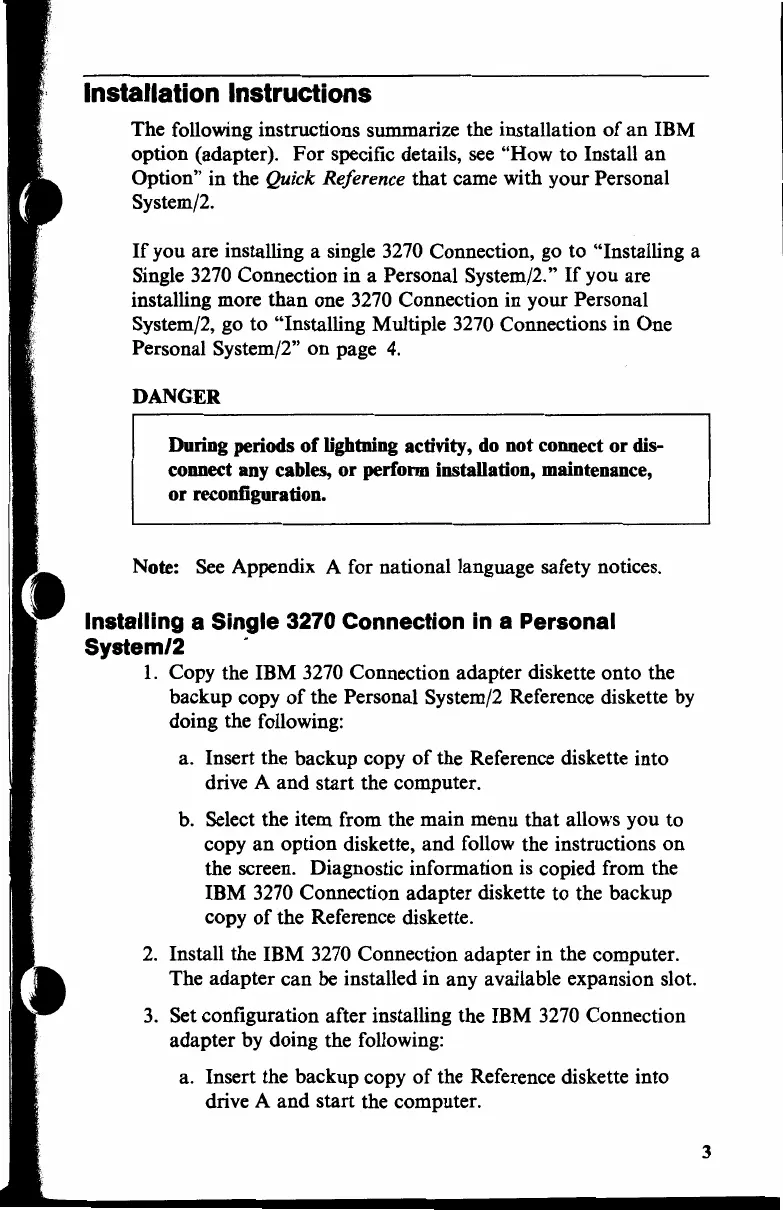Installation Instructions
The following instructions summarize the installation
of
an
IBM
option (adapter).
For
specific details, see
"How
to
Install
an
Option"
in
the Quick Reference
that
came with your Personal
System/2.
If
you are installing a single 3270 Connection, go to "Installing a
Single 3270 Connection
in
a Personal System/2."
If
you are
installing more
than
one 3270 Connection
in
your Personal
System/2, go
to
"Installing Multiple 3270 Connections in One
Personal System/2"
on
page
4.
DANGER
During
periods
of
lightning activity,
do
not
connect
or
dis-
connect
any
cables,
or
perform
installation,
maintenance,
or
reconfiguration.
Note: See Appendix A for national language safety notices.
Installing a Single 3270 Connection in a Personal
System/2 ·
1.
Copy the IBM 3270 Connection adapter diskette onto the
backup copy
of
the Personal System/2 Reference diskette by
doing the following:
a. Insert the backup copy
of
the Reference diskette into
drive A
and
start the computer.
b. Select the item from the main menu
that
allows you to
copy
an
option diskette,
and
follow the instructions
on
the screen. Diagnostic information is copied from the
IBM 3270 Connection adapter diskette to the backup
copy
of
the Reference diskette.
2.
Install the IBM 3270 Connection adapter in the computer.
The adapter can
be
installed
in
any available expansion slot.
3.
Set configuration after installing the IBM 3270 Connection
adapter by doing the following:
a. Insert the backup copy
of
the Reference diskette into
drive A
and
start the computer.
3
