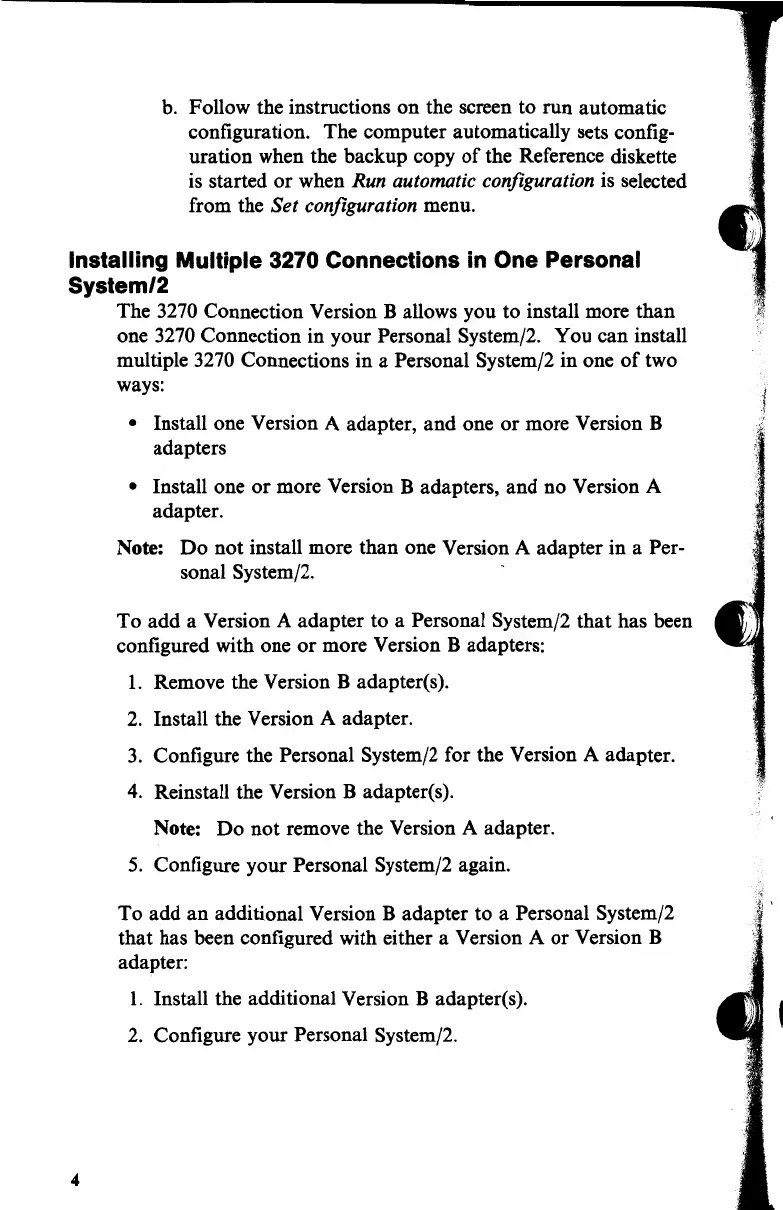b.
Follow the instructions on the screen to run automatic
configuration. The computer automatically sets config-
uration when the backup copy
of
the Reference diskette
is
started
or
when Run automatic configuration
is
selected
from the
Set
configuration menu.
Installing Multiple 3270 Connections in One Personal
System/2
4
The
3270
Connection Version B allows you to install more than
one
3270
Connection in your Personal System/2. You can install
multiple
3270
Connections in a Personal System/2 in one
of
two
ways:
• Install one Version A adapter, and one or more Version B
adapters
• Install one
or
more Version B adapters, and no Version A
adapter.
Note:
Do
not install more than one Version A adapter in a Per-
sonal System/2.
To add a Version A adapter to a Personal System/2 that has been
configured with one
or
more Version B adapters:
1.
Remove the Version B adapter(s).
2.
Install the Version A adapter.
3.
Configure the Personal System/2 for the Version A adapter.
4.
Reinstall the Version B adapter(s).
Note: Do not remove the Version A adapter.
5.
Configure your Personal System/2 again.
To add
an
additional Version B adapter to a Personal System/2
that has been configured with either a Version A
or
Version B
adapter:
1.
Install the additional Version B adapter(s).
2.
Configure your Personal System/2.
