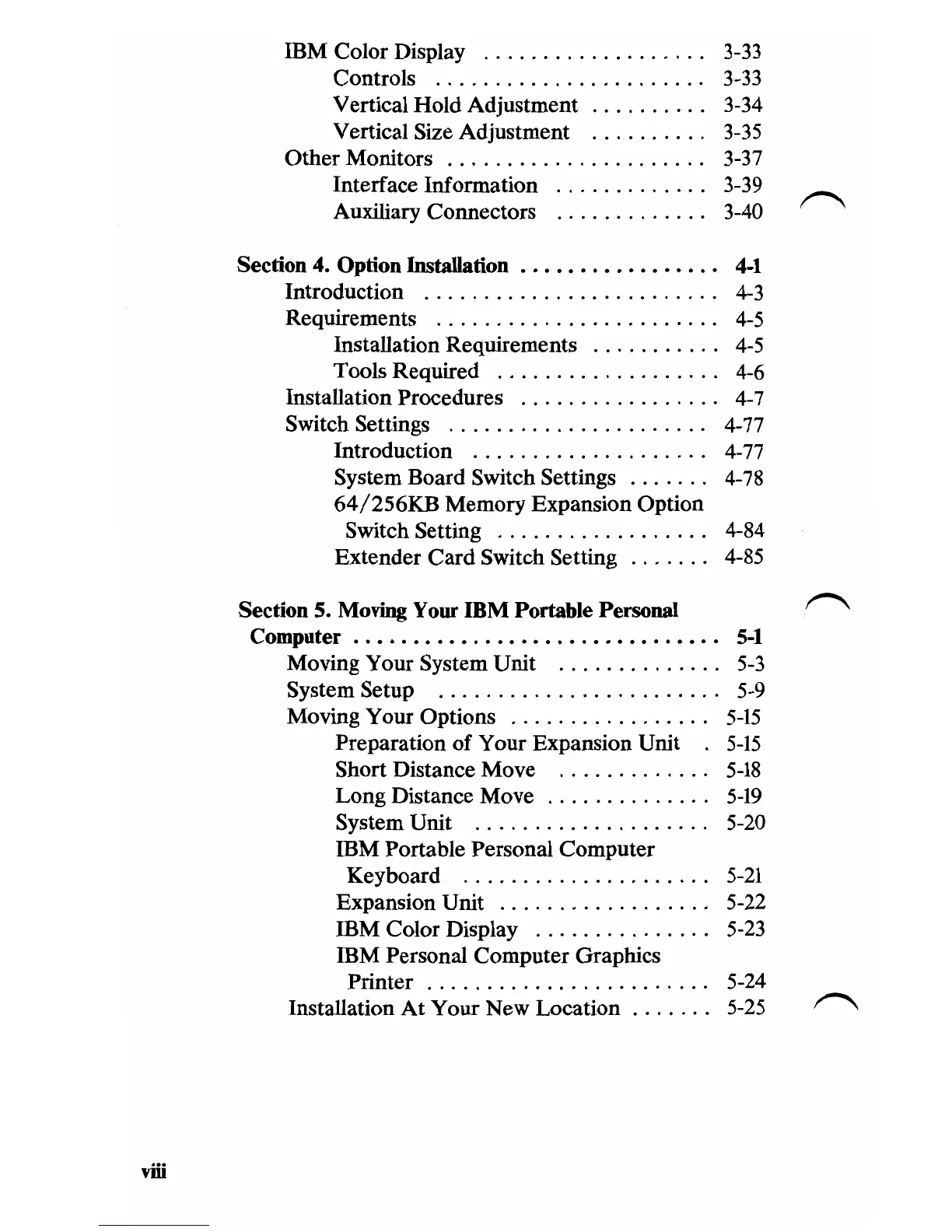IBM Color Display
...................
3-33
Controls
.......................
3-33
Vertical
Hold
Adjustment.
. . . . . . .
..
3-34
Vertical Size Adjustment
..........
3-35
Other
Monitors
......................
3-37
Interface Information
.............
3-39
Auxiliary Connectors
.............
3-40
Section 4. Option Installation
..••.••...•.••...
4-1
Introduction
.........................
4-3
Requirements
........................
4-5
Installation Requirements
...........
4-5
Tools Required
...................
4-6
Installation Procedures
.................
4-7
Switch Settings
......................
4-77
Introduction
....................
4-77
System Board Switch Settings
.......
4-78
64/256KB
Memory Expansion Option
Switch Setting
..................
4-84
Extender
Card
Switch Setting
.......
4-85
Section
S. Moving Your
IBM
Portable Personal
Computer
..•..••..••.••...•.•...••.••...
5-1
IBM Portable Personal Computer
IBM Personal Computer Graphics
Moving Your System Unit
..............
5-3
System Setup
........................
5-9
Moving Your Options
.................
5-15
Preparation
of
Your Expansion Unit .
5-15
Short Distance Move
.............
5-18
Long Distance Move
..............
5-19
System Unit
....................
5-20
Keyboard
.....................
5-21
Expansion Unit
..................
5-22
IBM Color Display
...............
5-23
Printer
........................
5-24
Installation
At
Your
New
Location
.......
5-25
viii
