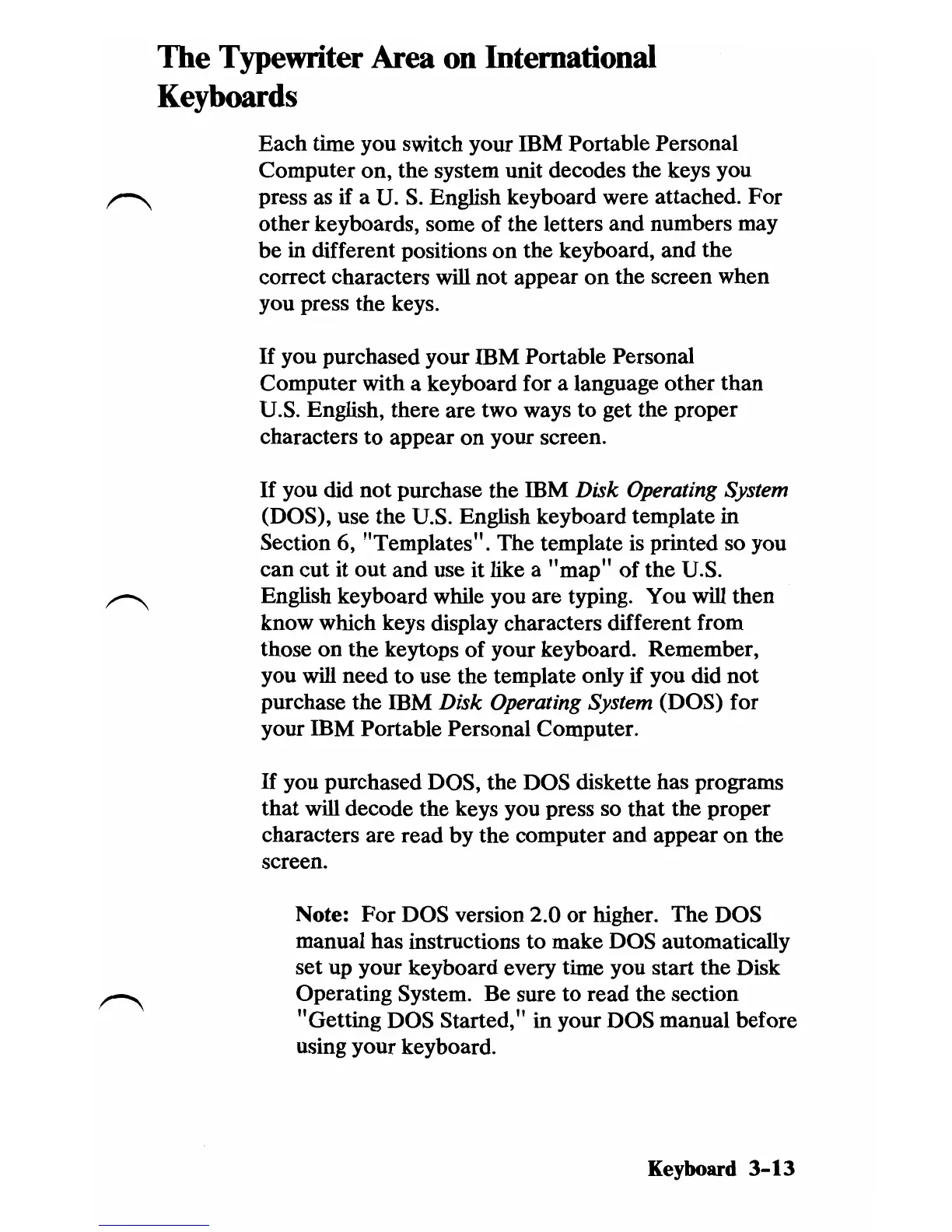The
Typewriter
Area
on
International
Keyboards
Each time you switch your
mM
Portable Personal
Computer on, the system unit decodes the keys you
press as if a U.
S.
English keyboard were attached.
For
other keyboards, some of the letters and numbers may
be
in different positions
on
the keyboard, and the
correct characters
will not appear
on
the screen when
you press the keys.
If
you purchased your IBM Portable Personal
Computer with a keyboard for a language other than
U.S. English, there are two ways to get the proper
characters to appear
on
your screen.
If
you did not purchase the
mM
Disk Operating System
(DOS), use the U.S. English keyboard template in
Section 6, "Templates". The template is printed so you
can cut it
out
and use it like a "map"
of
the U.S.
English keyboard while you are typing. You
will then
know which keys display characters different from
those on the keytops
of
your keyboard. Remember,
you will need to use the template only
if
you did not
purchase the
mM
Disk Operating System (DOS) for
your IBM Portable Personal Computer.
If
you purchased DOS, the DOS diskette has programs
that
will decode the keys you press so that the proper
characters are read
by
the computer and appear on the
screen.
Note:
For
DOS version 2.0 or higher. The DOS
manual has instructions to make DOS automatically
set up your keyboard every time you start the Disk
Operating System. Be sure to read the section
"Getting DOS Started," in your DOS manual before
using your keyboard.
Keyboard
3-13