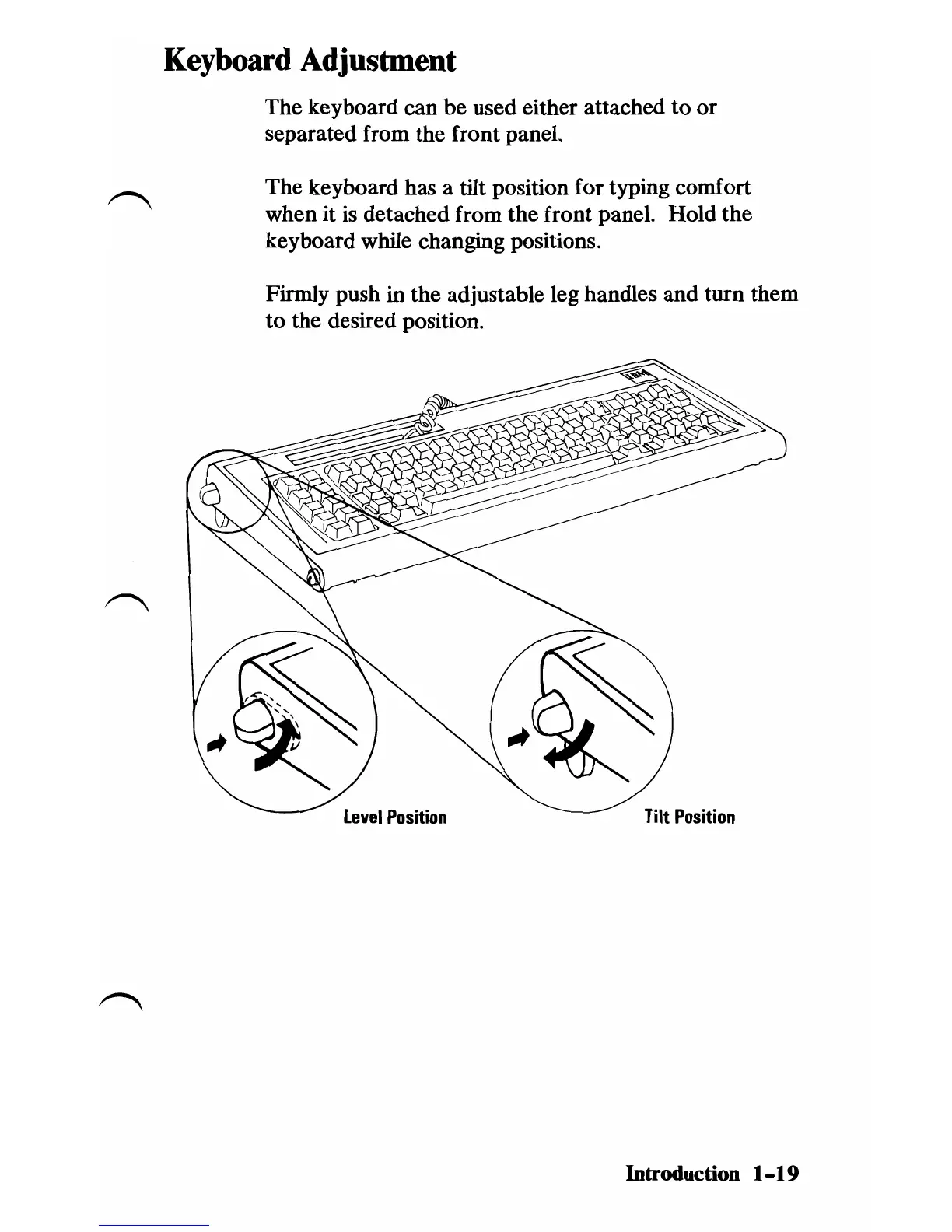Keyboard
Adjustment
The keyboard can be used either attached
to
or
separated from the front panel.
The keyboard has a tilt position for typing comfort
when it is detached from the front panel. Hold the
keyboard while changing positions.
Firmly push
in
the adjustable leg handles and turn them
to
the desired position.
Level
Position
Tilt
Position
Introduction
1-19