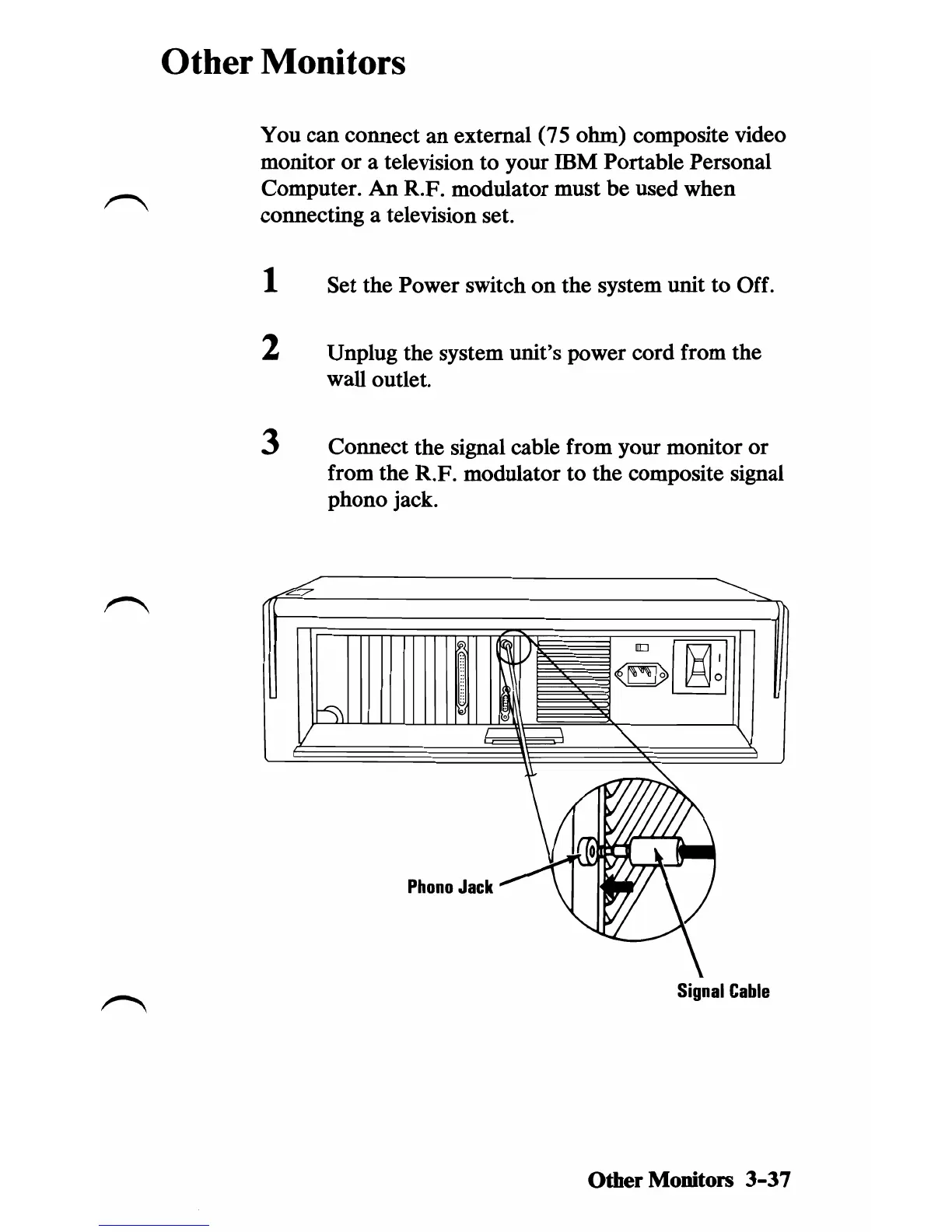Other Monitors
You can connect
an
external (75 ohm) composite video
monitor
or
a television to your
mM
Portable Personal
Computer.
An
R.F. modulator must be used when
connecting a television set.
1 Set the Power switch
on
the system unit
to
Off.
2 Unplug the system unit's power cord from the
wall outlet.
3 Connect the signal cable from your monitor
or
from the R.F. modulator to the composite signal
phono jack.
Phunu
Jack
Signal
Cable
Other Monitors
3-37