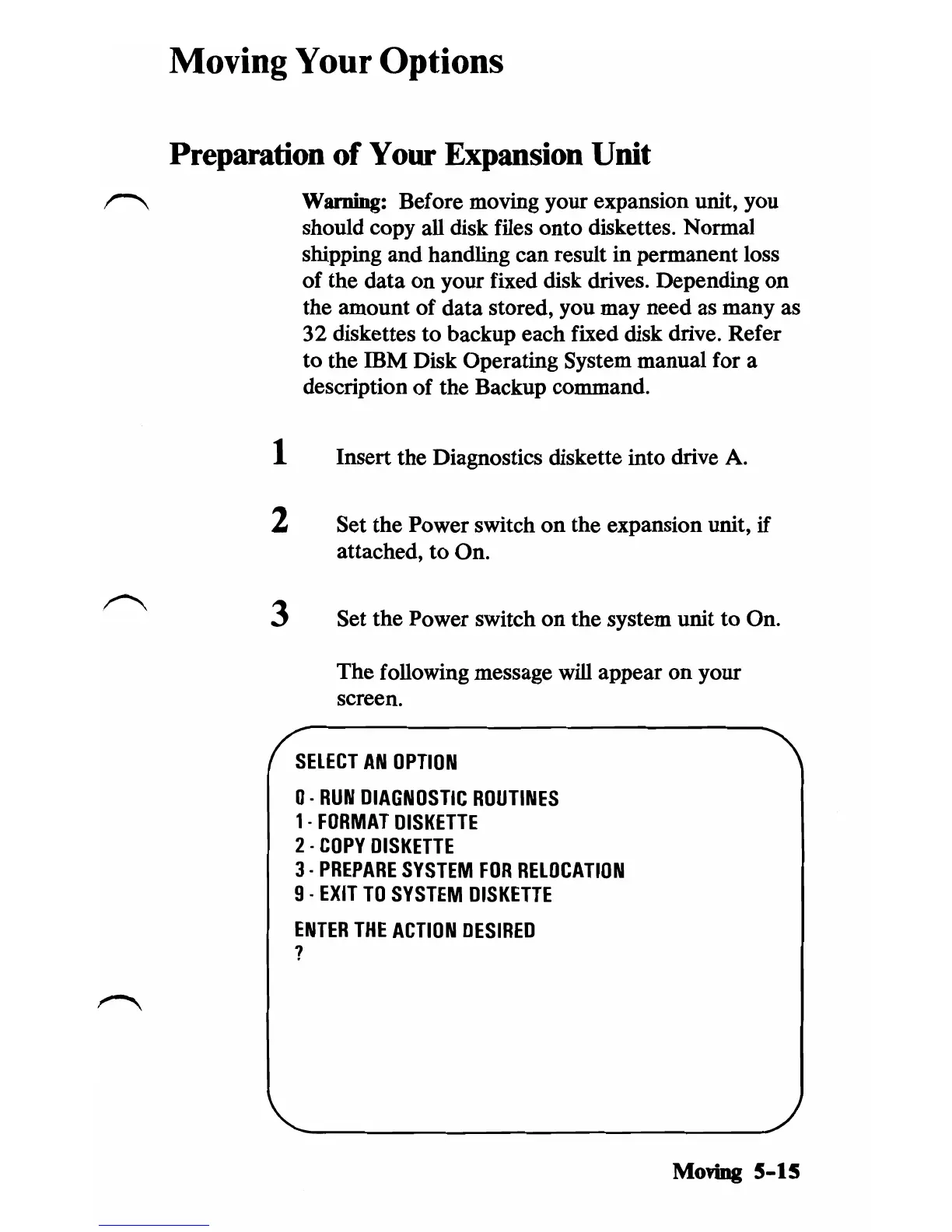Moving Your Options
Preparation
of
Your Expansion Unit
~
Warning: Before moving your expansion unit, you
should copy
all disk files onto diskettes. Normal
shipping and handling can result in permanent loss
of the data on your fixed disk drives. Depending on
the amount of data stored, you may need as many as
32 diskettes to backup each fixed disk drive. Refer
to the
mM
Disk Operating System manual for a
description of the Backup command.
1 Insert the Diagnostics diskette into drive A.
2 Set the Power switch
on
the expansion unit,
if
attached, to On.
3
Set the Power switch
on
the system unit to On.
The following message
will
appear
on
your
screen.
SELECT
AN
OPTION
o -
RUN
DIAGNOSTIC
ROUTINES
1-
FORMAT
DISKETTE
2 -
COPY
DISKETTE
3 -
PREPARE
SYSTEM
FOR
RELOCATION
9 -
EXIT
TO
SYSTEM
DISKETTE
ENTER
THE
ACTION
DESIRED
?
Moving
5-15