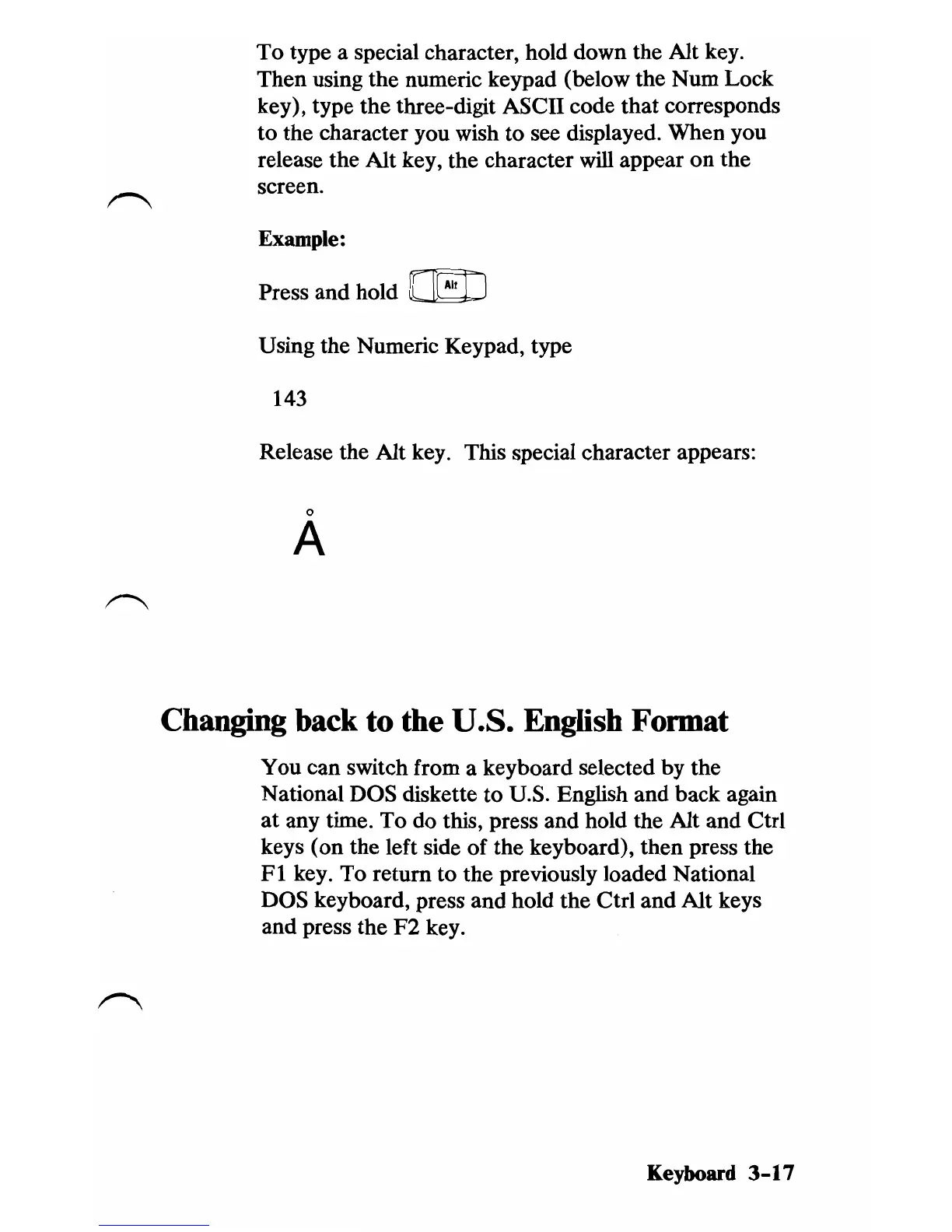To
type a special character, hold down the Alt key.
Then using the numeric keypad (below the Num Lock
key), type the three-digit ASCII code that corresponds
to
the character you wish to see displayed. When you
release the Alt key, the character will appear on the
screen.
Example:
Press and hold
~
Using the Numeric Keypad, type
143
Release the Alt key. This special character appears:
o
A
Changing back to the U.S. English Format
You can switch from a keyboard selected by the
National DOS diskette
to
U.S. English and back again
at
any time.
To
do
this, press and hold the Alt and Ctrl
keys (on the left side
of
the keyboard), then press the
Fl
key.
To
return to the previously loaded National
DOS keyboard, press and hold the Ctrl and Alt keys
and press the
F2
key.
Keyboard
3-17