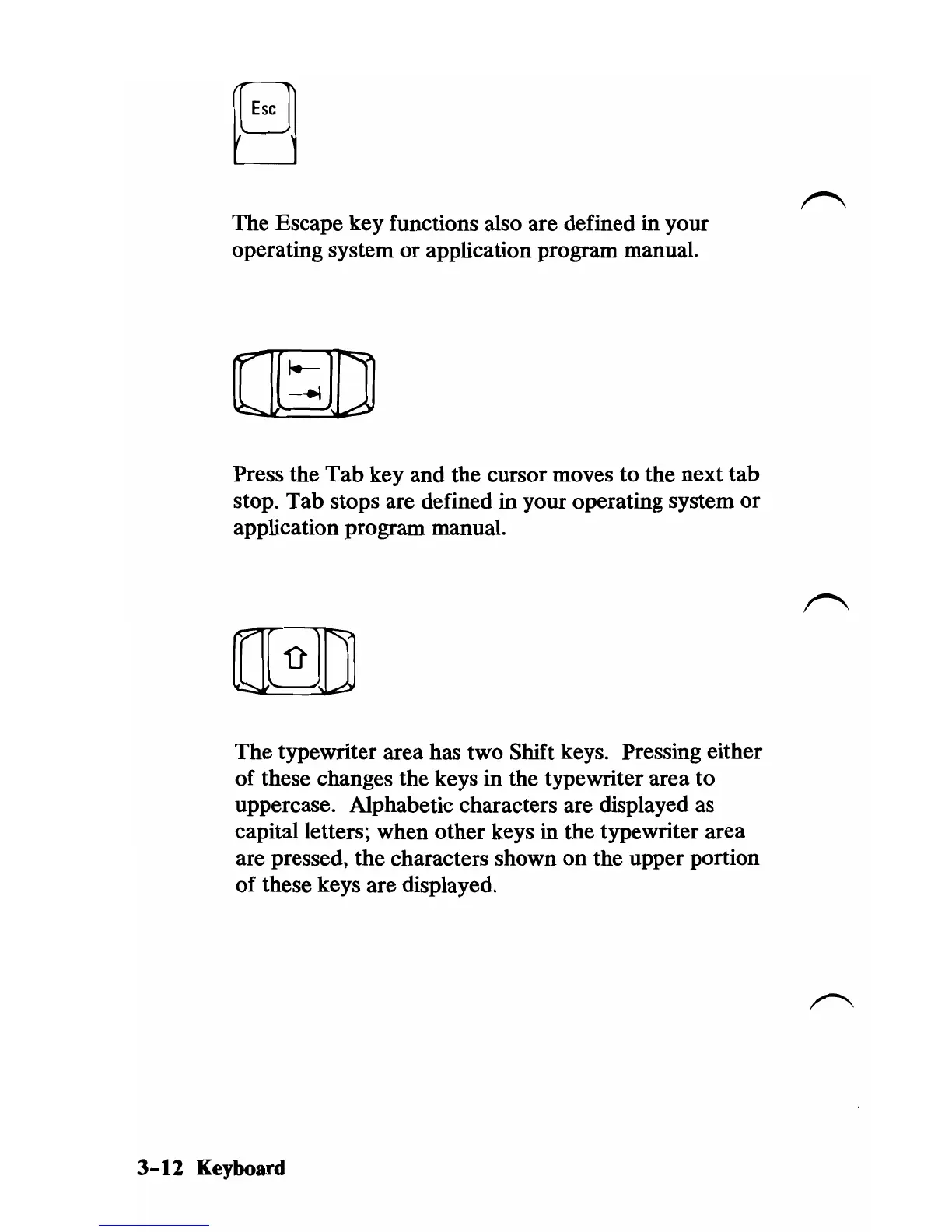The Escape key functions also are defined in your
operating system or application program manual.
([§IJ
Press the Tab key and the cursor moves to the next tab
stop. Tab stops are defined in your operating system
or
application program manual.
The typewriter area has two Shift keys. Pressing either
of
these changes the keys in the typewriter area to
uppercase. Alphabetic characters are displayed as
capital letters; when other keys in the typewriter area
are pressed, the characters shown on the upper portion
of
these keys are displayed.
3-12
Keyboard