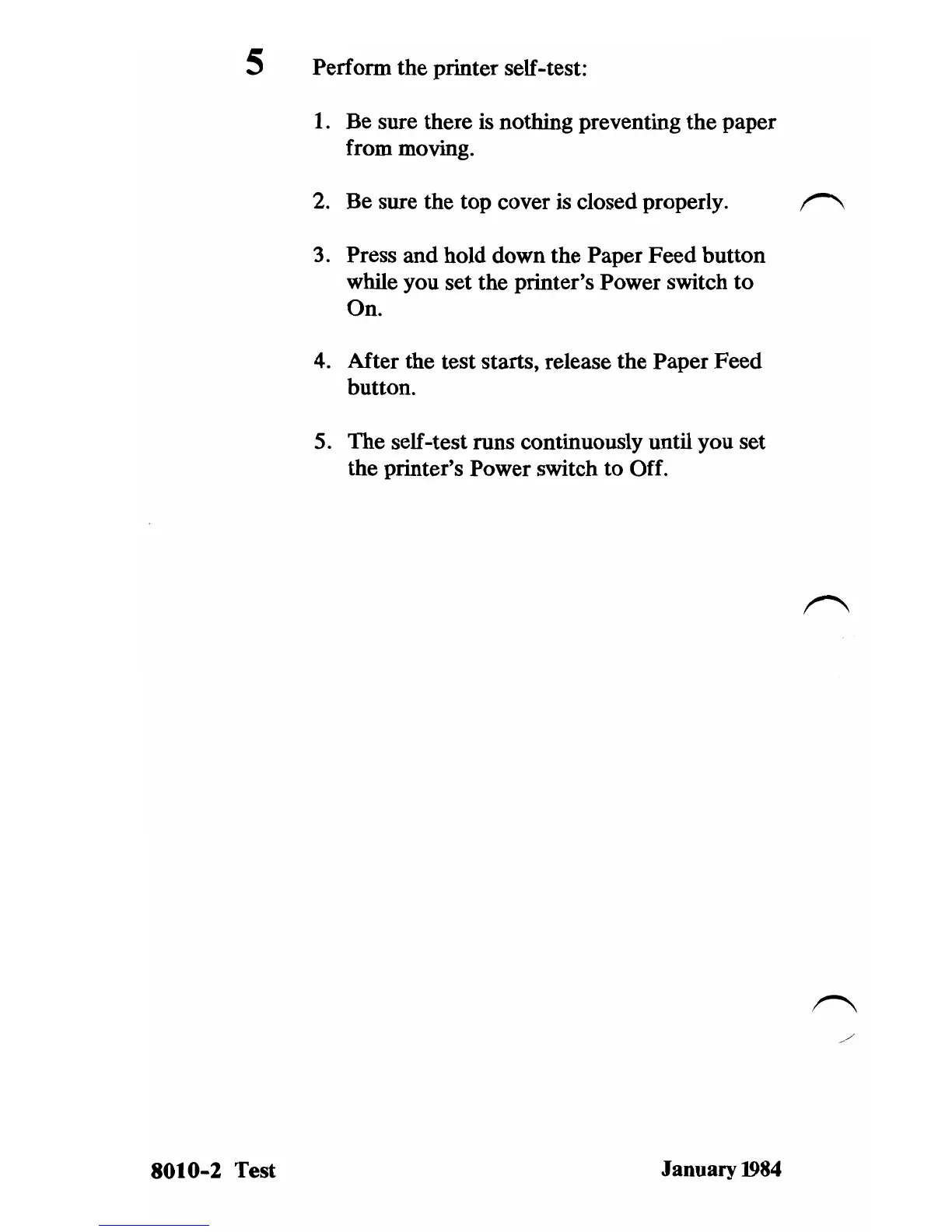5 Perform the printer self-test:
1.
Be sure there is nothing preventing the paper
from moving.
2.
Be sure the top cover is closed properly.
~
3.
Press and hold down the Paper
Feed
button
while you set the printer's Power switch
to
On.
4.
After the test starts, release the Paper
Feed
button.
s.
The self-test runs continuously until you set
the printer's Power switch
to
Off.
8010-2
Test
January
1984
