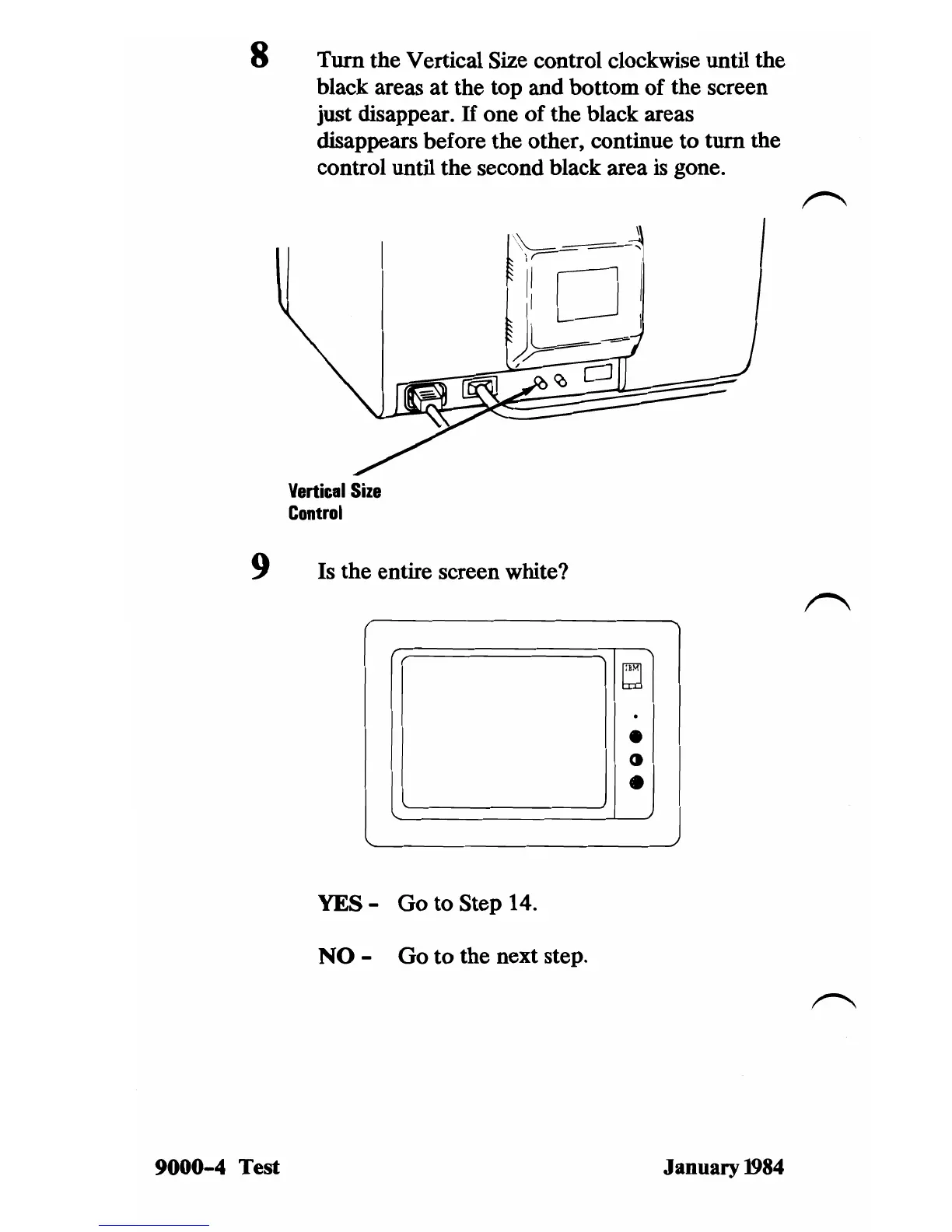8 Turn the Vertical Size control clockwise until the
black areas
at
the top and bottom of the screen
just disappear.
If
one of the black areas
disappears before the other, continue to turn the
control until the second black area
is
gone.
Vertical
Size
Control
9 Is the entire screen white?
bl
•
ct
.
•
YES - Go to Step 14.
NO - Go to the next step.
9000-4
Test January
1984