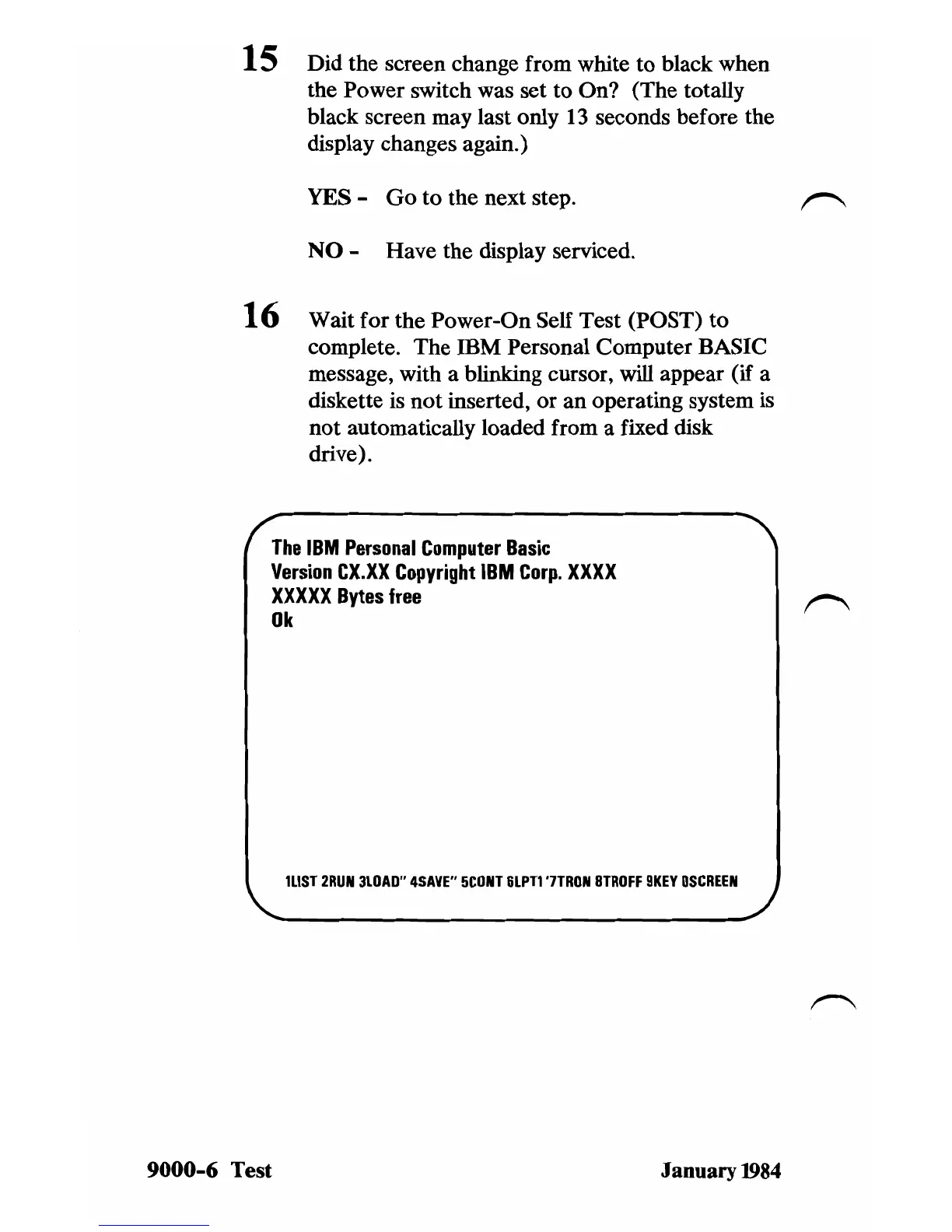15 Did the screen change from white
to
black when
the Power switch was set
to
On? (The totally
black screen may last only
13
seconds before the
display changes again.)
YES -
Go
to the next step.
NO
- Have the display serviced.
16 Wait for the Power-On Self Test (POST)
to
complete. The IBM Personal Computer BASIC
message, with a blinking cursor,
will appear (if a
diskette
is
not inserted,
or
an operating system is
not
automatically loaded from a fixed disk
drive).
The
IBM
Personal
Computer
Basic
Version
CX.XX
Copyright
IBM
Corp.
XXXX
XXXXX
Bytes
free
Ok
lUST
2RUN
3LOAO"
4SAVE"
5CONT
6LPT1'1TRON
BTROFF
9KEY
OSCREEN
9000-6
Test
January
1984