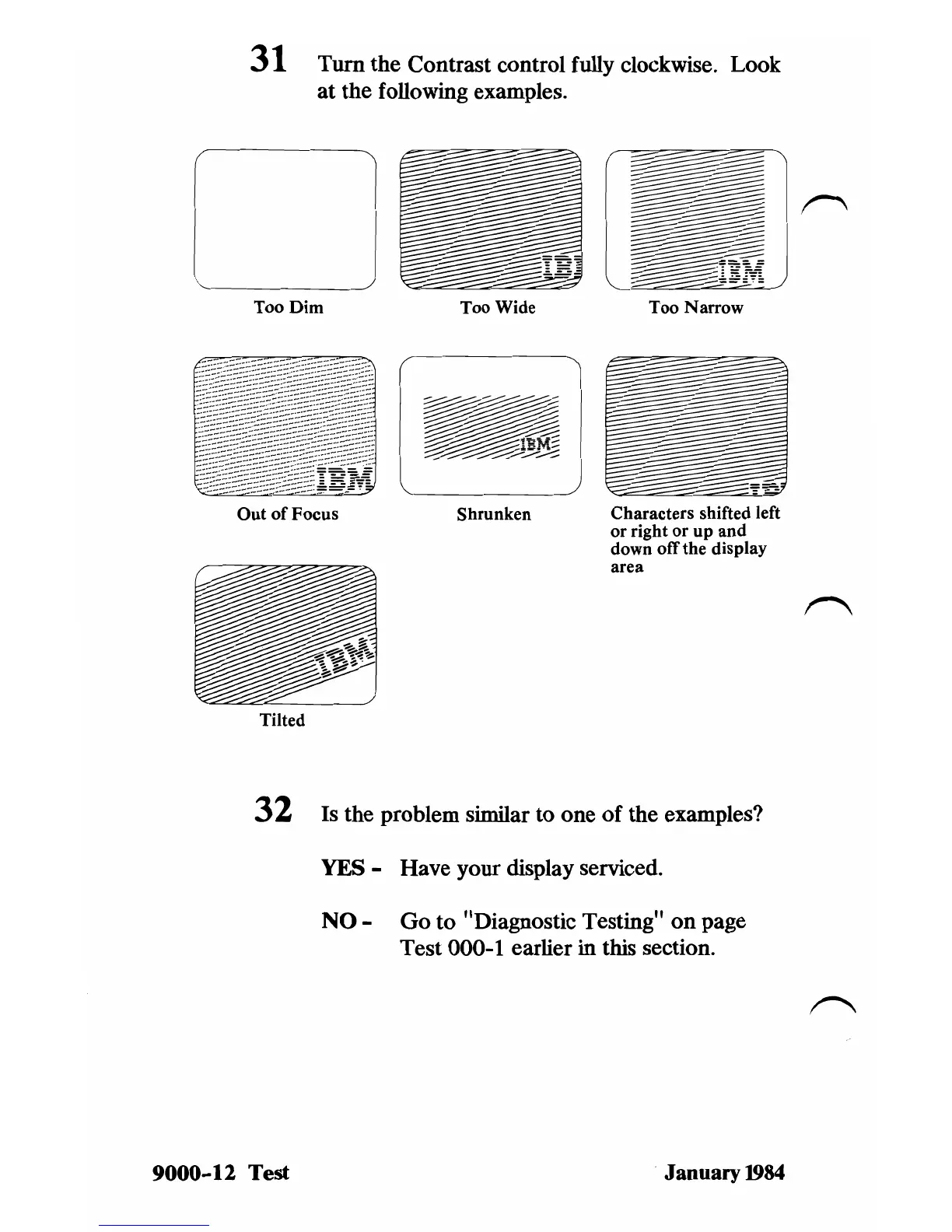31 Turn the Contrast control fully clockwise. Look
at the following examples.
Too
Dim
Too Wide Too Narrow
II
Out
of
Focus Shrunken
Characters shifted left
or
right
or
up and
down off the display
area
Tilted
32 Is the problem similar to one of the examples?
YES - Have your display serviced.
NO
- Go to "Diagnostic Testing" on page
Test
000-1 earlier in this section.
9000-12
Test January
1984