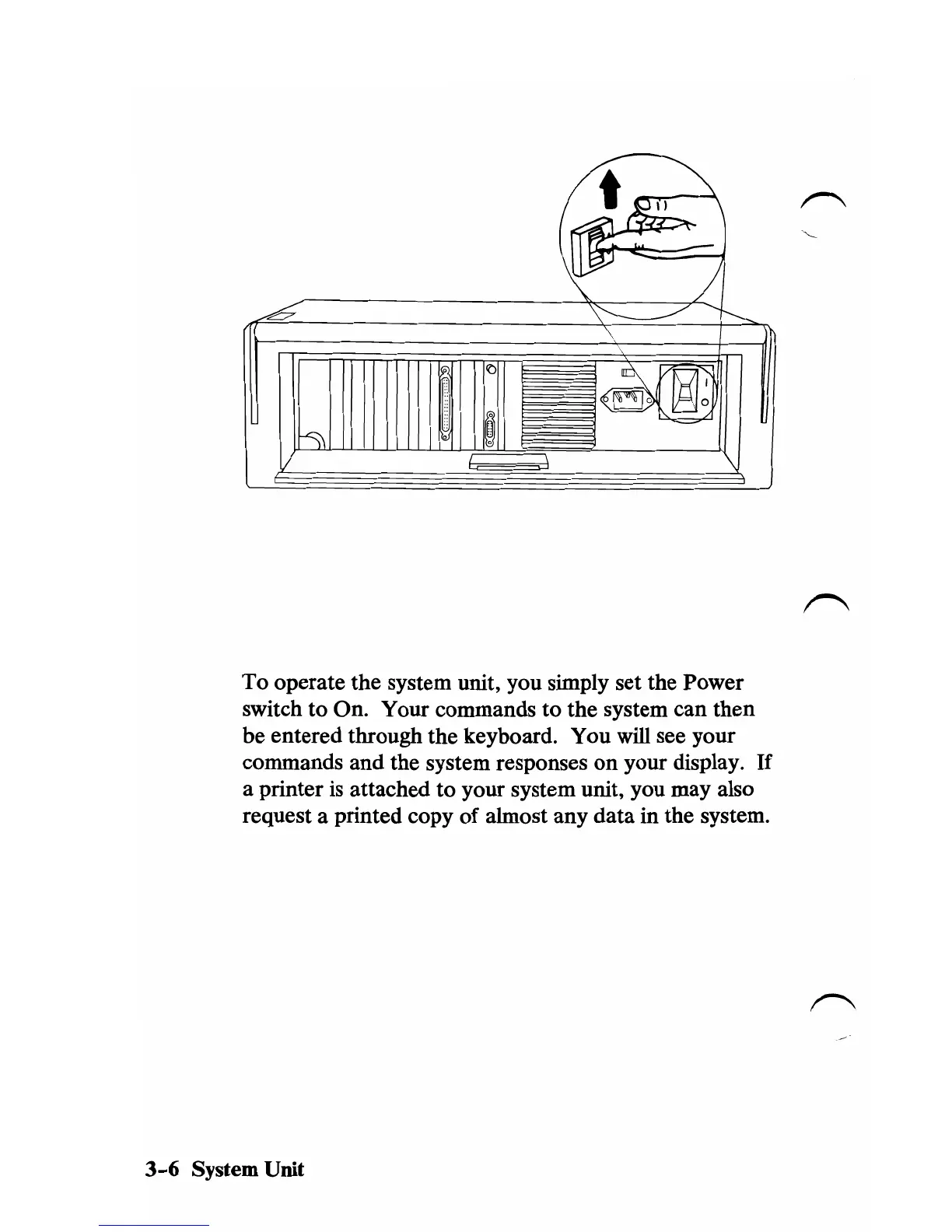To operate the system unit, you simply set the Power
switch to On. Your commands to the system can then
be entered through the keyboard. You will see your
commands and the system responses on your display.
If
a printer
is
attached to your system unit, you may also
request a printed copy of almost any data in the system.
3-6
System Unit