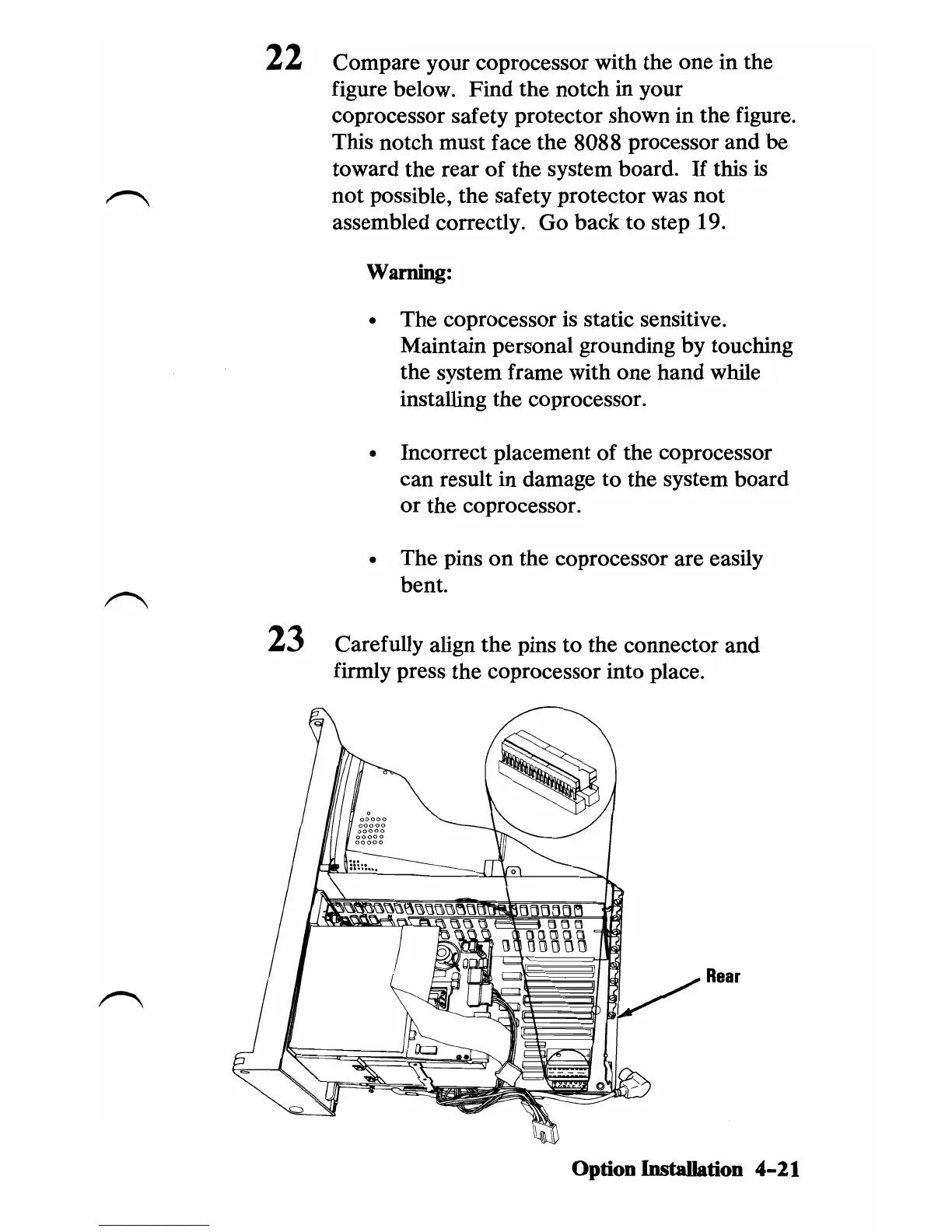22 Compare your coprocessor with the one in the
figure below. Find the notch in your
coprocessor safety protector shown in the figure.
This notch must face the 8088 processor and be
toward the rear of the system board.
If
this
is
not
possible, the safety protector was not
assembled correctly. Go back to step 19.
Warning:
• The coprocessor is static sensitive.
Maintain personal grounding by touching
the system frame with one hand while
installing the coprocessor.
• Incorrect placement of the coprocessor
can result in damage to the system board
or the coprocessor.
• The pins
on
the coprocessor are easily
bent.
23 Carefully align the pins to the connector and
firmly press the coprocessor into place.
Rear
Option Installation
4-21