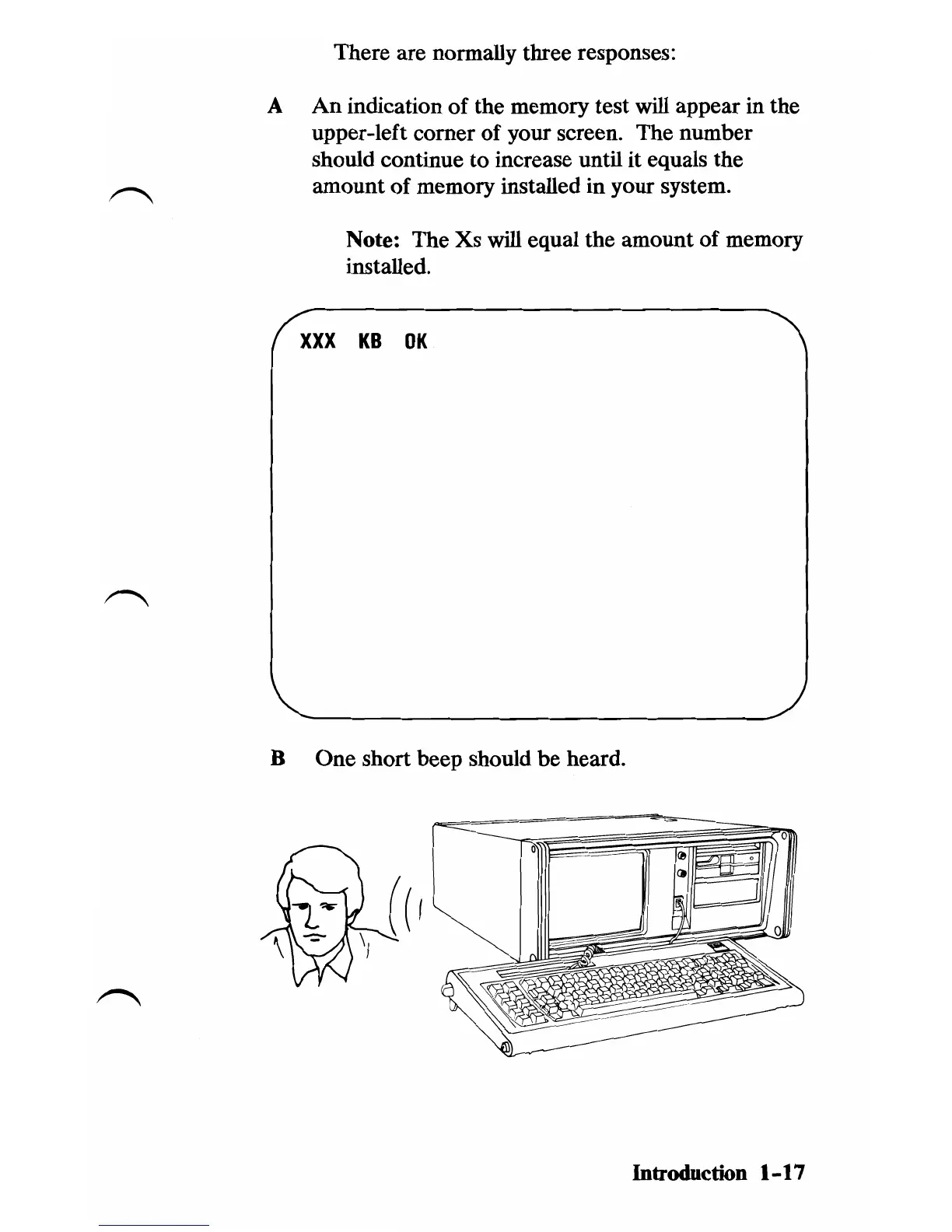There are normally three responses:
A
An
indication
of
the memory test will appear in the
upper-left comer of your screen. The number
should continue to increase until it equals the
amount
of
memory installed in your system.
Note: The Xs
will equal the amount of memory
installed.
XXX
KB
OK
B One short beep should
be
heard.
Introduction
1-17